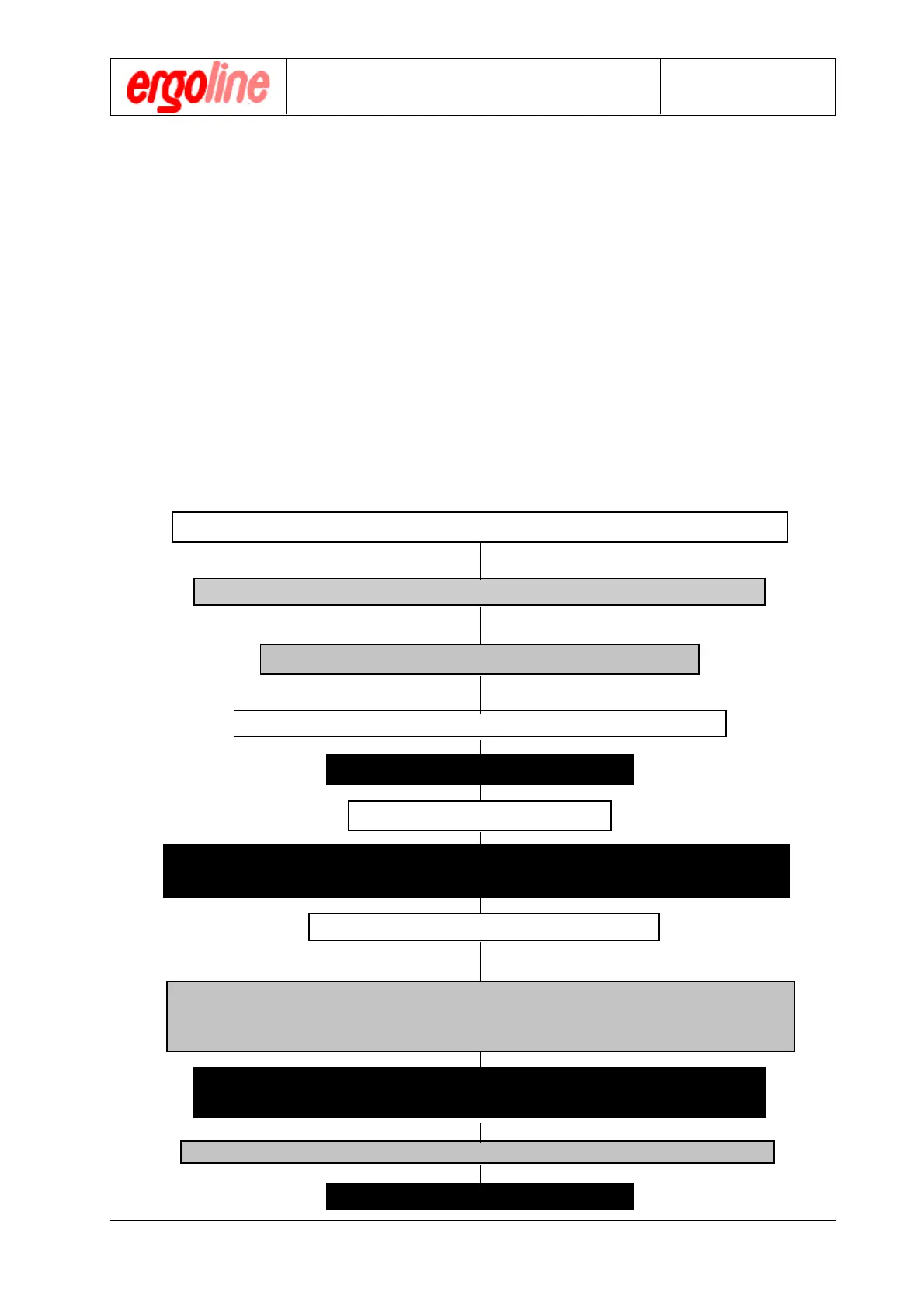Operation Manual
Version: 12/01
47
er900L Operation Manual
Art-Nr: 475.043
Ergometer
Type er900L
8.1.2 Creating Your Own Load Program
Programs 1-8 were intended to be programmed from the monitor program, as de-
scribed in this manual, for various pre-defined patient groups. This allows you to select
the appropriate program for a patient at the touch of a button. This gives you basic
settings with which the stress test of the patient can be performed. You may still change
any of the parameters prior to starting ergometry. Such a parameter change, that is not
accomplished within the monitor program, is only temporary and effective for this spe-
cific one ergometry. Such changes are voided at the end of the ergometry.
This is why, when you use the monitor program to program the load programs, you need
to proceed such that only the absolute limits for an entire patient group be pre-set as
alarm parameters. The patient specific alarm parameter should then be entered when
the program is called up. In general, eight programs with differing load characteristics
are adequate to serve various patient group types if patients are grouped by their load
requirement patterns. The flowchart below should serve to clarify the process of an
ergometry.
Determine the correct patient group for the patient.
Select the appropriate program for the patient.
If necessary, change circulation alarm parameters
Start the program (quiescent blood pressure measurement)
Print-out of the resulting data
Start load program at P
o
Print-out of the loaded data with every load change
and/or every blood pressure measurement
Load increments 1...12 as programmed
Load program termination (caused by reaching an alarm parameter,
dropping below the minimum RPM rating of 25 RPM or because the „END“
key was pressed - transition to the recuperation phase
Print-out of measurement results for the on-going
blood pressure measurements
Terminate ergometry by again pressing the „END“ key
Output of the summary protocol
Structure of Programs
