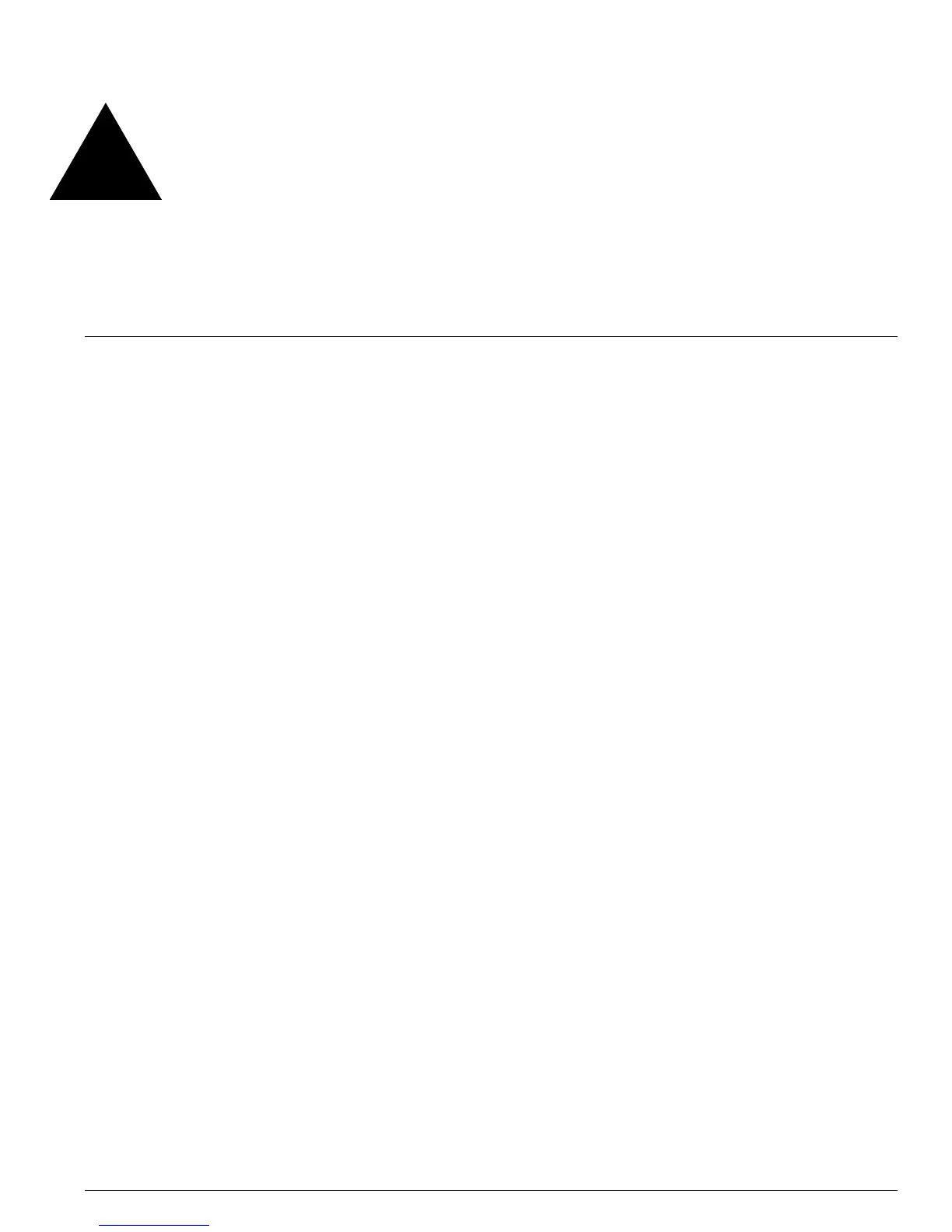Summit 200 Series Switch Installation and User Guide 115
9 Access Policies
This chapter describes the following topics:
• Overview of Access Policies on page 115
• Using Access Control Lists on page 116
• Using Routing Access Policies on page 128
• Making Changes to a Routing Access Policy on page 132
• Removing a Routing Access Policy on page 132
• Routing Access Policy Commands on page 133
Overview of Access Policies
Access policies are a generalized category of features that impact forwarding and route forwarding
decisions. Access policies are used primarily for security and quality of service (QoS) purposes.
The three categories of access policies are:
• Access control lists
• Rate limits
• Routing access policies
Access Control Lists
Access control lists are used to perform packet filtering and forwarding decisions on incoming traffic.
Each packet arriving on an ingress port is compared to the access list in sequential order and is either
forwarded to a specified QoS profile or dropped. These forwarded packets can also be modified by
changing the 802.1p value and/or the DiffServe code point. Using access lists has no impact on switch
performance.
Rate Limits
Rate limits are almost identical to access control lists. Incoming packets that match a rate limit access
control list are allowed as long as they do not exceed a pre-defined rate. Excess packets are either
dropped, or modified by resetting their DiffServ code point.
