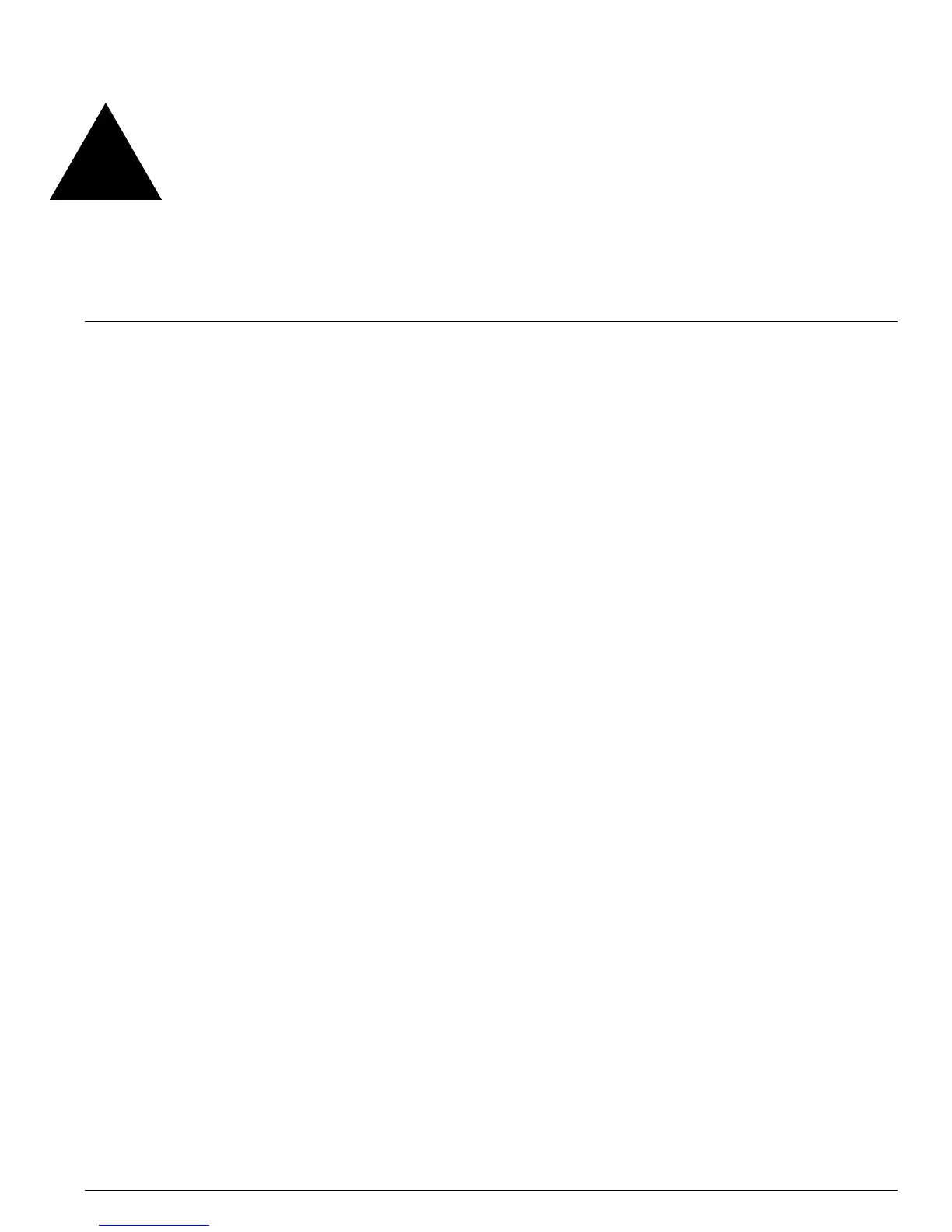Summit 200 Series Switch Installation and User Guide iii
Contents
Preface
Introduction xiii
Conventions xiv
Related Publications xiv
Chapter 1 Summit 200 Series Switch Overview
Summit 200 Series Switches 15
Summary of Features 15
Summit 200-24 Switch Physical Features 16
Summit 200-24 Switch Front View 16
Summit 200-24 Switch Rear View 19
Summit 200-48 Switch Physical Features 19
Summit 200-48 Switch Front View 19
Summit 200-48 Switch Rear View 22
Mini-GBIC Type and Hardware/Software Support 23
Mini-GBIC Type and Specifications 23
Chapter 2 Switch Installation
Determining the Switch Location 27
Following Safety Information 28
Installing the Switch 28
Rack Mounting 28
Free-Standing 29
Desktop Mounting of Multiple Switches 29
Installing or Replacing a Mini-Gigabit Interface Connector (Mini-GBIC) 29
Safety Information 29
Preparing to Install or Replace a Mini-GBIC 29
Removing and Inserting a Mini-GBIC 30
