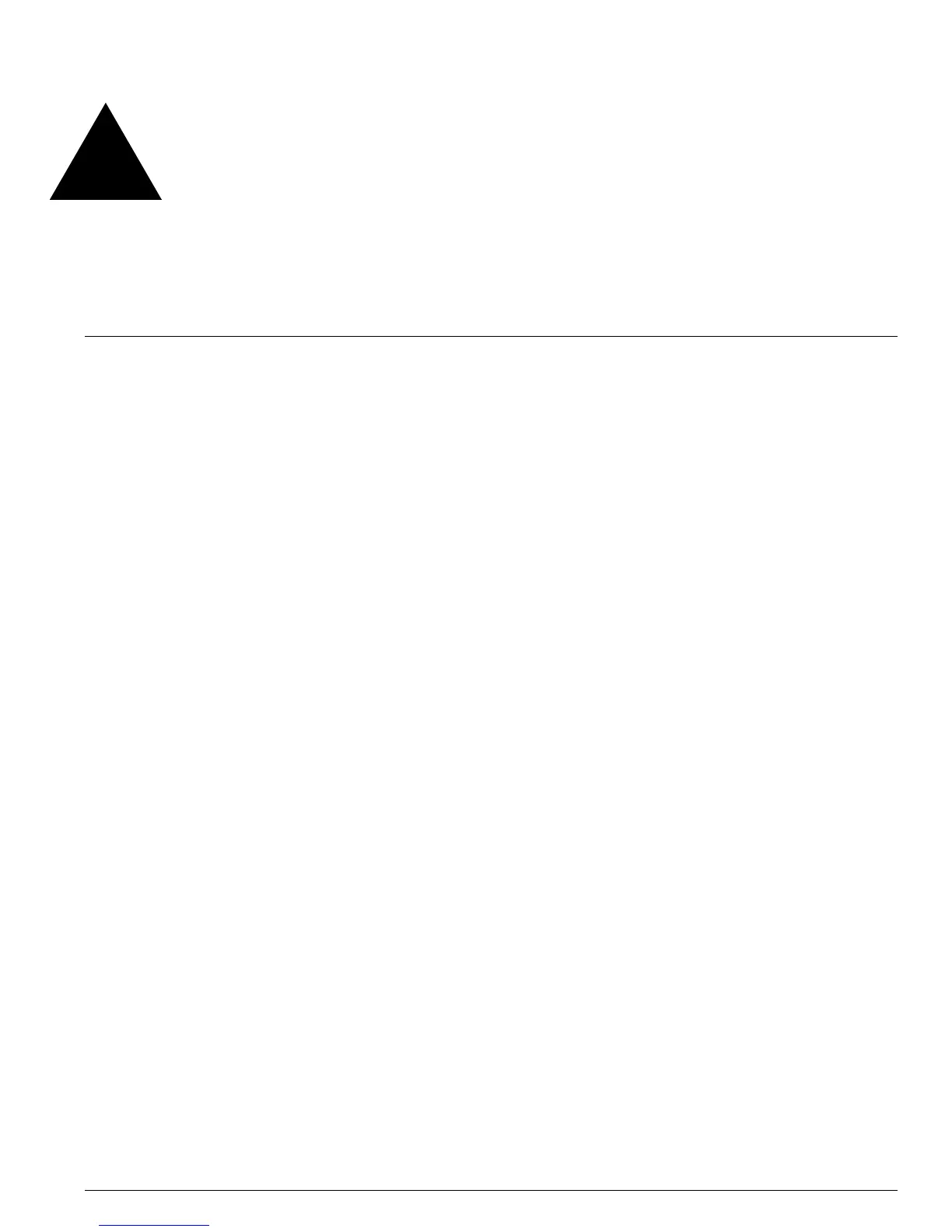Summit 200 Series Switch Installation and User Guide 87
6 Configuring Ports on a Switch
This chapter describes the following topics:
• Enabling and Disabling Switch Ports on page 87
• Load Sharing on the Switch on page 91
• Switch Port-Mirroring on page 94
• Setting Up a Redundant Gigabit Uplink Port on page 95
• Extreme Discovery Protocol on page 95
For information about configuring ports on a stack of switches, see “Configuring Ports and VLANS on
Stacks” on page 240.
Enabling and Disabling Switch Ports
By default, all ports are enabled. To enable or disable one or more ports on a non-stacked switch, use
the following command:
[enable | disable] ports <portlist>
For example, to disable ports 3, 5, and 12 through 15 on a Summit 200 series switch, use the following
command:
disable ports 3,5,12-15
Even though a port is disabled, the link remains enabled for diagnostic purposes.
If you have a set of stacked switches, ports are referenced by slot:port. For example, to disable ports,
3, 5, and 12 through 15 on stack member 5, enter the following command:
disable ports 5:3,5:5,5:12-5:15
You can use many VLAN-based port selection on many port-based commands. To enable or disable one
or more ports on a slot, use the following command;
[enable | disable] ports <portlist> vlan <vlan id>
If you specify a VLAN, all ports in the VLAN are enabled or disabled.
To disable all the ports on slot 7, and the library VLAN, enter the following command:
