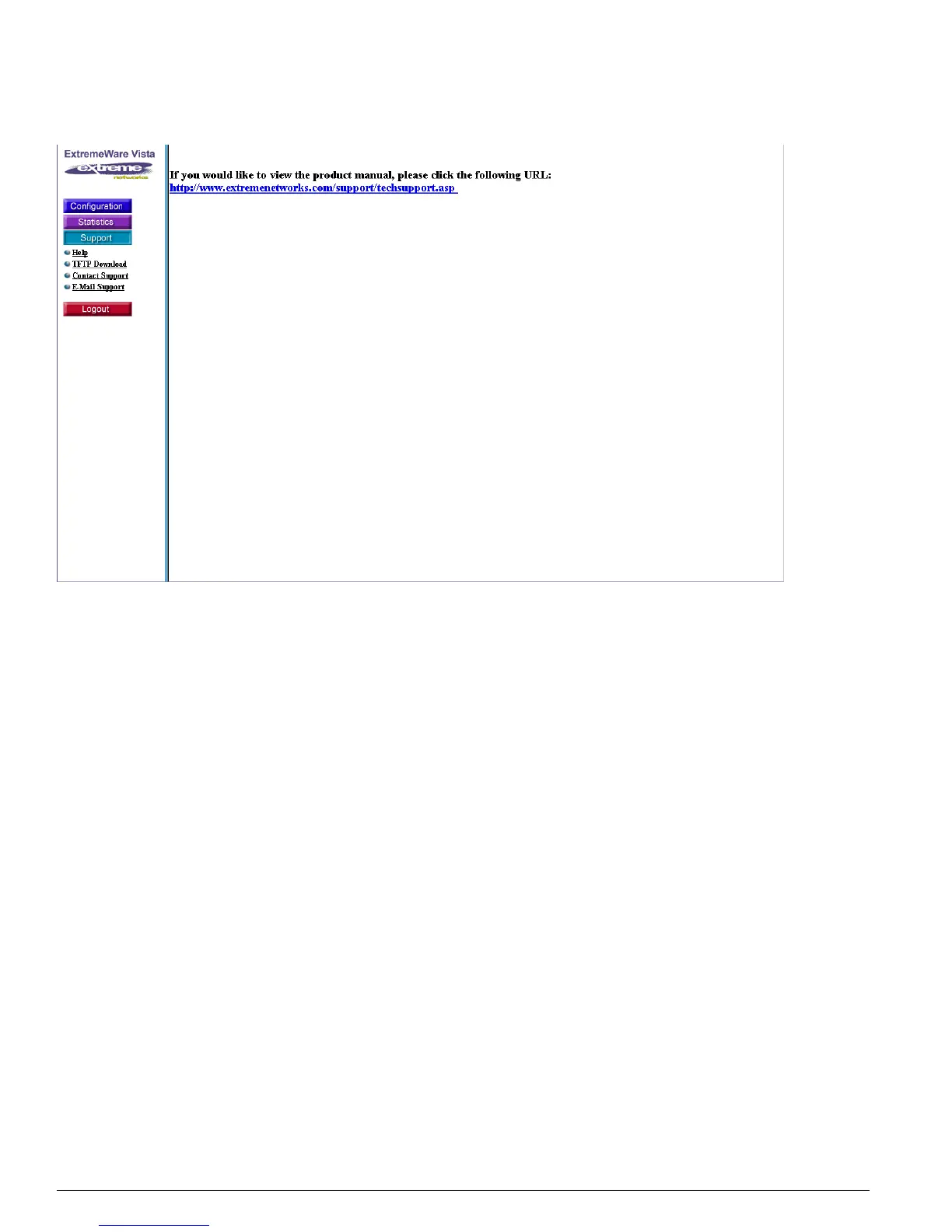290 Summit 200 Series Switch Installation and User Guide
Using ExtremeWare Vista on the Summit 200
Figure 82: Product Manual Link
TFTP Download
You can download the latest software images using Trivial File Transfer Protocol (TFTP) from this
window. As shown in Figure 84, you need to provide the following information:
TFTP Server Address—Obtain this address from your Customer Support Representative
Filename—The filename of the software image to download
Container—The location, either primary or secondary, where you want to store the downloaded image
