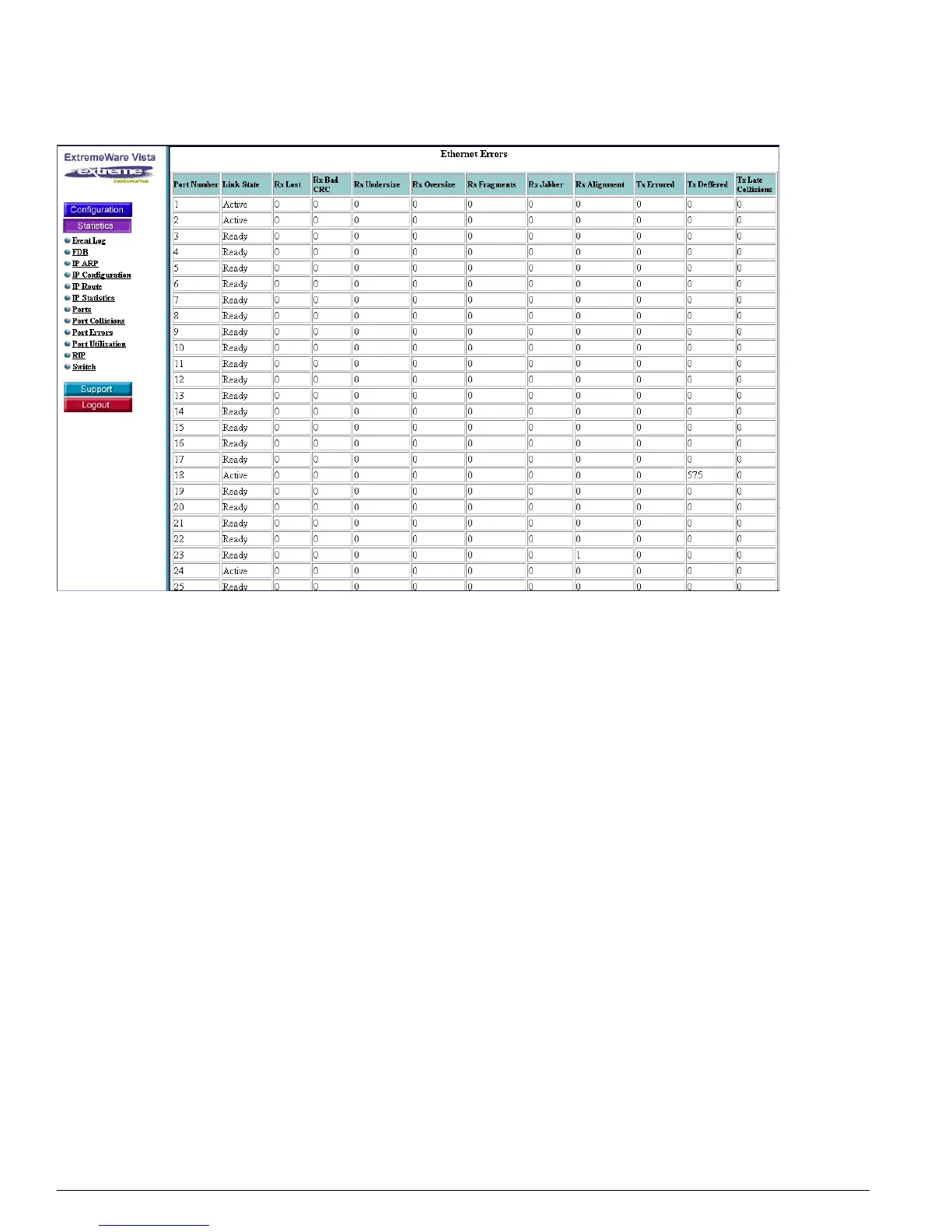286 Summit 200 Series Switch Installation and User Guide
Using ExtremeWare Vista on the Summit 200
Figure 78: Ethernet Port Errors
Port Utilization
This window shows port utilization. As shown in Figure79, the report fields are as follows:
Port Number
Speed—Configured port speed, either 10, 100, 1000, or auto
Link Status—Either active (A) or ready (R)
Rx Pkt/Sec—Received packets rate
Peak Rx Pkt/Sec—Peak received packet rate
Tx Pkt/Sec—Transmission packet rate
Peak Tx Pkt/Sec—Peak packet rate transmitted
Rx Byte/Sec—Received byte rate
Peak Rx Byte/Sec—Peak received bytes rate
Tx Byte/Sec—Transmission byte rate
Peak Tx Byte/Sec—Peak transmission byte rate
Bandwidth—Bandwidth utilization
Peak Bandwidth—Peak bandwidth utilization
