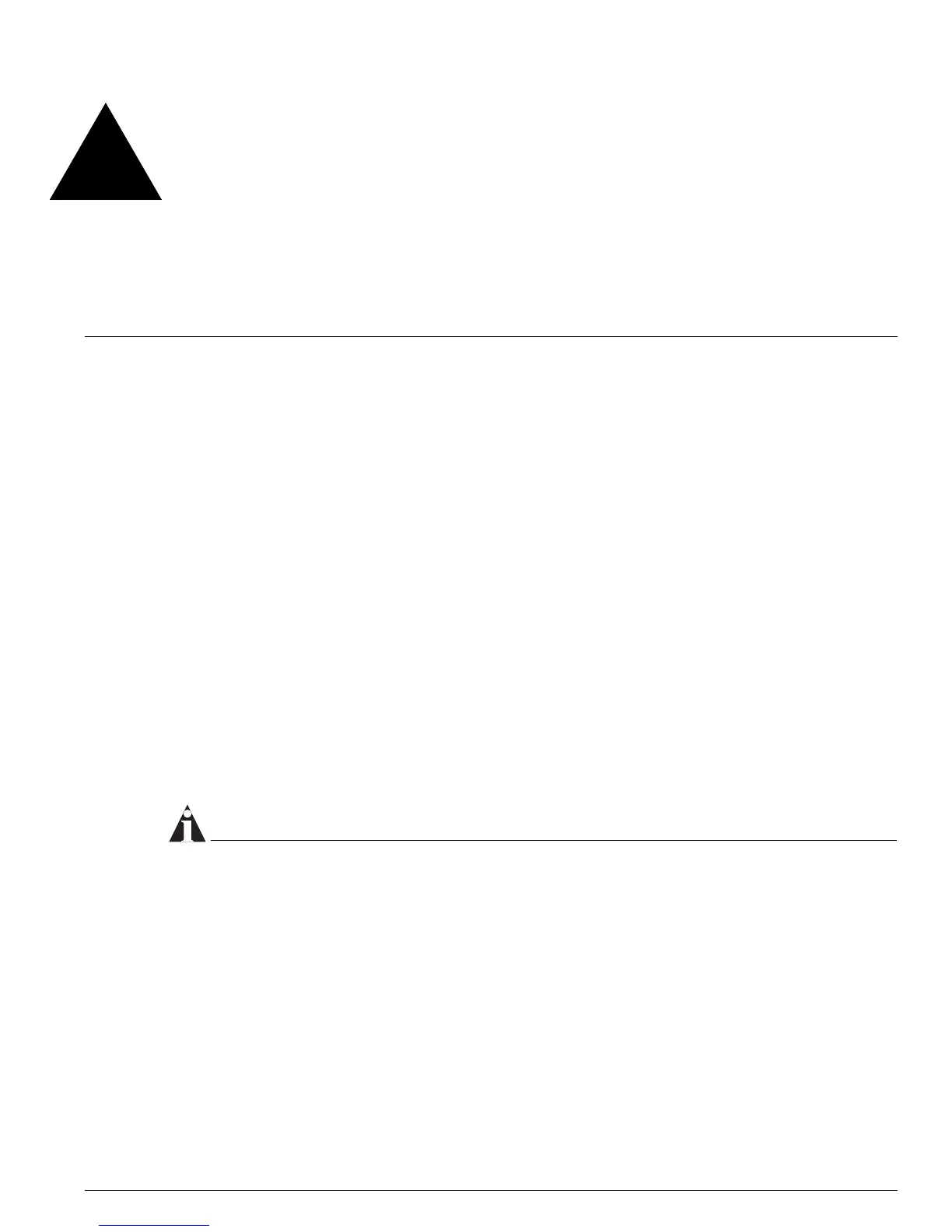Summit 200 Series Switch Installation and User Guide 191
15 IP Unicast Routing
This chapter describes the following topics:
• Overview of IP Unicast Routing on page 191
• Proxy ARP on page 194
• Relative Route Priorities on page 195
• Configuring IP Unicast Routing on page 196
• IP Commands on page 197
• Routing Configuration Example on page 201
• Displaying Router Settings on page 202
• Resetting and Disabling Router Settings on page 203
• Configuring DHCP/BOOTP Relay on page 204
• UDP-Forwarding on page 205
This chapter assumes that you are already familiar with IP unicast routing. If not, refer to the following
publications for additional information:
• RFC 1256—ICMP Router Discovery Messages
• RFC 1812—Requirements for IP Version 4 Routers
NOTE
For more information on interior gateway protocols, see Chapter 16.
Overview of IP Unicast Routing
The switch provides full layer 3, IP unicast routing. It exchanges routing information with other routers
on the network using either the Routing Information Protocol (RIP) or the Open Shortest Path First
(OSPF) protocol. The switch dynamically builds and maintains a routing table, and determines the best
path for each of its routes.
Each host using the IP unicast routing functionality of the switch must have a unique IP address
assigned. In addition, the default gateway assigned to the host must be the IP address of the router
interface.
