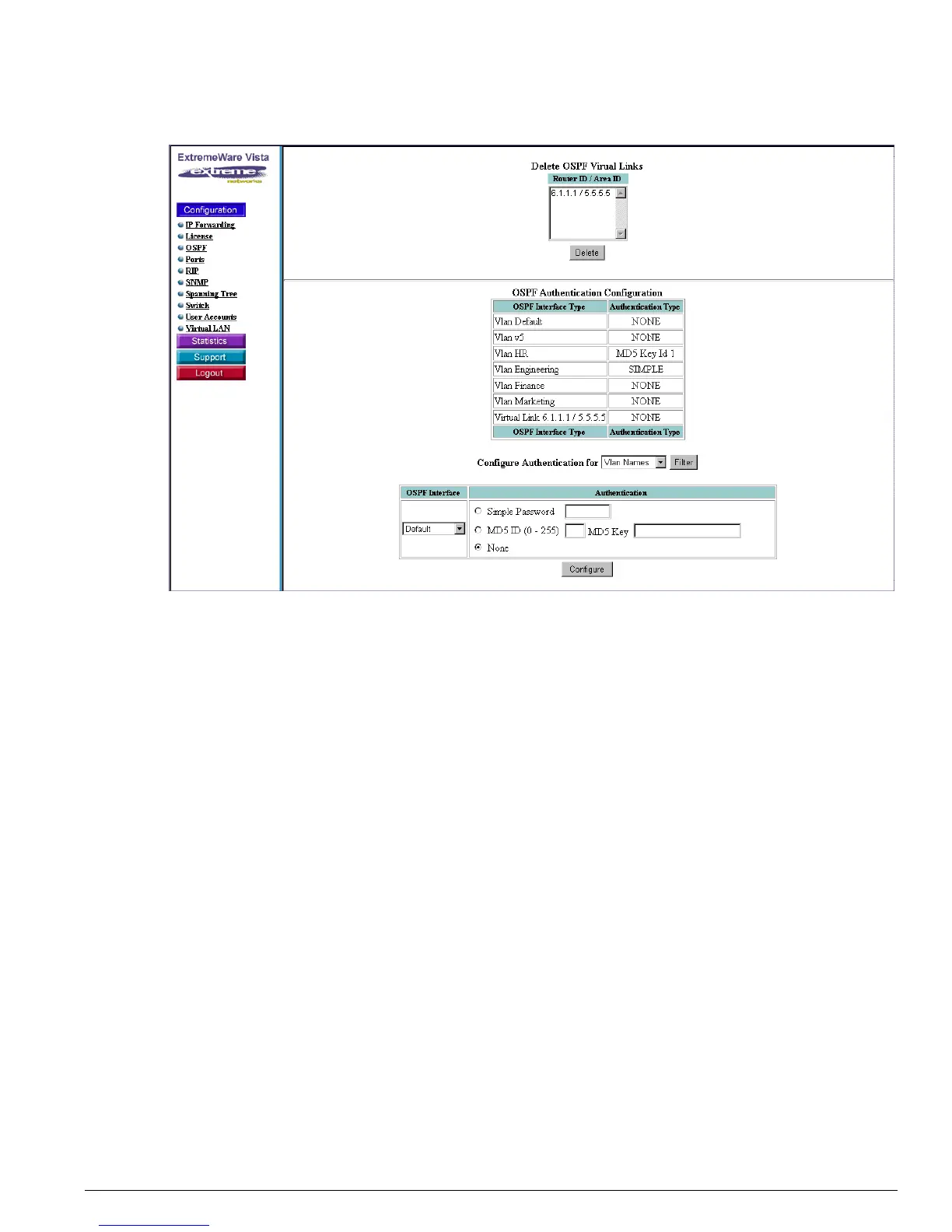Configuring the Summit 200 using ExtremeWare Vista
Summit 200 Series Switch Installation and User Guide 261
Figure 53: OSPF Authentication
Ports
Port configuration provides a convenient way to see all the pertinent information about a port in one
place.
Figure 54 shows the following fields in the port configuration window:
Ports—The port number, Summit 200-24 shows port numbers 1 to 26 while the Summit 200-48 shows
port numbers 1 to 50
State—The port state, either enabled or disabled
Link—The link status, either active or ready
Autonegotiation—Indicates whether to autonegotiate the port speed, the duplex mode, and flow
control. Autonegotiation is either enabled or disabled.
Configuration Speed—The setting for port speed, either autonegotiated (auto), 10, 100, or 1000
Actual Speed—The speed of the link, either 10, 100, or 1000
Configuration Duplex—The duplex mode, either autonegotiation (auto), half, or full
Actual Duplex—The duplex setting, either half or full
Primary Media—The primary wiring media, either unshielded twisted-pair (UTP) or fiber (SX, LX, or
ZX)
