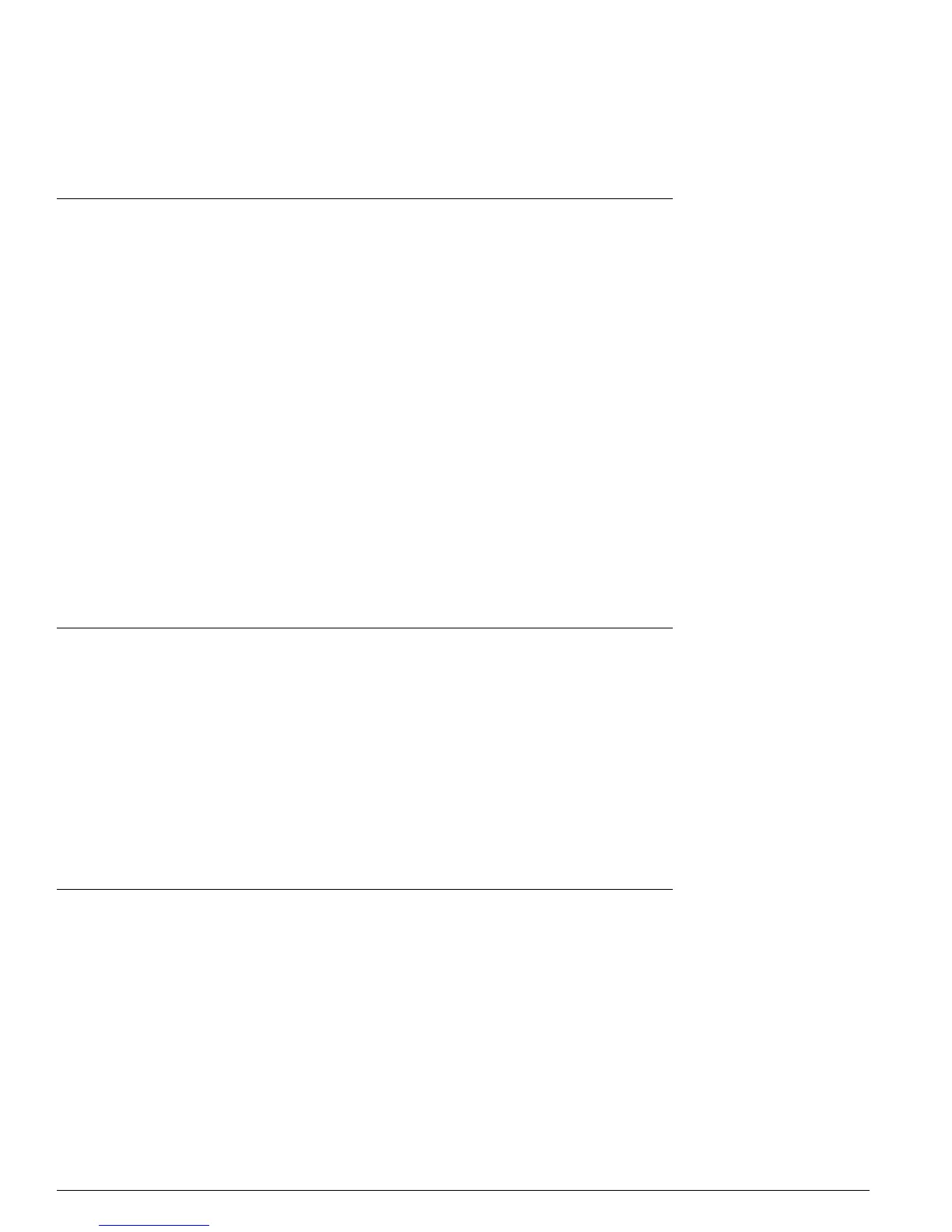302 Summit 200 Series Switch Installation and User Guide
Technical Specifications
Summit 200-48 Switch
Physical and Environmental
Dimensions Height: 1.75 inches (4.44 cm)
Width: 17.3 inches (43.94 cm)
Depth: 12.2 inches (31.00 cm)
Weight Weight: 9.7 lbs (4.4 kg)
Temperature and Humidity Operating Temperature: 0° to 40° C (32° to 104° F)
Storage Temperature: –40° to 70° C (–40° to 158° F)
Operating Humidity: 10% to 95% relative humidity,
noncondensing
Standards: EN60068 to Extreme IEC68 schedule EN 300 019
Power AC Line Frequency: 50 Hz to 60 Hz
Input Voltage Options: 90 VAC to 264 VAC, auto-ranging
Current Rating: 100-120/200-240 VAC 2.0/1.0 A 0.8/0.4 A
Heat Dissipation, Watts/BTU 48.0 W
Temperature switch power-off (Listed by supply type)
Digital supplies, not Rev. C1:
Not drifting: 65° to 70° C (149° to 158° F)
Drifting: 50° C (122° F)
Digital supplies, Rev. C1: 70° to 75° C (158° to 167° F)
Power-One supplies, Rev. OL and earlier: 60° to 65° C
(140° to 149° F)
Power-One supplies, Rev. OM and later: 75° C (167° F)
Safety Certifications
North America UL 60950 3rd Edition, listed (US Safety)
CAN/CSA-C22.2 No. 60950-00 (Canadian Safety)
Europe Low Voltage Directive (LVD)
TUV-R GS Mark by German Notified Body
EN60950:2000 (European Safety)
International CB Scheme
IEC60950:2000 with all country deviations (International
Safety)
Country Specific Mexico NOM/NYCE (Product Safety and EMC Approval)
Australia/New Zealand AS/NZS 3260 (ACA DoC, Safety
of ITE)
Argentina S-Mark
GOST (Russia)
Laser Safety
North America FCC 21 CFR subpart (J) (Safety of Laser Products)
CDRH Letter of Approval (US FDA Approval)
Europe EN60825-2 (European Safety of Lasers)
