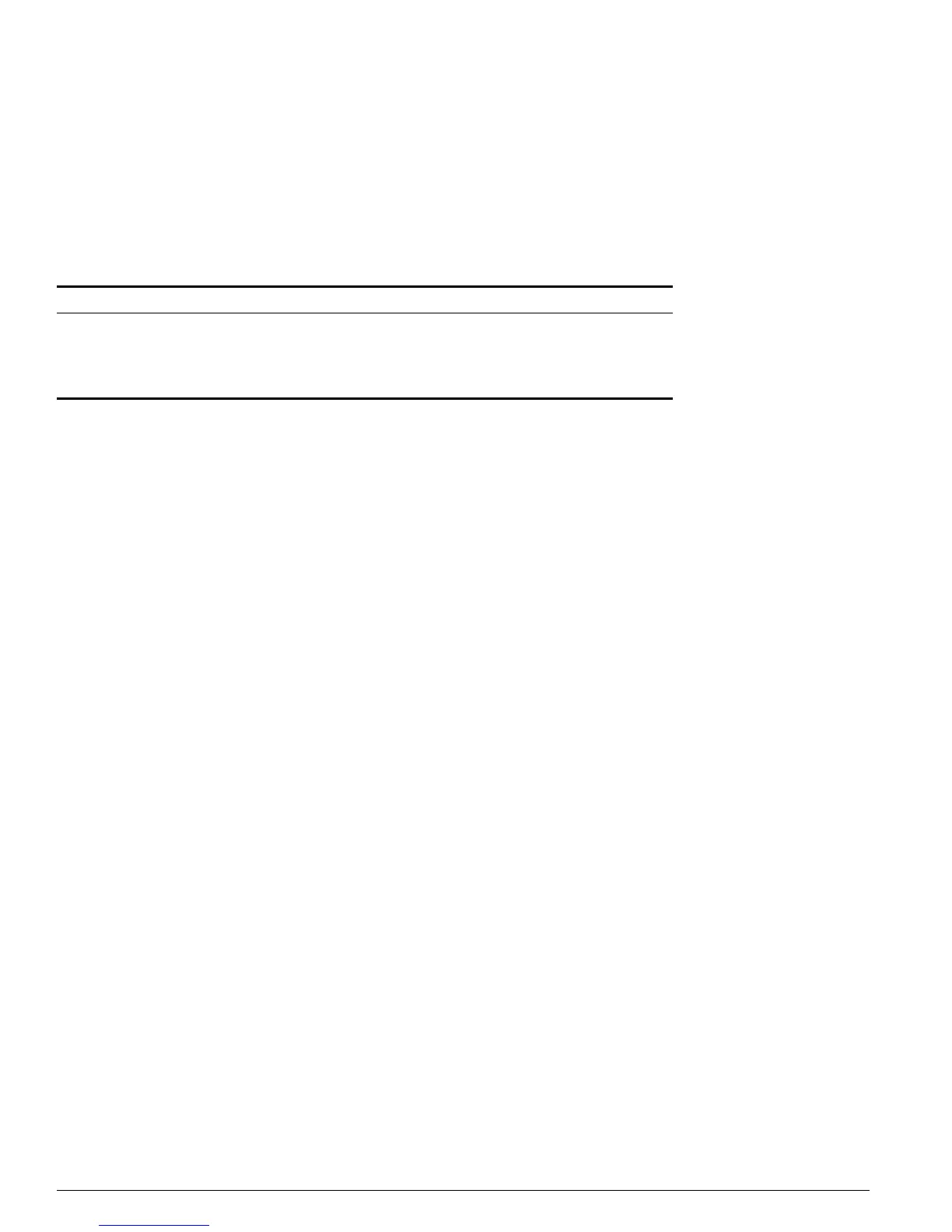96 Summit 200 Series Switch Installation and User Guide
Configuring Ports on a Switch
• Switch port number.
EDP is supported across all switches in a stacked configuration.
EDP Commands
Table 29 lists EDP commands.
Table 29: EDP Commands
Command Description
disable edp ports <portlist> Disables the EDP on one or more ports.
enable edp ports <portlist> Enables the generation and processing of EDP messages on
one or more ports. The default setting is enabled.
show edp Displays EDP information.
