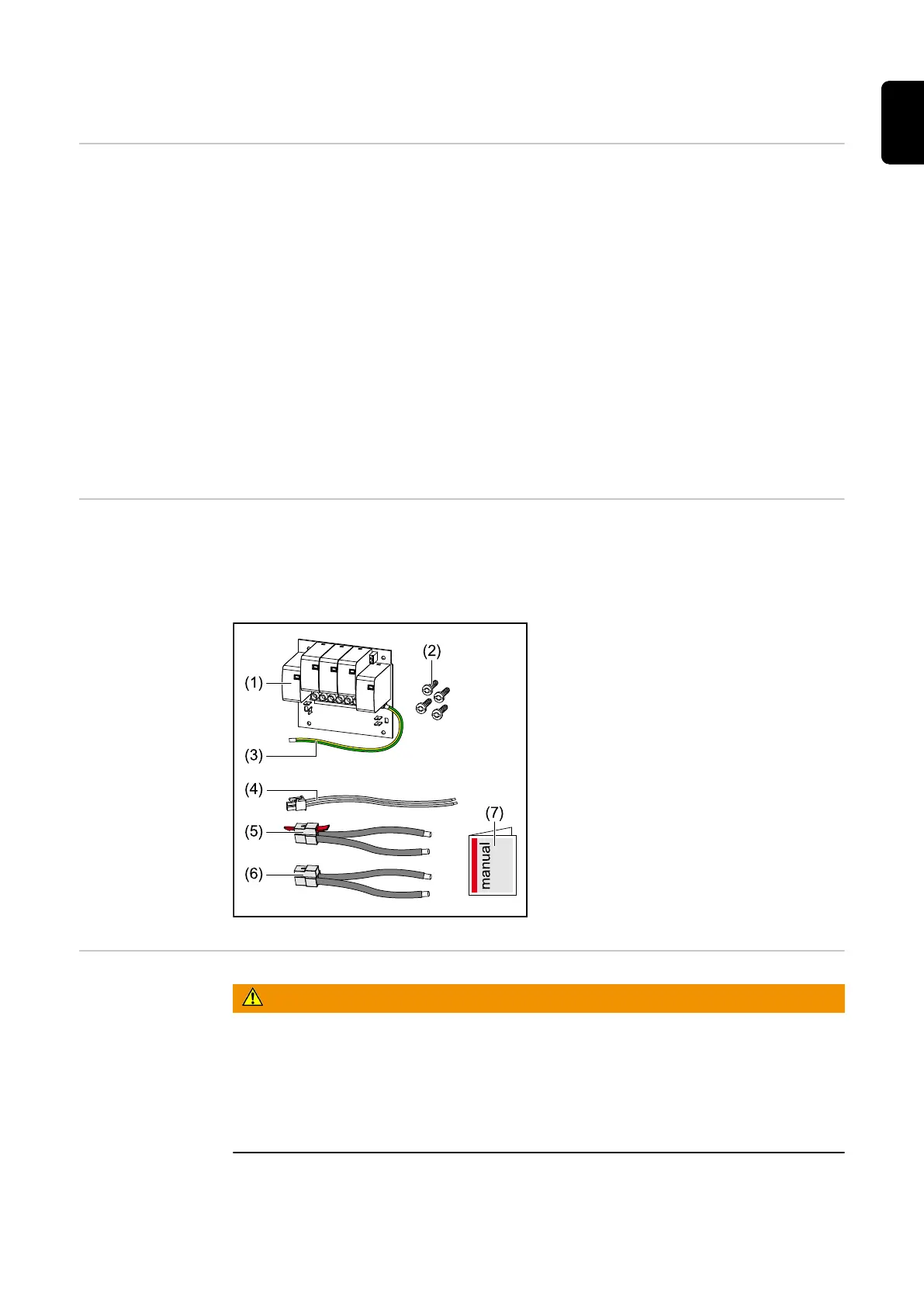Surge protective device (SPD)
General A surge protective device (SPD) protects against temporary overvoltages and dissipates
surge currents (e.g. lightning strike). Building on an overall lightning protection concept,
the SPD helps to protect your PV system components.
For detailed information on the wiring diagram of the surge protective device, see
chapter Wiring diagram - surge protective device SPD on page 154.
If the surge protective device is triggered, the colour of the indicator changes from green
to red (mechanical display) and the operation LED of the inverter lights up red (see
chapter Button functions and LED status indicator on page 87). The error code "1030
WSD Open " is displayed on the inverter's website in the System " → " Event Log " menu
or in the user menu under "Notifications as well as in Fronius Solar.web. In this case, the
inverter must be repaired by an authorised specialist.
IMPORTANT!
The inverter also switches off if the 2-pin signal cable of the surge protective device is
interrupted or damaged.
Scope of supply The surge protective device (SPD) is an optional extra and can be retrofitted to the
inverter.
For technical data, see chapter "Technical data" on page 137.
1. PC board
2. 4 TX20 screws
3. Ground conductor
4. 2-pin signal cable
5. PV cable
6. PV+ cable
7. User Information
De-energising the
inverter
WARNING!
Danger due to electrical voltage on live parts of the PV system.
An electric shock can be fatal.
▶
Disconnect live parts of the PV system on all pins and on all sides.
▶
Secure against re-activation in accordance with national regulations.
▶
Allow the capacitors of the inverter to discharge (2 minutes).
▶
Check that the inverter is de-energised with a suitable measuring device.
121
EN
