
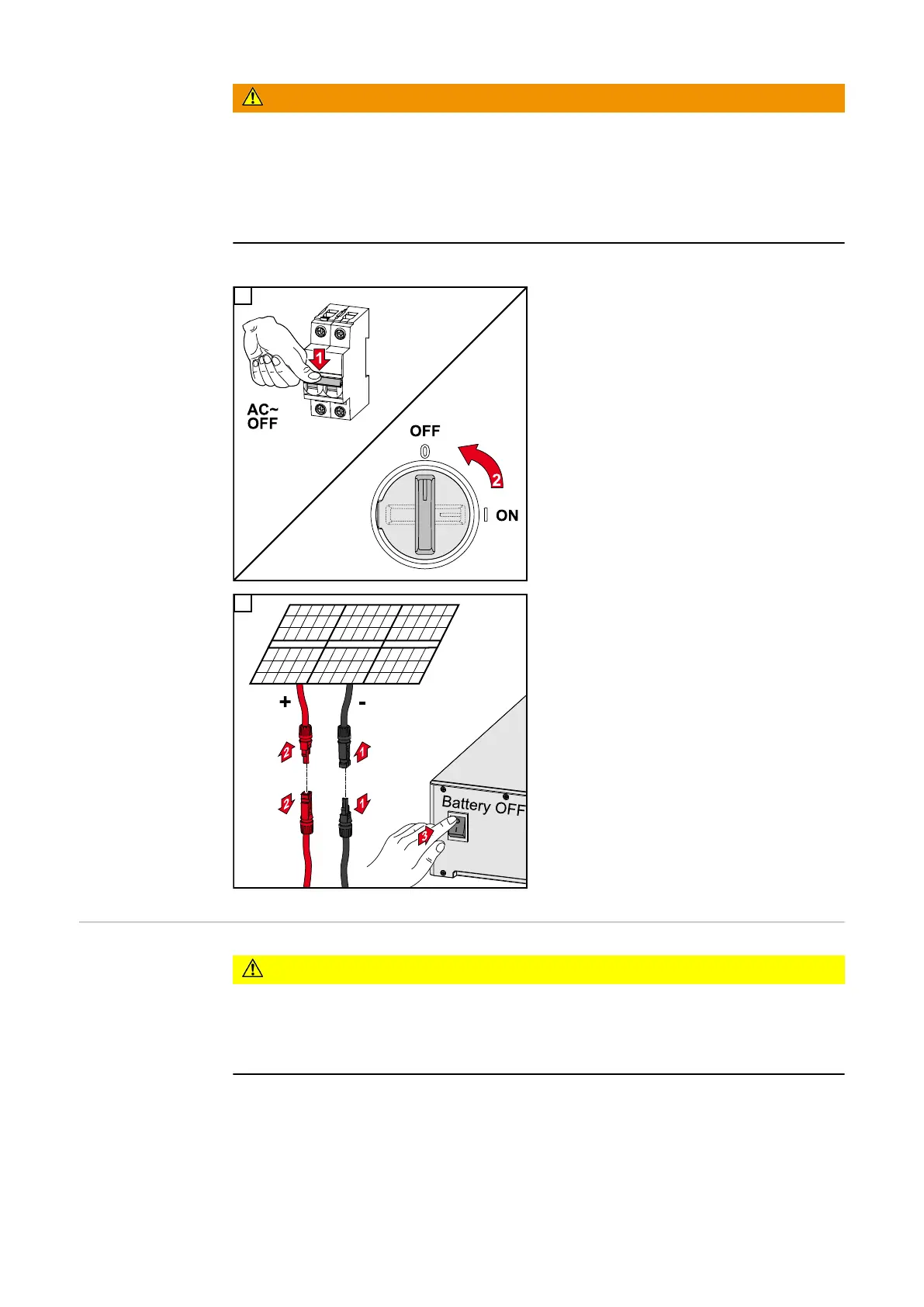 Loading...
Loading...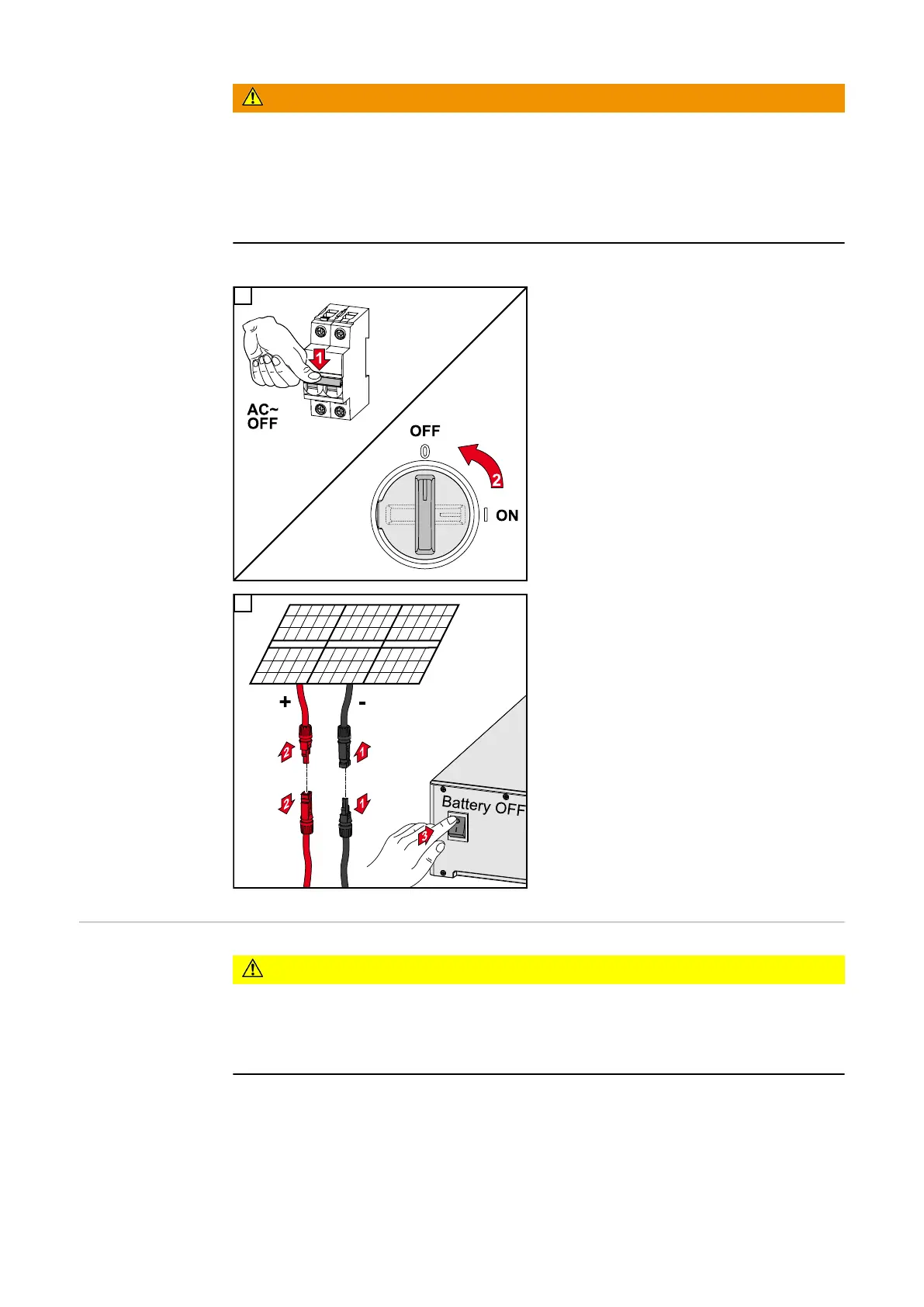
Do you have a question about the Fronius Primo GEN24 3.0 Plus and is the answer not in the manual?
| Max. input current | 12 A |
|---|---|
| Max. input voltage | 1000 V |
| Protection class | IP66 |
| Max. output current | 13 A |
| THD | < 3% |
| Max. input current (DC) | 12 A |
| Number of MPP trackers | 2 |
| Max. DC short-circuit current | 18 A |
| AC Output Frequency | 50/60 Hz |
| AC nominal output | 3000 W |
| Max. apparent AC power | 3000 VA |
| AC nominal voltage | 230 V |
| Operating Temperature Range | -25 to +60 °C |
| Cooling | Active cooling |
| Maximum Input Power | 4, 500 W |
| Warranty | 5 years |











