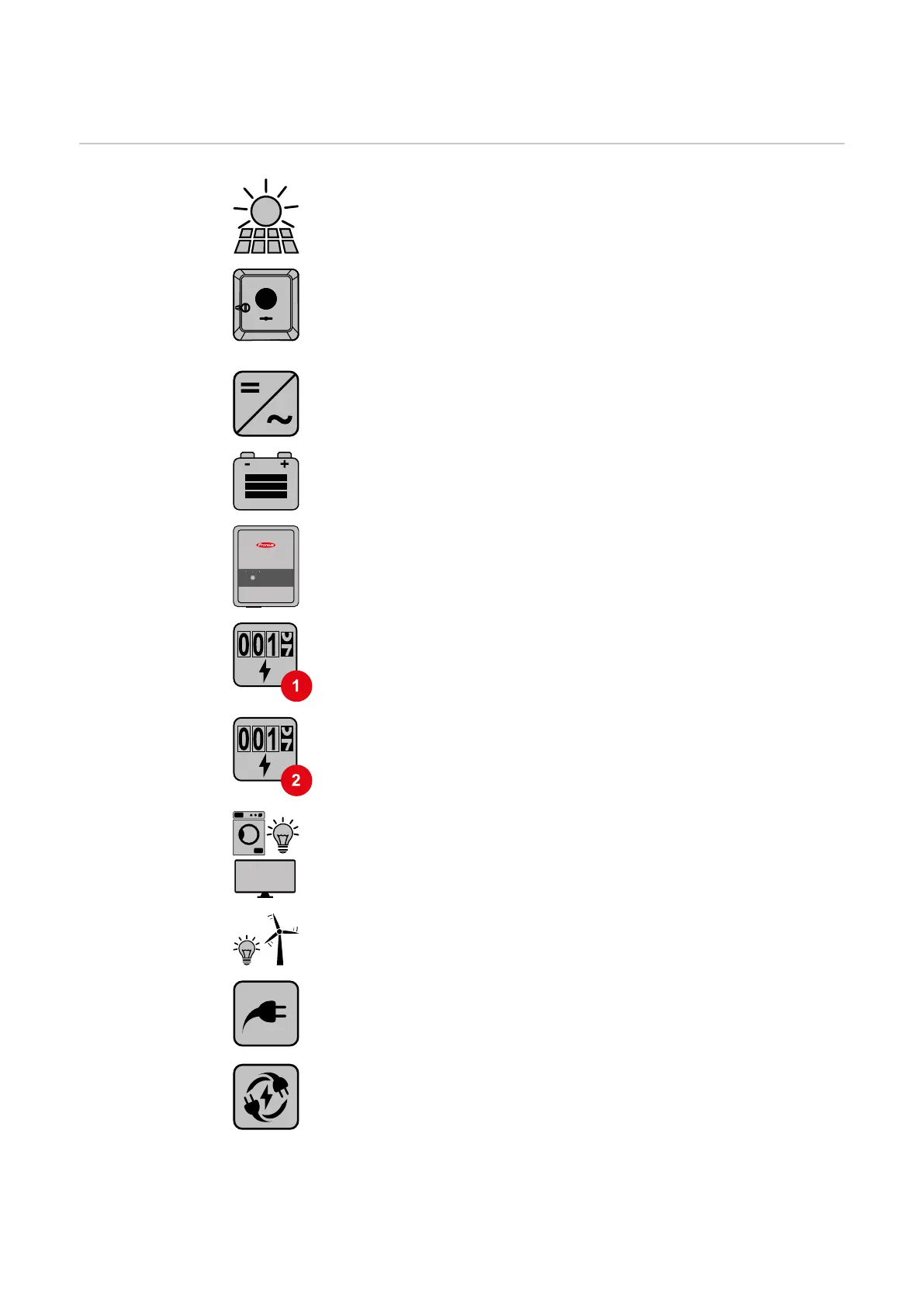The various operating modes
Operating modes
– Explanation of
symbols
PV module
generates direct current
Fronius GEN24 inverter
converts direct current into alternating current and charges the battery
(battery charging is only possible with Fronius GEN24 Plus inverters).
The integrated system monitoring enables the inverter to be integrated
into a network by means of WLAN.
Additional inverter in the system
converts the direct current into alternating current. However, it cannot
charge a battery, and is not available in backup power mode.
Battery
is coupled to the inverter on the direct current side, and stores electrical
energy.
Fronius Ohmpilot
for using excess energy to heat water.
Primary meter
Records the system's load curve and provides measurement data for
energy profiling in Fronius Solar.web. The primary meter also controls
the dynamic feed-in control.
Secondary meter
Records the load curve of individual loads (e.g. washing machine,
lamps, TV, heat pump, etc.) in the consumption branch and provides
measurement data for energy profiling in Fronius Solar.web.
Loads in the PV system
are the loads connected in the system.
Additional loads and producers in the system
are connected to the system by means of a Smart Meter.
PV Point
is a non-uninterruptible single-phase backup power circuit which sup-
plies electrical devices with up to 3 kW if sufficient power is available
from the PV modules or the battery.
Full Backup
the inverter is prepared for backup power mode. The backup power
mode must be implemented in the switch cabinet by the electrician per-
forming the installation. The PV system operates in a stand-alone man-
ner in backup power mode.
16
