
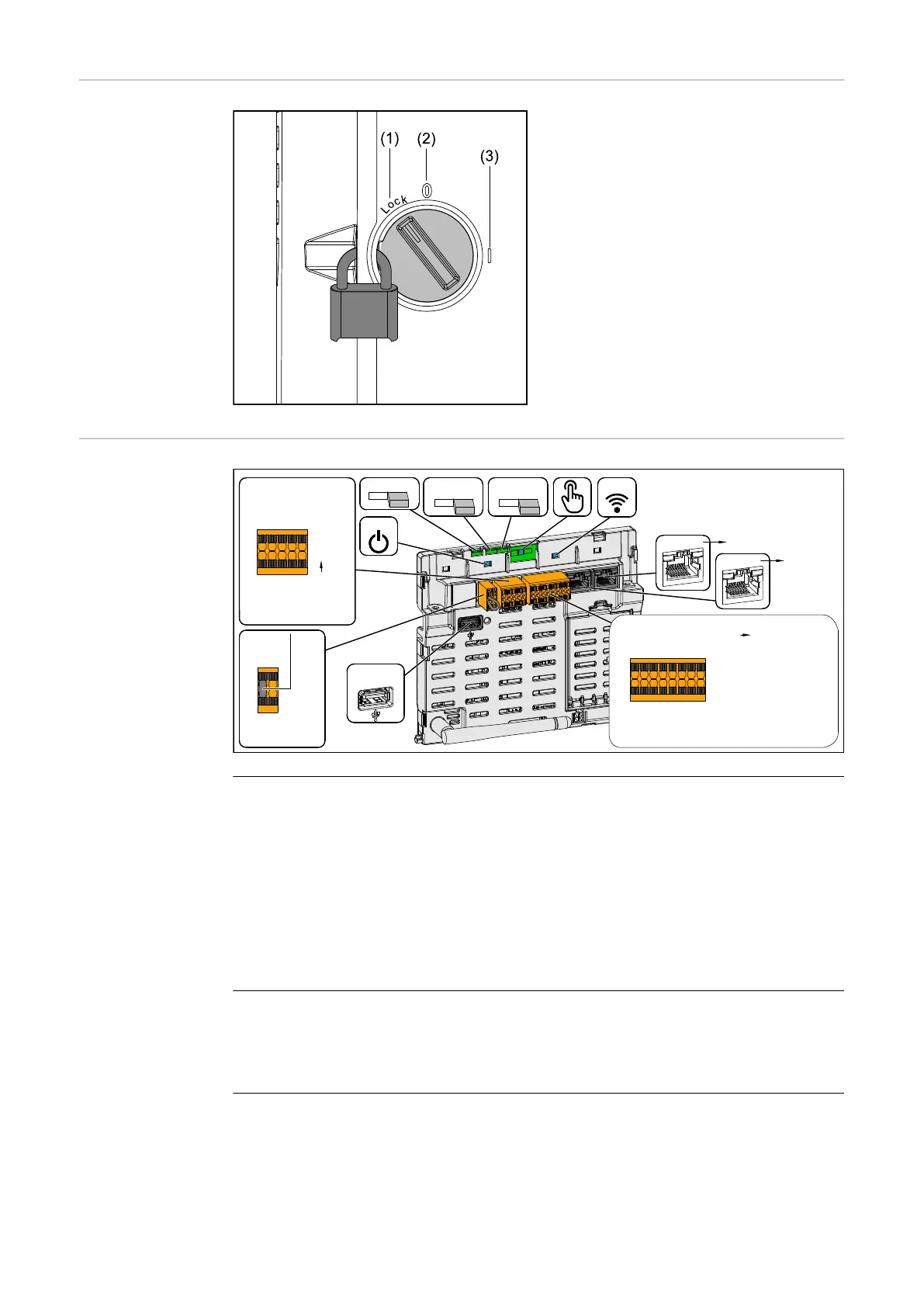 Loading...
Loading...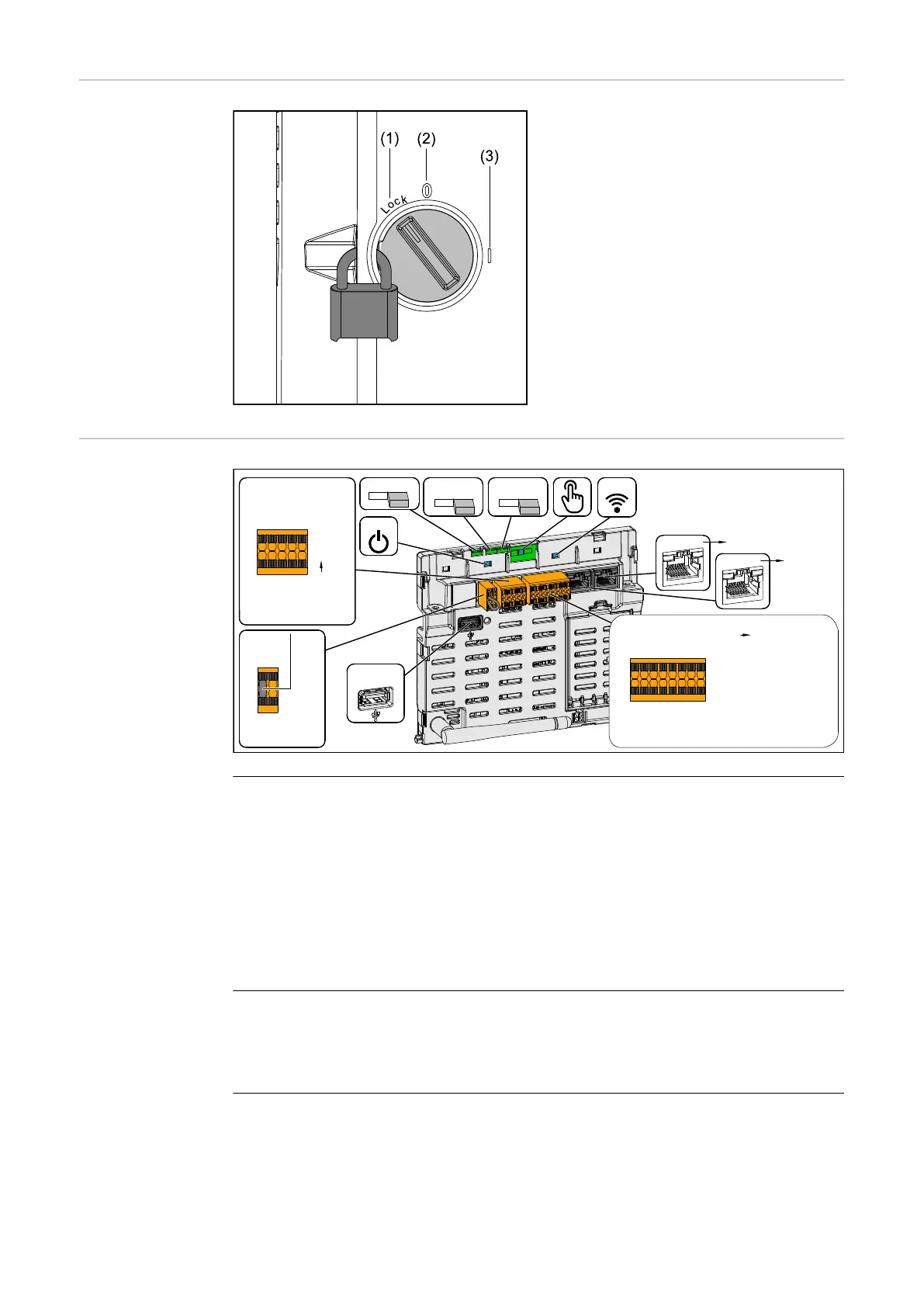
Do you have a question about the Fronius Primo GEN24 3.0 Plus and is the answer not in the manual?
| Max. input current | 12 A |
|---|---|
| Max. input voltage | 1000 V |
| Protection class | IP66 |
| Max. output current | 13 A |
| THD | < 3% |
| Max. input current (DC) | 12 A |
| Number of MPP trackers | 2 |
| Max. DC short-circuit current | 18 A |
| AC Output Frequency | 50/60 Hz |
| AC nominal output | 3000 W |
| Max. apparent AC power | 3000 VA |
| AC nominal voltage | 230 V |
| Operating Temperature Range | -25 to +60 °C |
| Cooling | Active cooling |
| Maximum Input Power | 4, 500 W |
| Warranty | 5 years |
Covers general safety, personnel, environmental considerations, and warning symbol explanations.
Introduces backup power features and factors influencing its performance.
Explains the purpose and installation requirements for protective earthing.
Describes the inverter's function, components, and intended use.
Details various operating modes and explains associated symbols and energy flow.
Explains the energy saving mode, including switch-off/on conditions and indications.
Guides on choosing the location, mounting bracket installation, and inverter attachment.
Specifies permitted cables, cross-sections, and fuse protection for connections.
Provides procedures and safety for connecting the inverter to the public grid, PV modules, and battery.
Covers installation, safety, and testing for PV Point and Full Backup power modes.
Details user login, language selection, and component configuration.
Explains self-consumption optimization, PV power reduction, and load management settings.
Guides on configuring LAN, WLAN, Modbus, and other communication interfaces.
Covers feed-in limitations, dynamic power regulation, and safety/grid requirements.
Lists detailed technical specifications for DC inputs, AC outputs, general data, and protection devices.
Illustrates circuit diagrams for various backup power and system configurations.
Displays the physical dimensions of the inverter.
Provides guidelines for cleaning, maintenance, and safety during service.
Details status codes, their causes, and troubleshooting steps for common issues.
Explains warranty terms and product registration.











