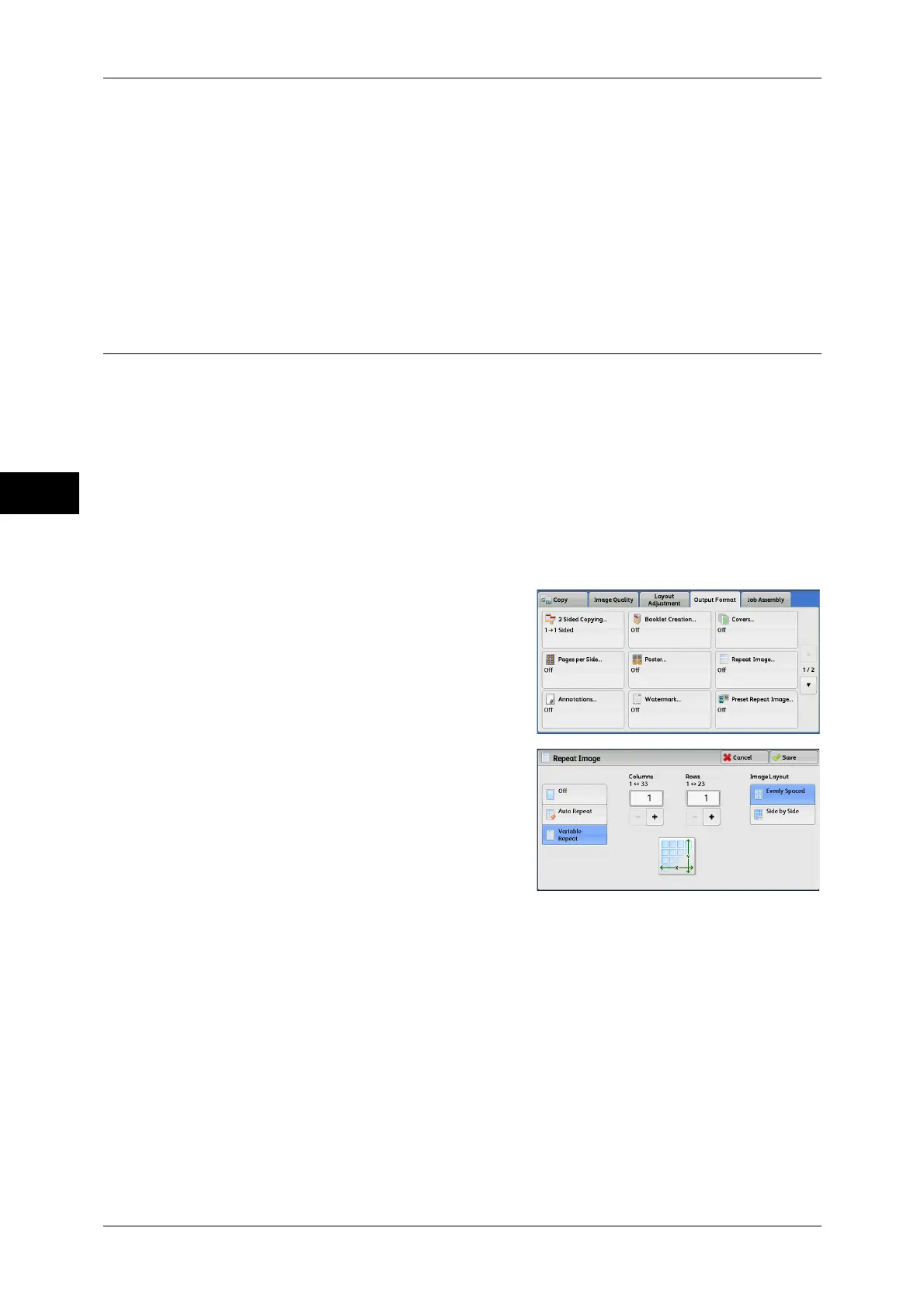3 Copy
114
Copy
3
Width - X%/Length - Y%
Allows you to specify the copy ratios for the width and length in the range from 100 to
400% in 1% increments.
Lock X - Y%
Allows you to make the same ratio adjustment for the width and length at the same
time.
Repeat Image (Making Multiple Copies on One Sheet)
This feature allows you to copy a document image on one sheet of paper repeatedly
for a specified number of times.
When [Reduce/Enlarge] is set to [Auto %], the repeated copies of the image are
reduced to fit on the selected paper. You can also specify how the repeated copies of
the image are arranged.
Note • When making copies at the same size as the document image, the number of repeats is
specified so that the copies fit on the paper.
• If [Auto Select] is selected in [Paper Supply], a tray specified in [Auto Paper Off] is
automatically selected. Change the setting if necessary. For information on [Auto Paper Off],
refer to "5 Tools" > "Copy Service Settings" > "Copy Control" > "Auto Paper Off" in the
Administrator Guide.
1 Select [Repeat Image].
2 Select any option.
Off
Disables this feature.
Auto Repeat
Automatically determines the number of the repeated copies according to the
document size, paper size, and copy ratio, and then repeatedly copies the document
image onto the paper.
Note • Copies cannot be made when the document image is larger than the specified paper size.
Variable Repeat
Allows you to specify how many copies to place along each of the long and short edges
of paper. You can specify a value between 1 and 23 in the Y direction, and a value
between 1 and 33 in the X direction.
