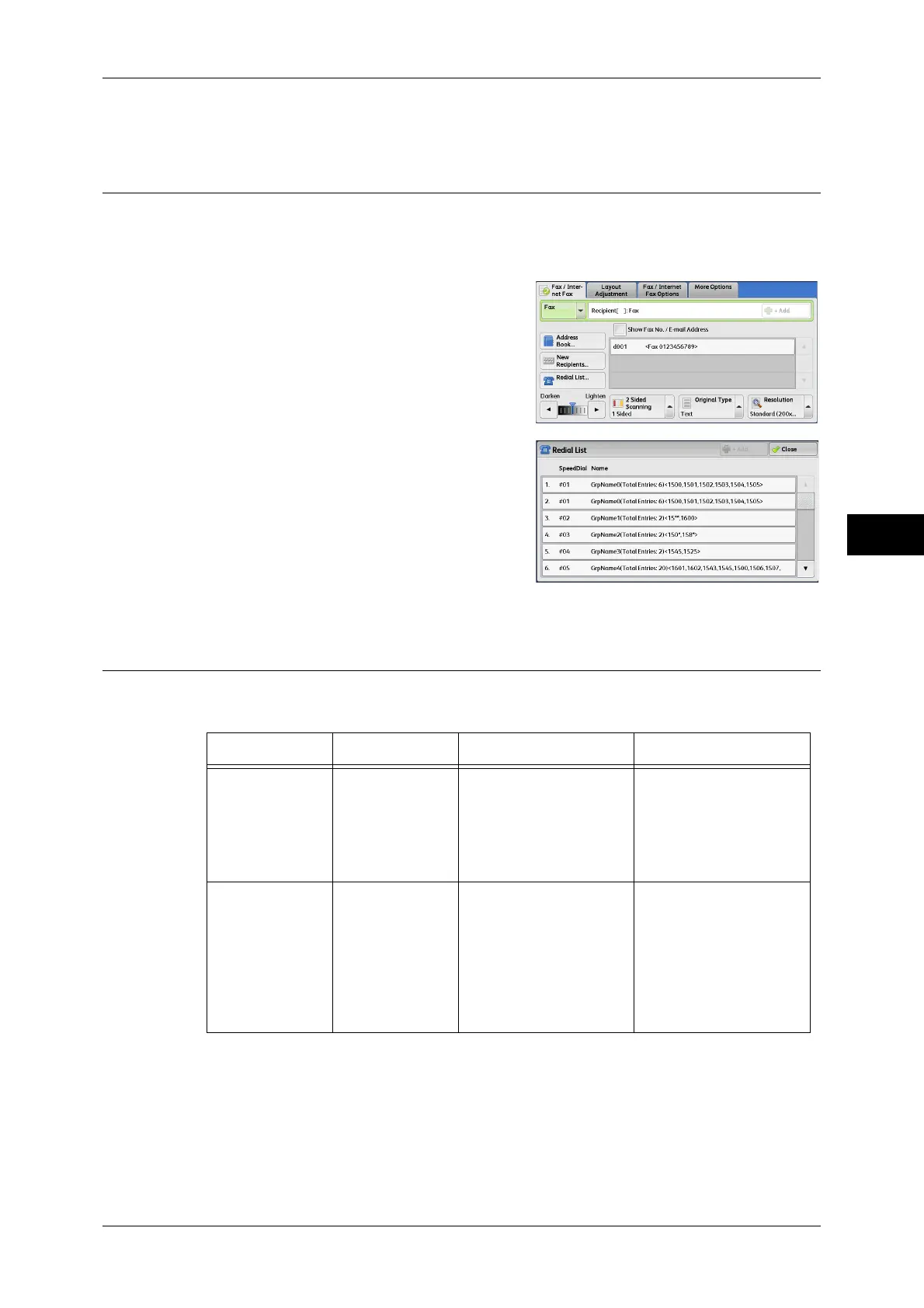Fax/Internet Fax
171
Fax
4
For more information, refer to the documentation provided with the Server Fax Kit.
Specifying a Destination Using the Redial Feature
You can specify recipients using the Redial feature.
Important • When transmission to a certain recipient is prohibited in the System Administration
mode,Å@the [Redial list] button cannot be used.
1 Select [Redial List].
2 Select items you want to specify for a
recipient, and select [Close].
Entering Specific Symbols
When specifying a recipient, you can use the following features to enter specific
symbols on the touch screen.
Feature Button Function Input method
Enter pause - or
<Pause> (-)
Used to enter a pause.
One pause is 3 seconds.
You can enter pauses of
6 seconds, 9 seconds,
etc. with additional
button presses.
Press the <Pause>
button.
(Example)
0-123 ...
0--123 ...
Transmit using a
password
S When a password has
been set, transmission
will start only if the
password matches the
ID number on the remote
terminal.
1. Select [New
Recipients] on the
[Fax/Internet Fax]
screen to display the
keyboard.
2. Select [S].
(Example)
0312345678S12345678
