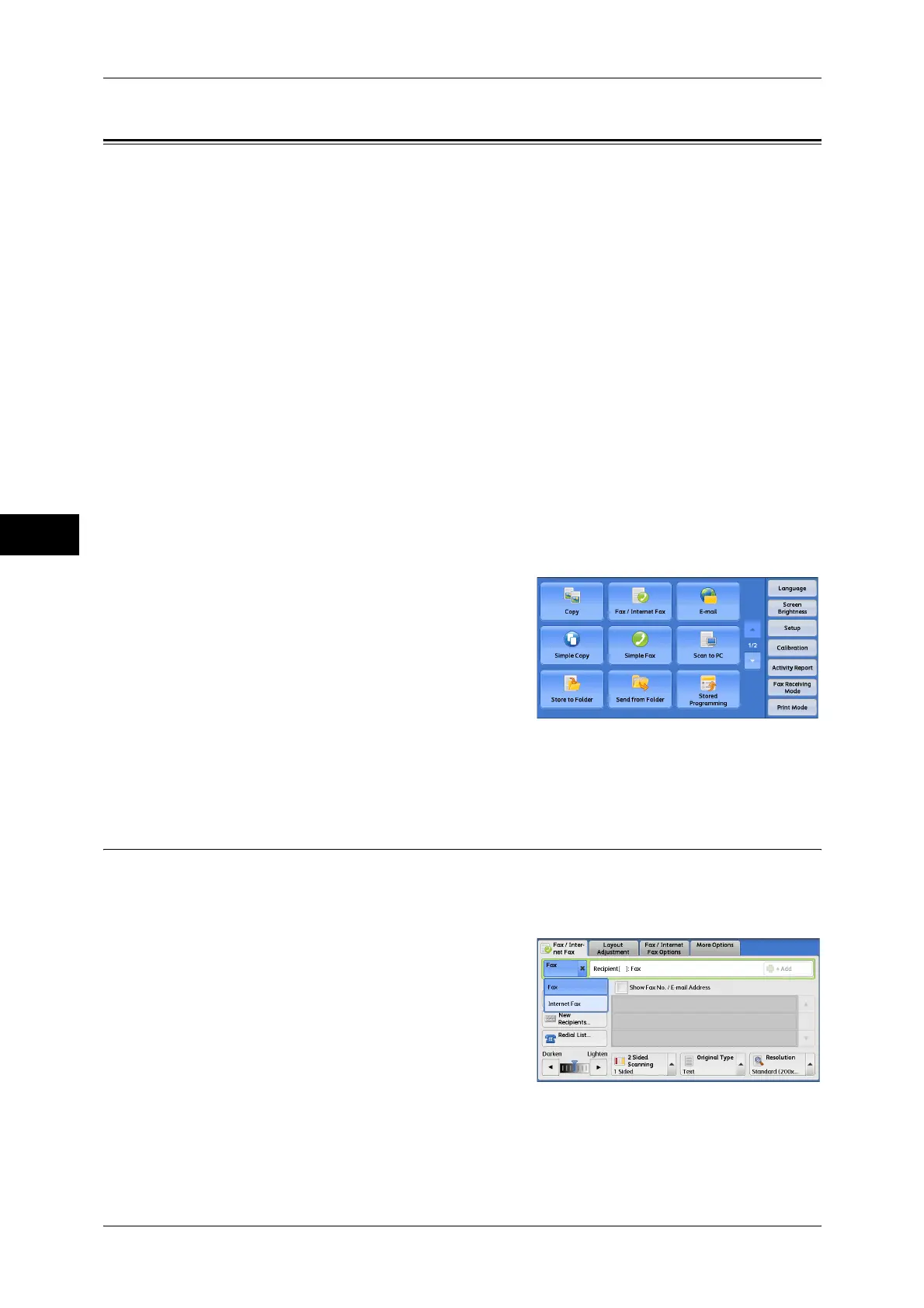Fax
4
4 Fax
166
Fax/Internet Fax
You can select [Fax/Internet Fax] or [Simple Fax] on the [Services Home] screen to set
the features for the Fax service.
This section describes the features you can select on the [Fax/Internet Fax] screen.
The following shows the reference section for each feature.
Internet Fax/Fax (Selecting Internet Fax/Fax)..........................................................................166
+ Add (Sending Faxes to Multiple Recipients).........................................................................167
Specifying a Destination Using the Address Book...................................................................167
Speed Dialing (Specifying a Destination Using an Address Number).....................................169
Specifying a Destination Using the Keyboard Screen..............................................................170
Specifying a Destination Using the Redial Feature ..................................................................171
Entering Specific Symbols........................................................................................................171
Removing/Confirming a Recipient...........................................................................................172
Lighten/Darken (Adjusting Fax Density) .................................................................................173
2 Sided Scanning (Transmitting 2-sided Originals)..................................................................173
Original Type (Selecting the Document Type).........................................................................174
Resolution (Specifying the Scanning Resolution) ....................................................................174
You can customize the layout of features displayed on the [Fax/Internet Fax] screen. For more
information, refer to "5 Tools" > "Fax Service Settings" > "Screen Defaults" in the Administrator Guide.
1 Select [Fax/Internet Fax] on the [Services
Home] screen.
2 Select a feature on the [Fax/Internet Fax] screen.
Internet Fax/Fax (Selecting Internet Fax/Fax)
You can switch between Internet Fax and Fax as necessary.
Note • This feature does not appear for some models. An optional component is required. For more
information, contact our Customer Support Center.
1 Select [Fax] or [Internet Fax] from the drop-
down menu.
