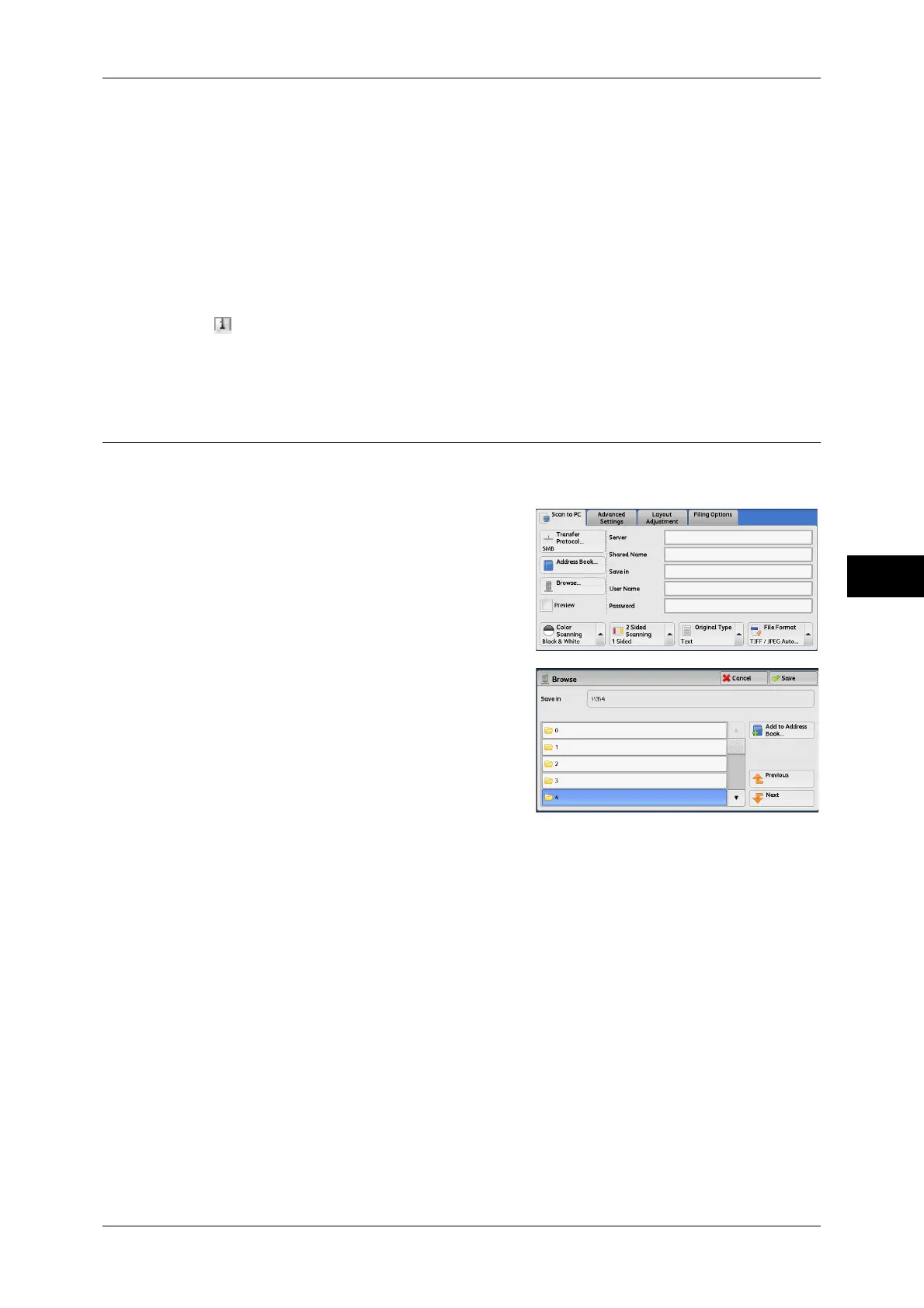Scan to PC
255
Scan
5
Add
Adds a selected recipient to the [Save in] box.
Save in
Displays a selected recipient.
Go to
Enter a recipient number using the numeric keypad to display the recipient at the top
of the list.
[ ] button
Allows you to confirm information, such as [Name] and [Server Name/IP Address], on
the screen displayed.
Browse (Specifying a Destination PC by Browsing Your Network)
This feature displays a hierarchy consisting of server names and folders. You can
specify a save destination by tracing the hierarchy.
1 Select [Browse].
2 Select the destination to save the data in.
Select [Previous] or [Next] to move to
another level.
Important • You can specify recipients for SMB only.
Save in
Shows the current location in the hierarchy.
Add to Address Book
Displays the [Add to Address Book] screen.
Refer to "[Add to Address Book] Screen" (P.256).
Previous
Allows you to move to the upper directory.
Note • This button is grayed out if there is no upper directory.
Next
Allows you to move to the lower directory.
Note • This button is available when a folder is selected.
