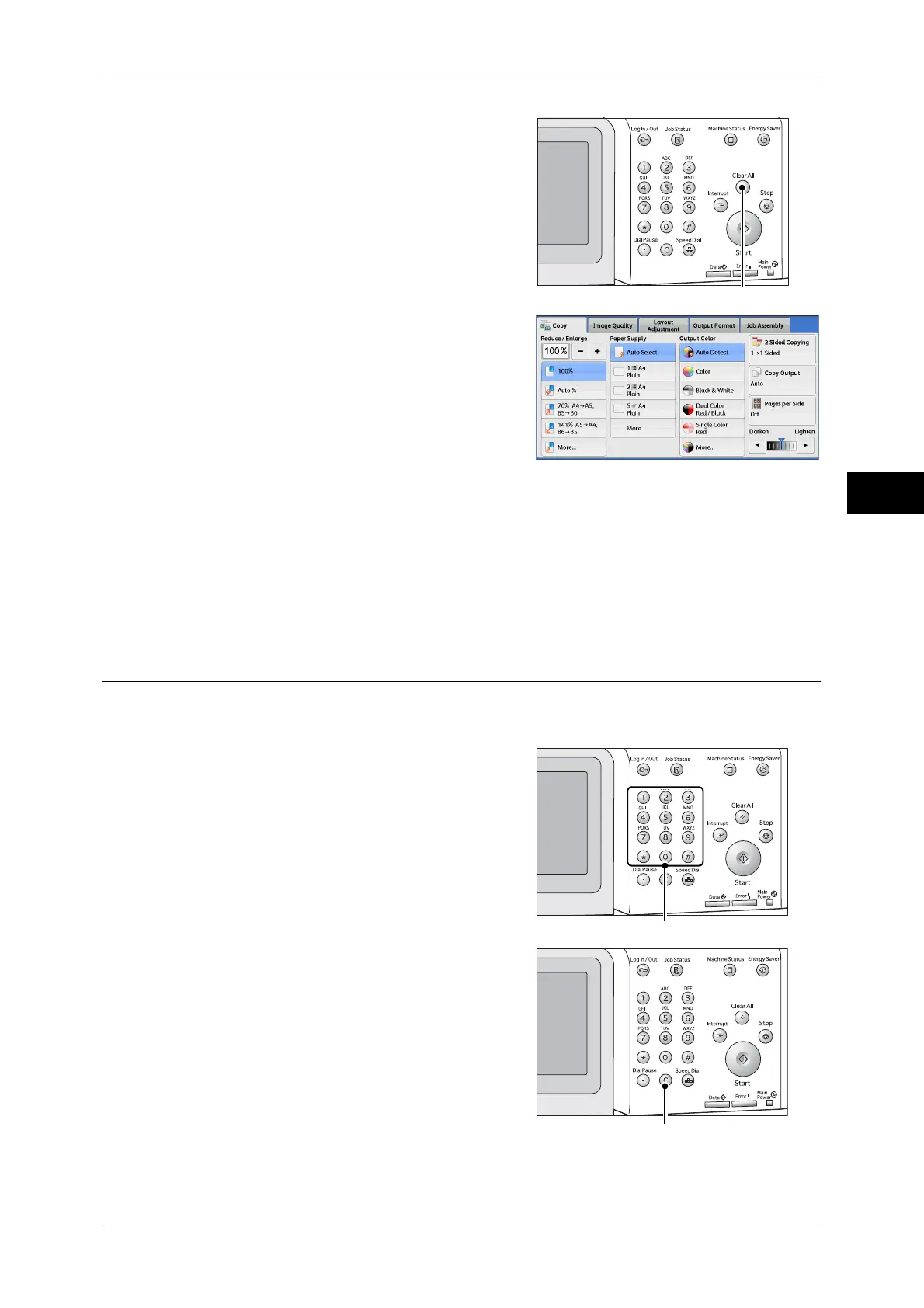Copying Procedure
63
Copy
3
3 If the previous settings still remain, press the
<Clear All> button.
4 Select each tab, and configure features as
necessary.
The following shows the reference section for each tab.
"Copy" (P.74)
"Image Quality" (P.86)
"Layout Adjustment" (P.93)
"Output Format" (P.107)
"Job Assembly" (P.130)
Step 3 Entering a Quantity
The following describes how to enter the number of copy sets. You can enter up to 999
sets.
1 Enter the number of copies using the
numeric keypad.
The number of copies entered appears on
the upper right of the touch screen.
2 If you have entered an incorrect value, press
the <C (Clear)> button and then enter the
correct value.
<Clear All> button
Numeric keypad
<C (Clear)> button
