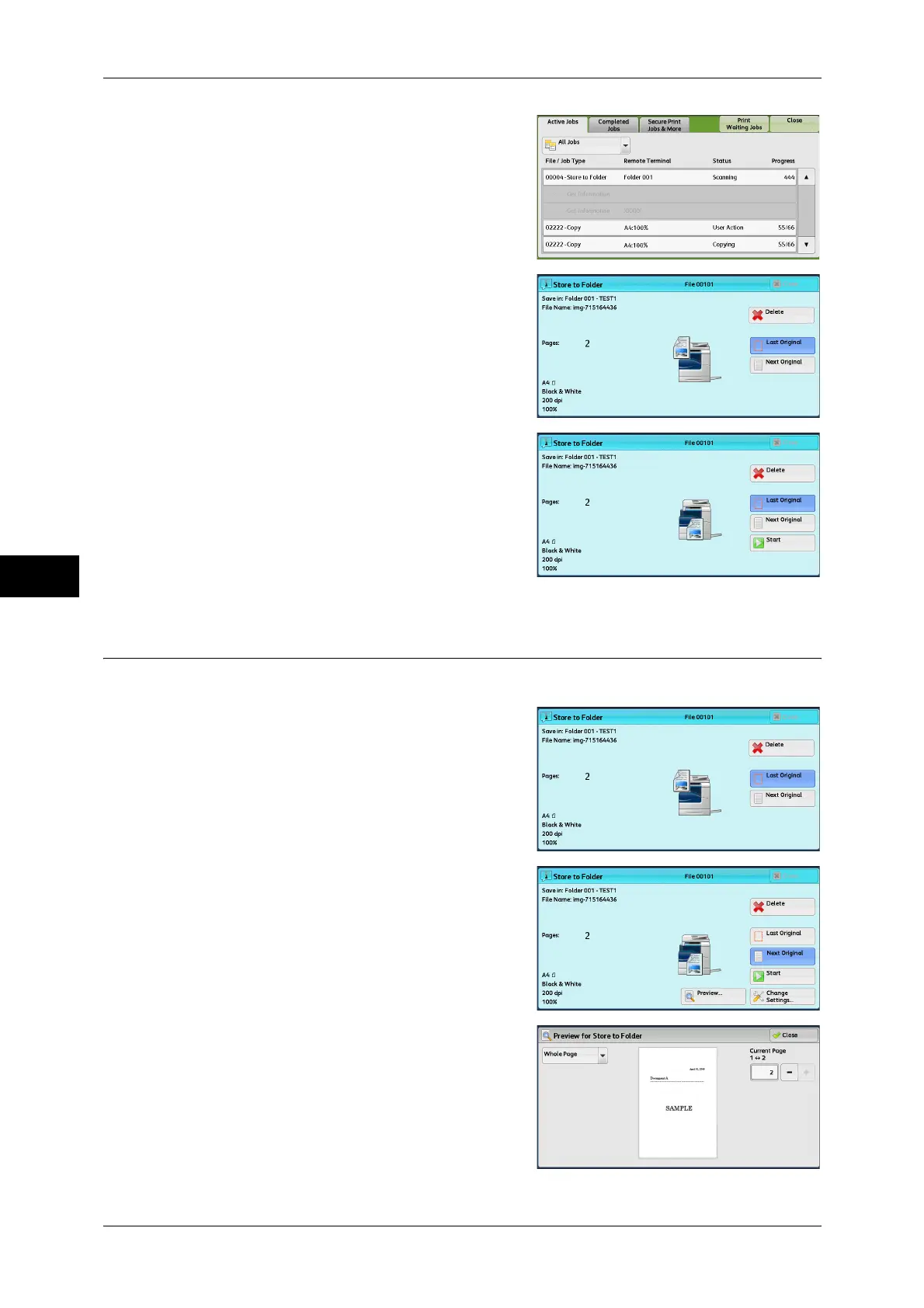5 Scan
230
Scan
5
2 Select the job to cancel.
3 Select [Delete].
4 Select [Delete].
Note • If you cancel the job, the scanned data
stored in the folder will also be deleted.
Previewing the Scanned Images during a Scan Job
You can preview the scanned images while scanning the document.
1 Select [Next Original].
2 Select [Preview] to display a preview screen.
The first page of the last scanned document
is displayed.
3 From the drop-down menu, specify the view
size by selecting [Whole Page] or [Enlarge
View], and set [Current Page].
