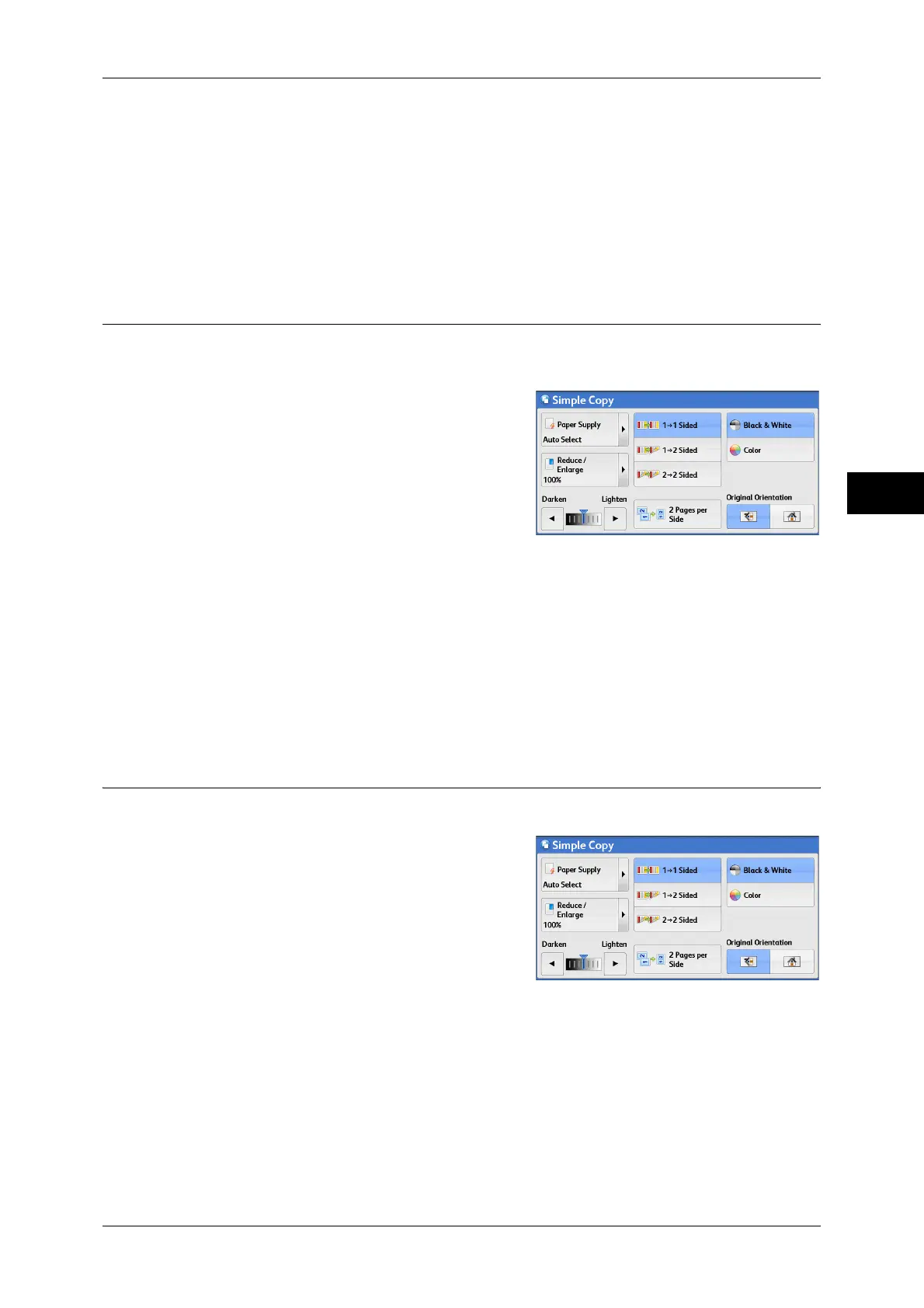Simple Copy
71
Copy
3
Auto %
Automatically determines the copy ratio based on the document size and the paper size
specified in [Paper Supply], and copies the document to fit into the paper.
Note • If you select [Auto %], an option other than [Auto Select] is selected in [Paper Supply].
Ratios
Allows you to select from preset copy ratios.
2 Sided Copying (Making 2 Sided Copies)
This feature allows you to copy 1-sided and 2-sided documents on one side or both
sides of paper.
1 Select any option.
1 J 1 Sided
Makes a copy of a 1-sided document on one side of the paper.
1 J 2 Sided
Makes a copy of a 1-sided document on both sides of the paper.
2 J 2 Sided
Makes a copy of a 2-sided document on both sides of the paper.
Black & White/Color (Selecting the Color for Copying)
This feature allows you to select a color mode.
1 Select [Black & White] or [Color].
Black & White
Copies in black and white regardless of the colors in the original document.
Color
Copies in full color.
Note • If the use of certain colors is not allowed, the available colors will be restricted. For more
information, refer to "5 Tools" > "Accounting" > "Create/View User Accounts" > "Account
Limit" in the Administrator Guide.
