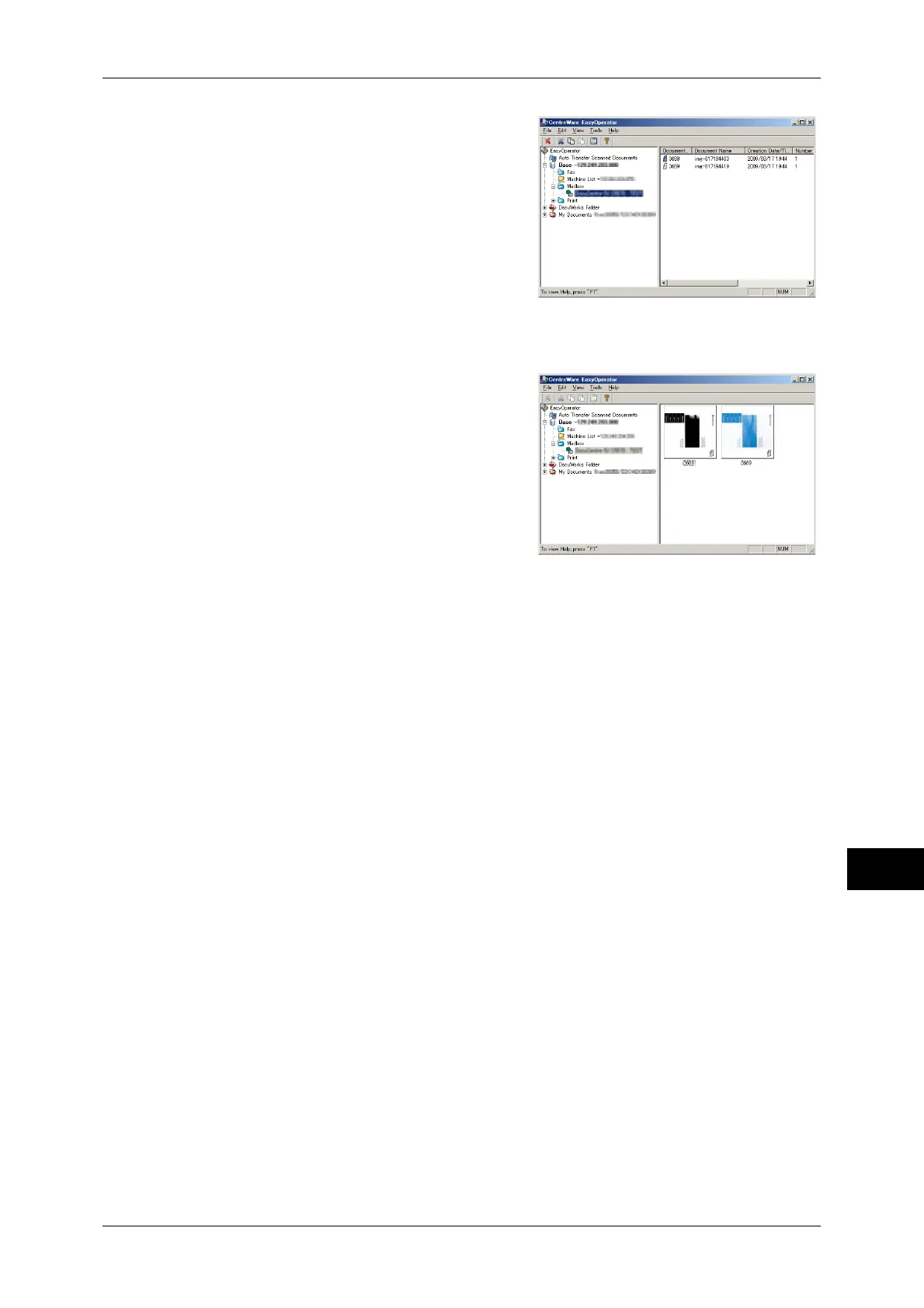Importing Scanned Data
373
Computer Operations
12
4 Click [+] to the left of [Folder] to display the
added folder.
When you select the added folder, the file
will be displayed in the right frame.
5 Select [Show Thumbnail] in the [View] menu
to display the file in thumbnail view.
6 Check the thumbnails of the file to be
retrieved, and select the file.
7 Select [Retrieve] from the [Tools] menu.
8 Select a save destination in the [Browse For Folder] dialog box, and click [OK].
