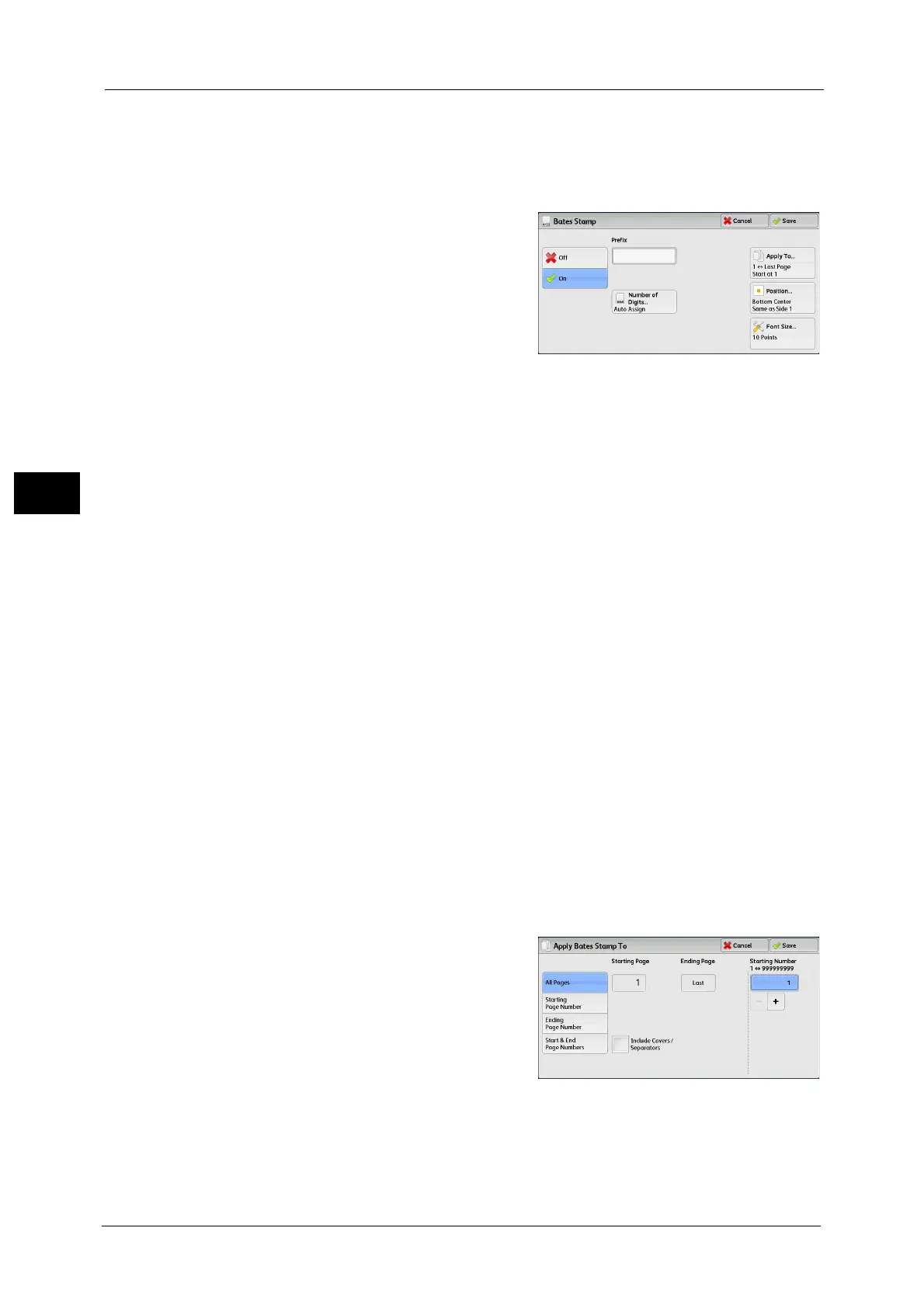3 Copy
134
Copy
3
Note •Use [+] and [-], or the numeric keypad to enter a starting page number.
[Bates Stamp] Screen
This screen allows you to add prefix text and page numbers onto copies.
1 Select any option.
Off
Does not add prefix text and page numbers
onto copies.
On
Adds prefix text and page numbers onto copies.
Prefix
Allows you to enter prefix text with up to 16 characters, using the displayed keyboard.
Number of Digits
Displays the [Bates Stamp - Number of Digits] screen.
You can select [Auto Assign] or [Manual Assign]. When you select [Manual Assign], you can
specify the number of digits to be used for page numbers in the range from 1 to 9 in 1 digit
increments.
Apply To
Displays the [Apply Bates Stamp To] screen.
Refer to "[Apply Bates Stamp To] Screen" (P.134).
Position
Displays the [Bates Stamp - Position] screen.
You can select a prefix and page-number position from six options.
For side 2 of copy sheets, you can select [Same as Side 1] or [Mirror Side 1].
Font Size
Displays the [Bates Stamp - Font Size] screen.
You can select a prefix and page-number size from three options, or can directly specify a
size in the range from 6 to 24 points in 1 point increments.
[Apply Bates Stamp To] Screen
This screen allows you to specify a page range to add prefix text and page numbers.
1 Select any option.
All Pages
Adds prefix text and page numbers to all pages.
Starting Page Number
Allows you to specify the start page to add
prefix text and a page number, in the range
from 1 to 999.
Note •Use [+] and [-], or the numeric keypad to enter the start page number.
