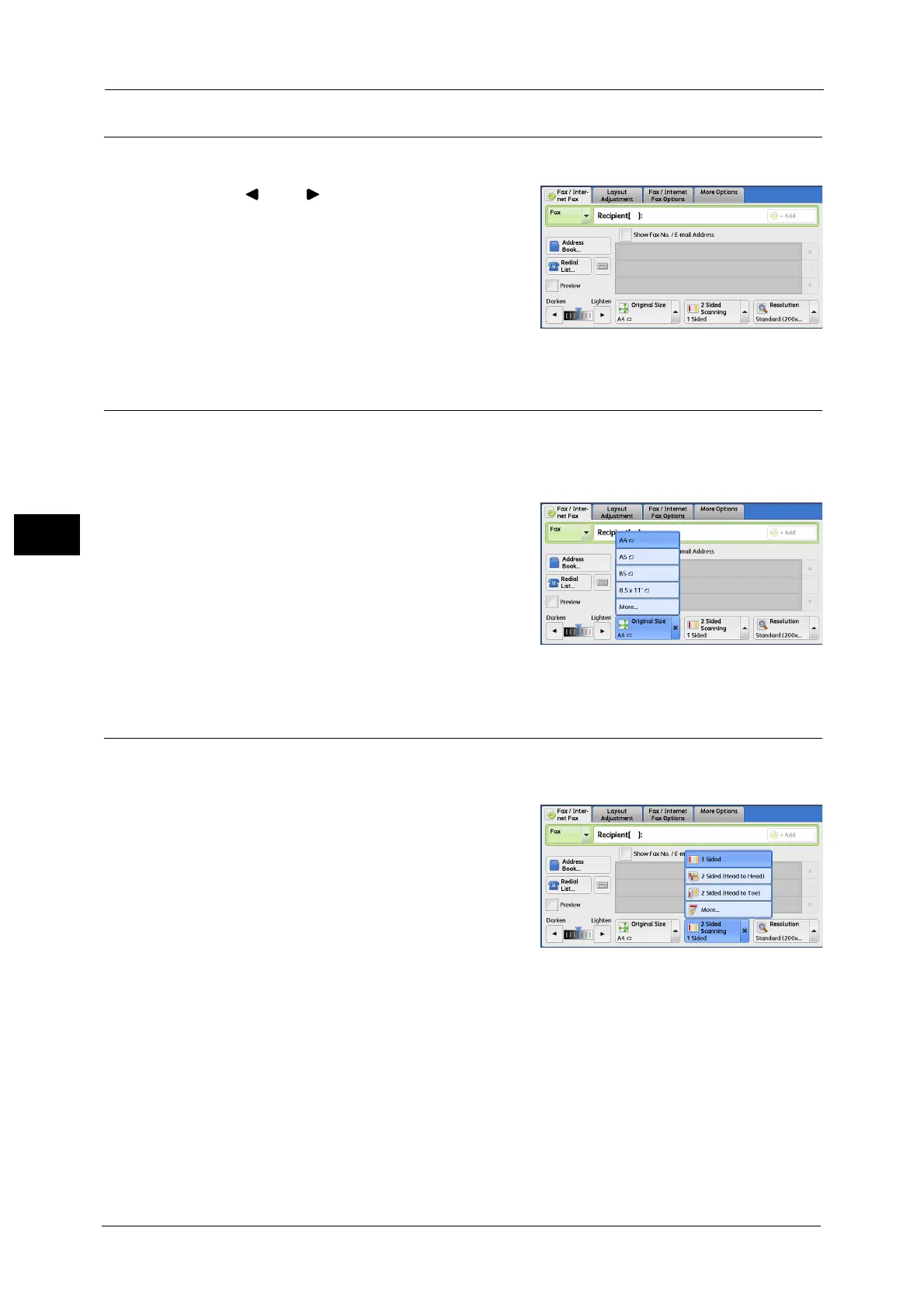4 Fax
186
Fax
4
Lighten/Darken (Adjusting Fax Density)
You can adjust fax density from seven levels.
1 Use [] and [] to adjust a density level.
Original Size (Specifying the Scan Size for the Original)
You can select the scan size for fax transmission from among alternatives.
Confirm this setting before you start scanning because the machine does not detect the
original size automatically.
1 Select the scan size.
Note •Select [More…] to display all the options
available.
• This feature allows you to scan a document at
a size different from the original size. You can
add margins, or delete unwanted margins.
You can change the default values for buttons in the System
Administration mode. For information on how to change the
default values, refer to "5 Tools" > "Fax Service Settings" > "Original Size Defaults" in the Administrator Guide.
2 Sided Scanning (Transmitting 2-sided Originals)
You can scan a 1-sided or 2-sided document on one or both sides of paper for fax
transmission.
1 Select a scan option.
1 Sided
Select this option to scan one side of the
document.
2 Sided (Head to Head)
Select this option when both sides of the 2-sided
document are in the same orientation.
2 Sided (Head to Toe)
Select this option when both sides of the 2-sided document are in opposite orientations.
More
Displays the [2 Sided Scanning] screen.
Refer to "[2 Sided Scanning] Screen" (P.187).
