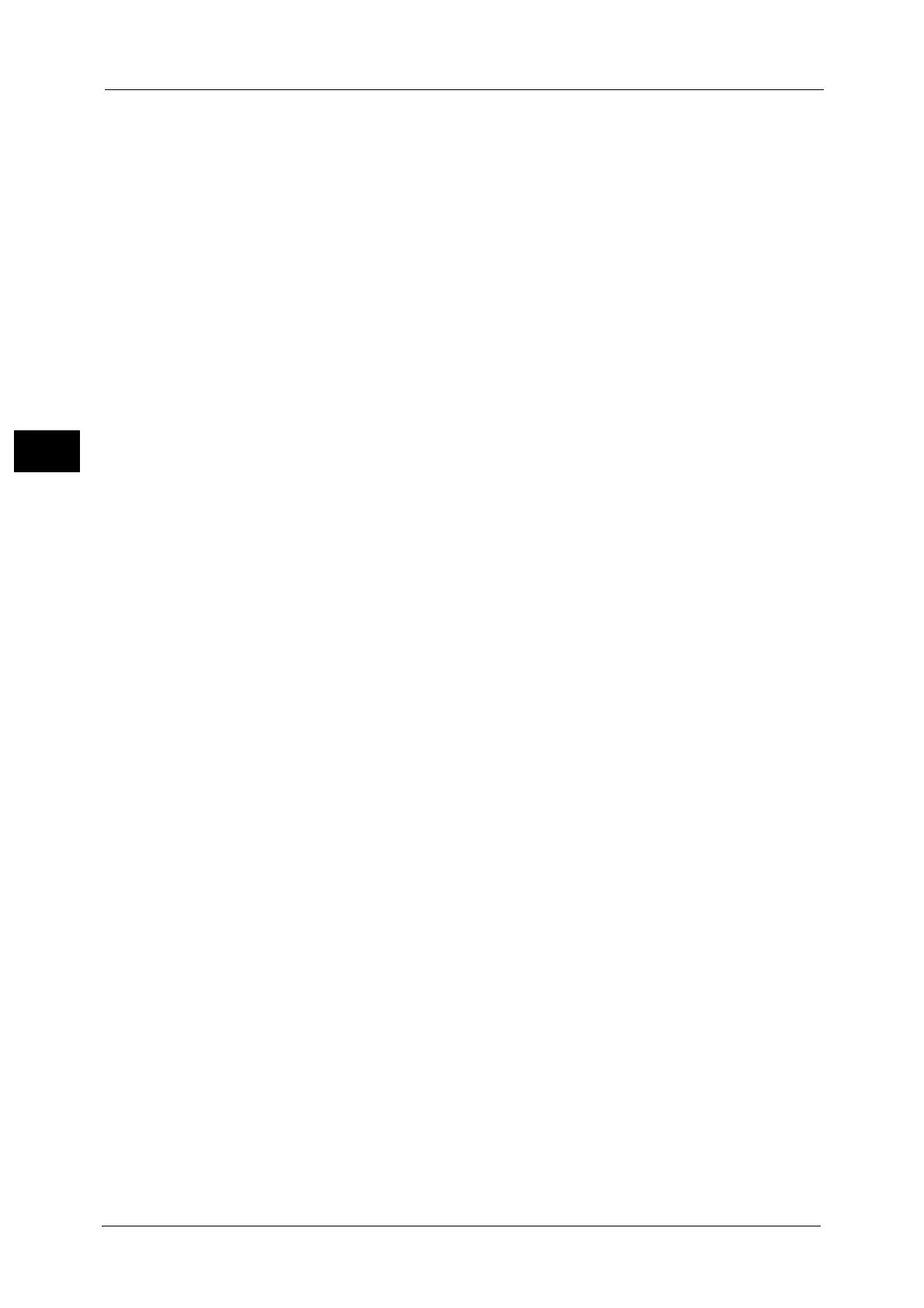2 Product Overview
76
Product Overview
2
Activity Report
You can print an Activity Report to check if a transmission is successfully completed.
For information on the contents listed in the Activity Report, refer to "15 Appendix" > "Activity Report" in the Administrator
Guide.
Fax Receiving Mode
You can specify a mode for receiving faxes.
For more information, refer to "4 Machine Status" > "Machine Information" > "Fax Receiving Mode" in the Administrator
Guide.
Print Mode
You can register a print mode and change its settings.
For more information, refer to "4 Machine Status" > "Machine Information" > "Print Mode" in the Administrator Guide.
