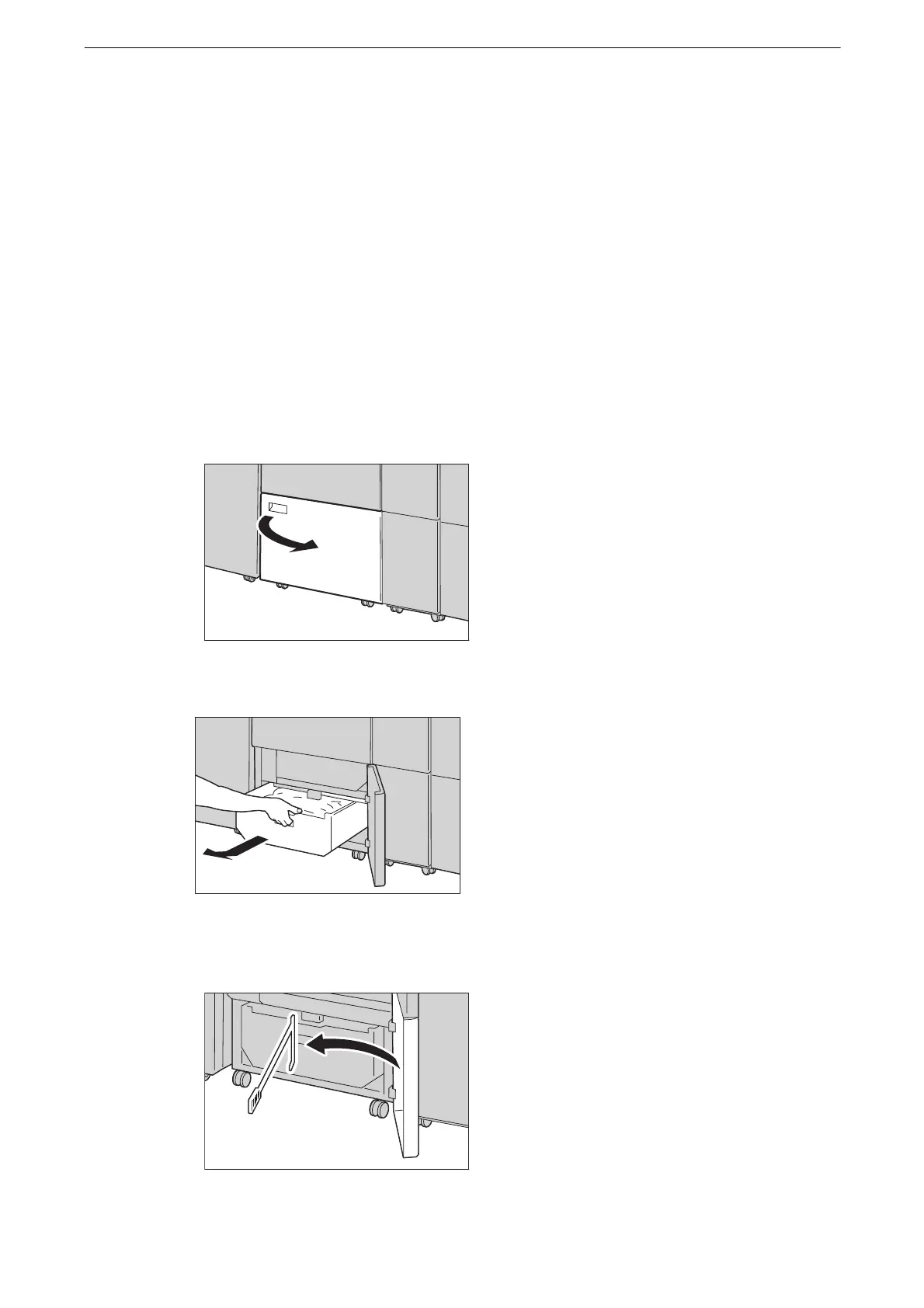6 Maintenance
146
Emptying the Trimmer Waste Container
When the trimmer waste container becomes full, a message appears on the touch screen.
Discard the scraps according to the message.
If you take the trimmer waste container out of the device, make sure to empty it
completely. If it is reinstalled with some scraps remaining, it may become full before the
message appears again, and this can cause device breakdown.
z
When emptying the trimmer waste container, make sure that the device is switched on. If not switched on,
the device will not recognize that the trimmer waste container has been emptied.
When the Crease/Two-sided Trimmer D2 is installed
1 Open the two-sided trimmer container door.
2 Pull out the waste container and discard all the scraps.
Make sure that there are no remaining scraps behind the trimmer waste container.
If you find any scraps inside the container frame, remove them with the scraper tool.
