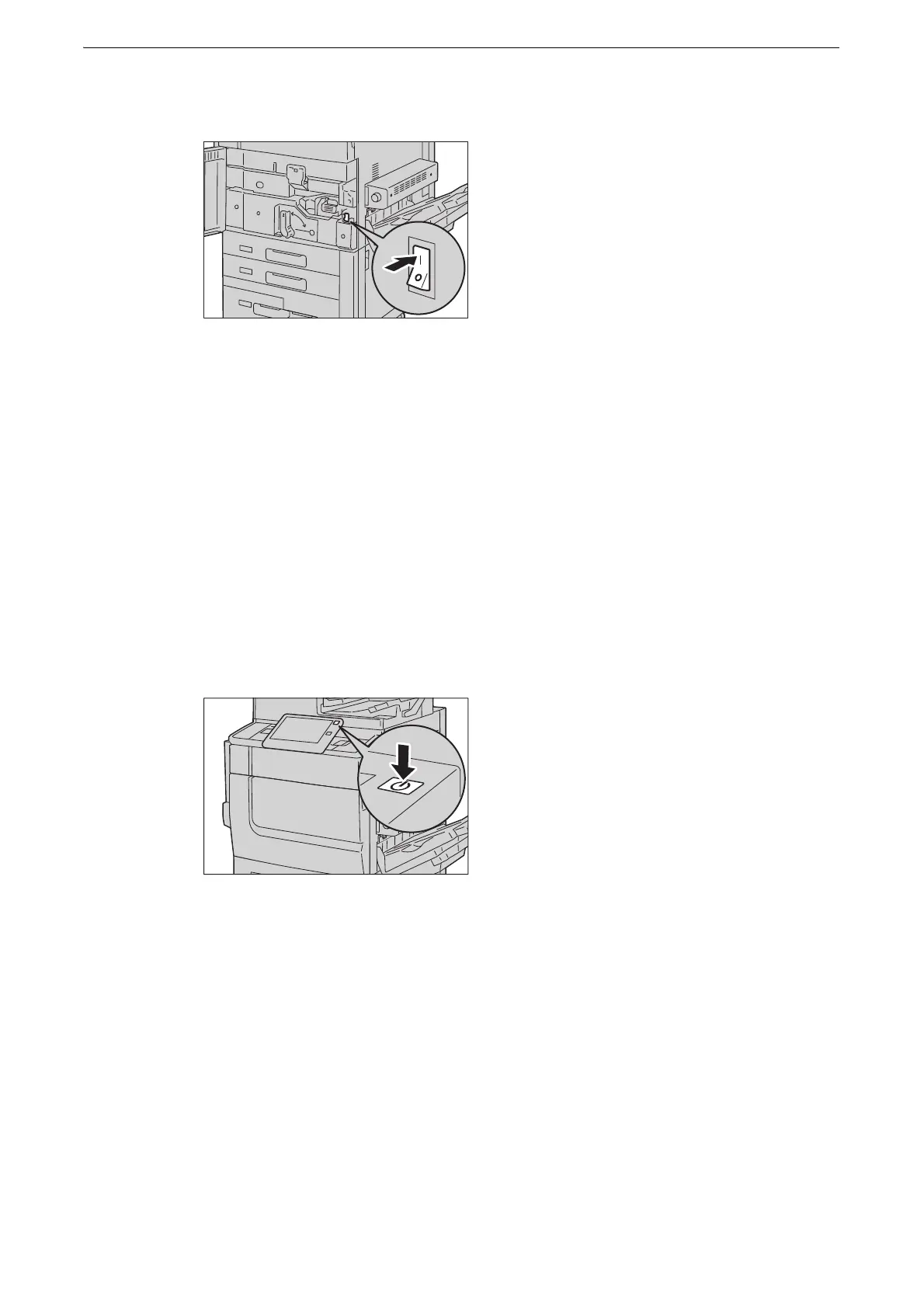Power Source
45
3 Press the main power switch to the [ | ] position to switch the main power on.
4 Close the device front door.
Switching the Power On
The following describes how to switch the power on.
Switch the power off at the end of the day or when not using the device for an extended
period of time.
You can also use the Power Saver feature to save power consumption while the device is
not in use.
z
If the power is switched off, all the services of the device will stop. When using the device throughout the day
for jobs such as receiving faxes, do not switch the power off.
1 Press the Power button to switch the power on.
z
The “Please wait...” message indicates that the device is warming up. The device is not available during
warming up.
z
If the device does not power on, check the following:
z
The power cord is plugged in.
z
The main power is switched on.
z
The ground fault interrupter is in the On ("l") position.
