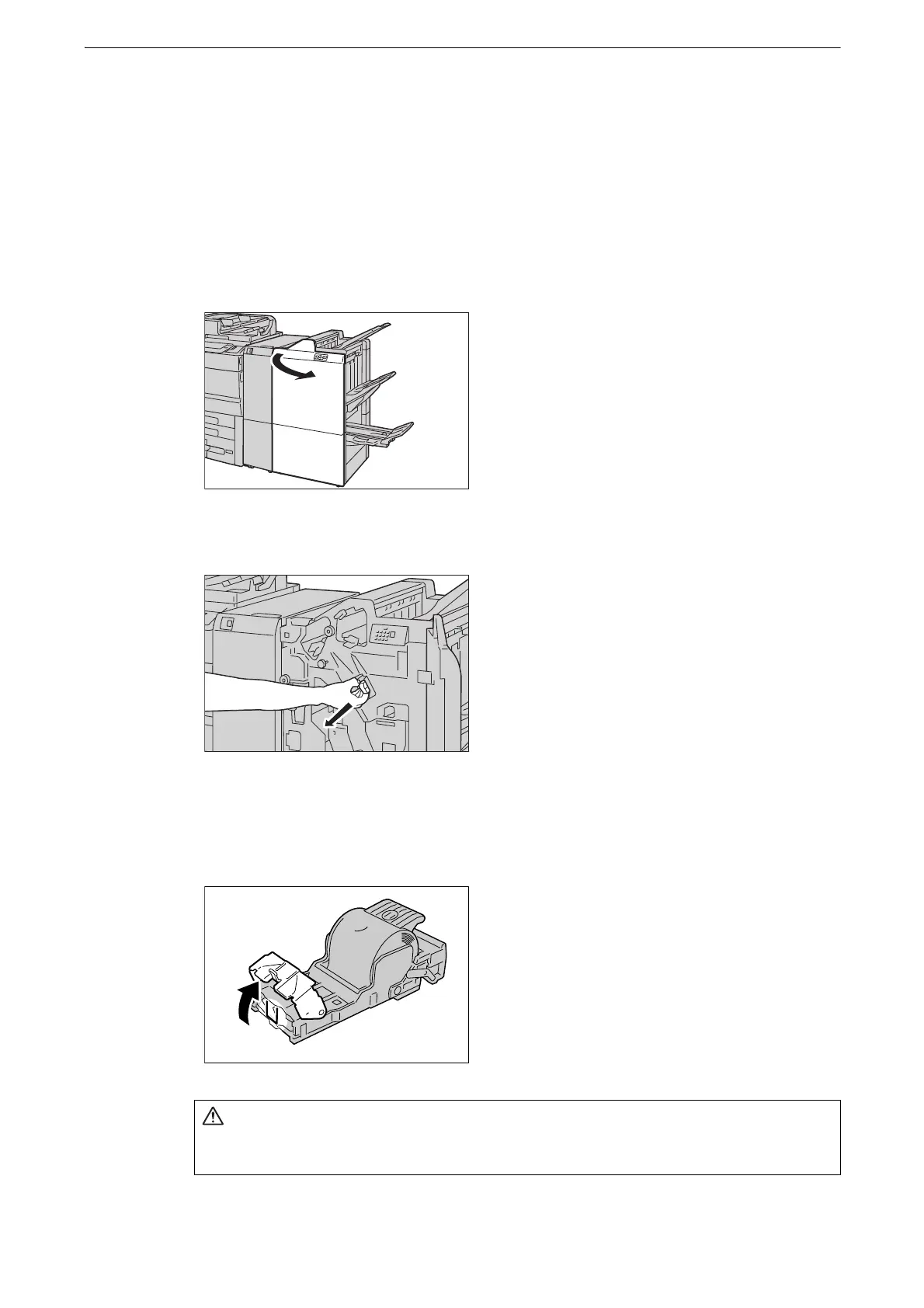7 Problem Solving
234
Staple Jams in Staple Cartridge (For Finisher D6 with Booklet Maker)
The following describes how to clear staple jams in the staple cartridge when the Finisher
D6 with Booklet Maker (optional) is installed.
z
For remedies if the staple cartridge happened to come off the holder, refer to "Re-inserting the Staple
Cartridge into the Cartridge Unit" (P.237).
1 Make sure that the device has stopped, and open the finisher front door.
2 Pull out [R1].
z
After removing the unit, check the inside of the finisher for any remaining staples.
3 Open the unit cover, and remove the jammed staples.
z
Be careful in removing jammed staples.
