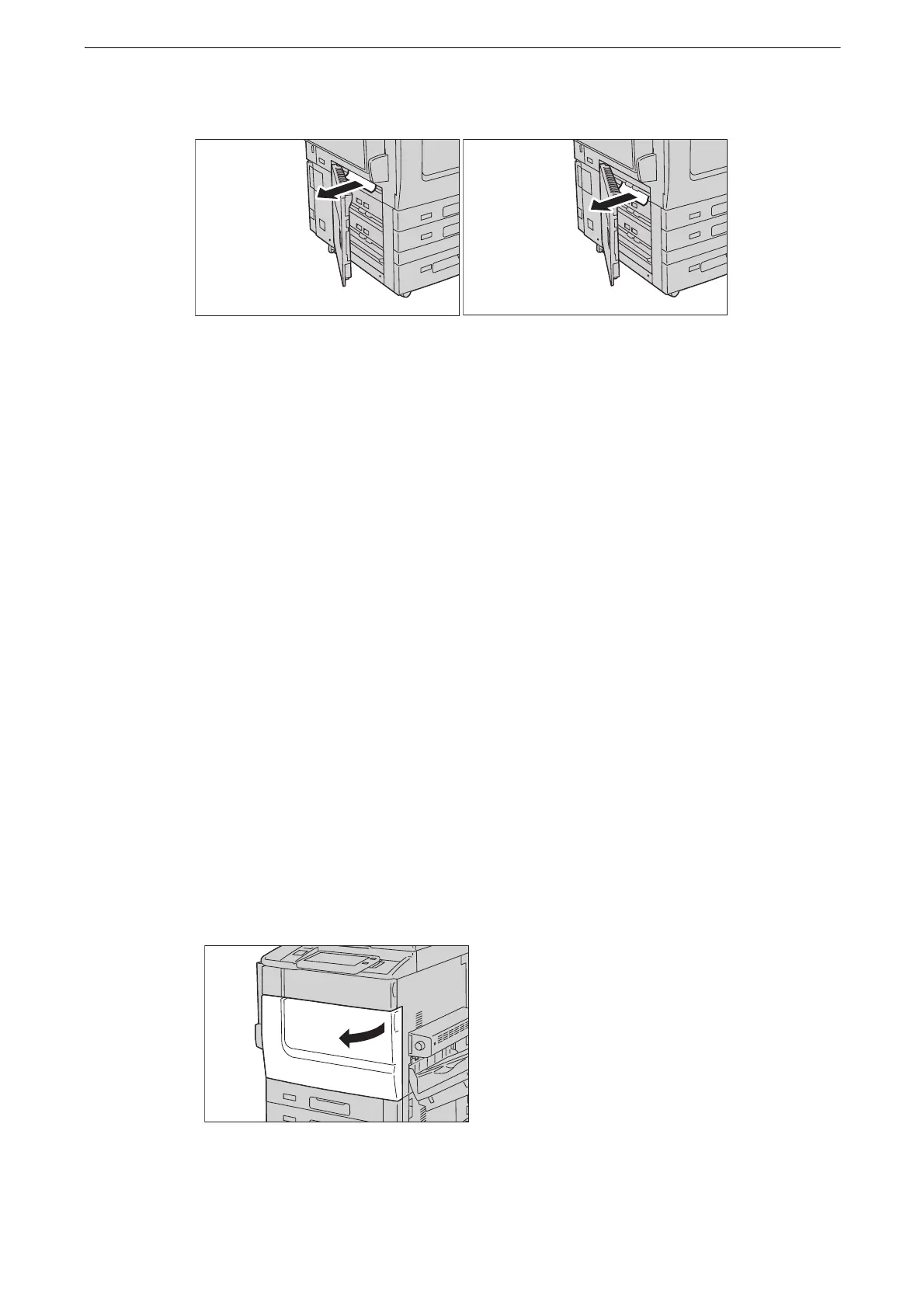7 Problem Solving
174
3 Remove the jammed paper.
z
If the paper is torn, make sure no piece of paper remains inside the device.
4 Close the bottom left door.
5 When the following option is installed, perform the following.
When the HCF B1 is installed
1) Gently put the HCF back into position.
When the High Capacity Feeder B1-S or the High Capacity Feeder C1-DS is installed
1) Close the front door of the High Capacity Feeder.
z
If the front door of the High Capacity Feeder is not completely closed, a message will appear and the device
remains paused.
Paper Jams Inside the Main Unit
The following describes how to clear paper jams inside the transfer module of the main
unit.
z
Before pulling out the transfer module, check the touch screen to make sure that no paper remains in the
locations other than the transfer module. Paper may be torn if paper remains in these locations when the
transfer module is pulled out.
1 Make sure that the device has stopped, and open the device front door.
