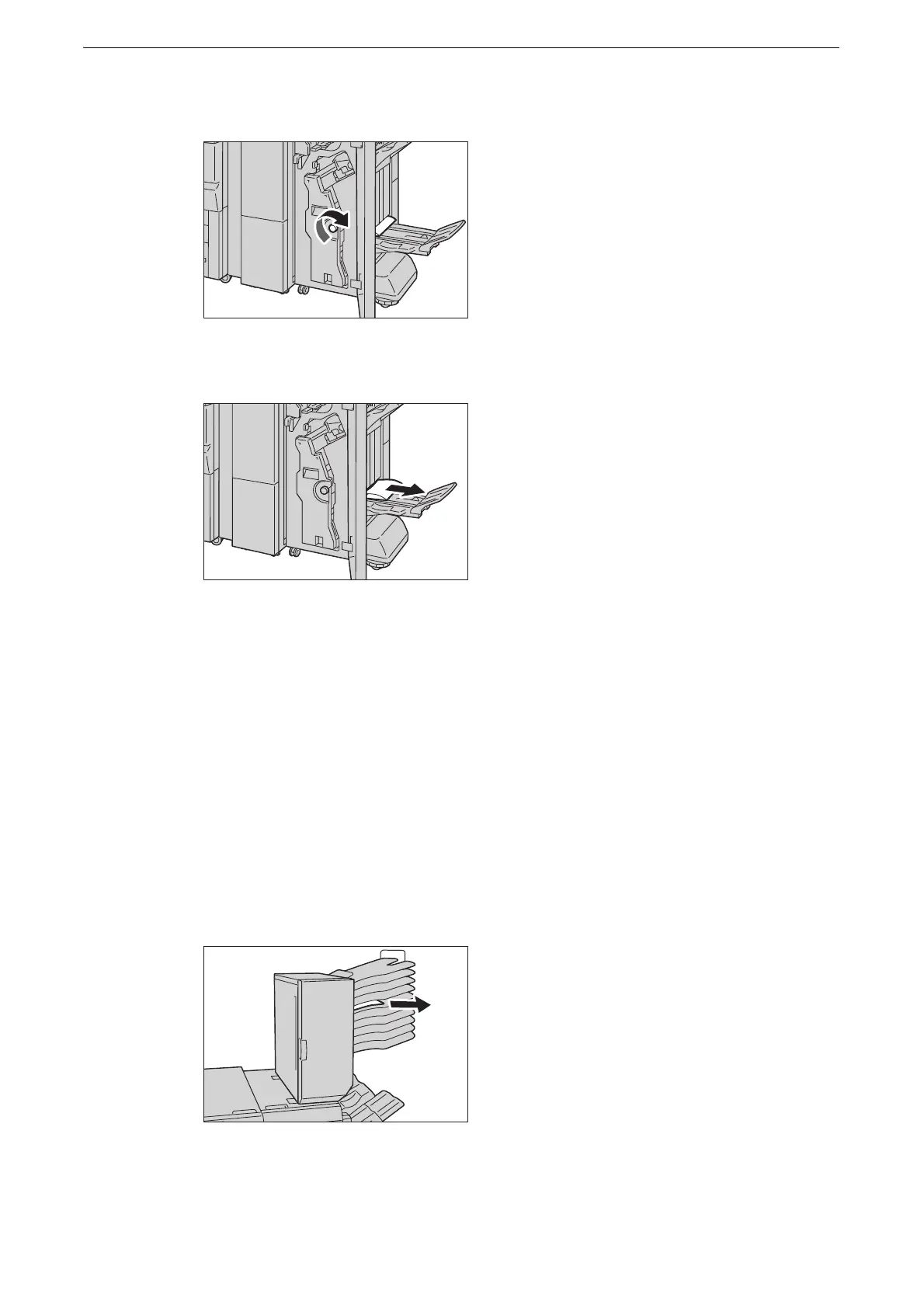Paper Jams
187
2 Turn the knob [4a] to the right to eject the jammed paper onto the booklet tray.
3 Remove the jammed paper.
z
If paper is torn, check for any torn pieces of paper inside the device.
4 Close the finisher front door.
z
If the finisher front door is not completely closed, a message will appear and the device remains paused.
Paper Jams in the 10-bin Output Device
The following describes how to clear paper jams inside the 10-bin output device when the
10-bin output device is installed to the C3 Finisher with Booklet Maker (optional).
1 If you can see the edge of the jammed paper from the 10-bin output device, gently pull the
paper straight from the exit area to remove.
z
If paper is torn, check for any torn pieces of paper inside the device.
