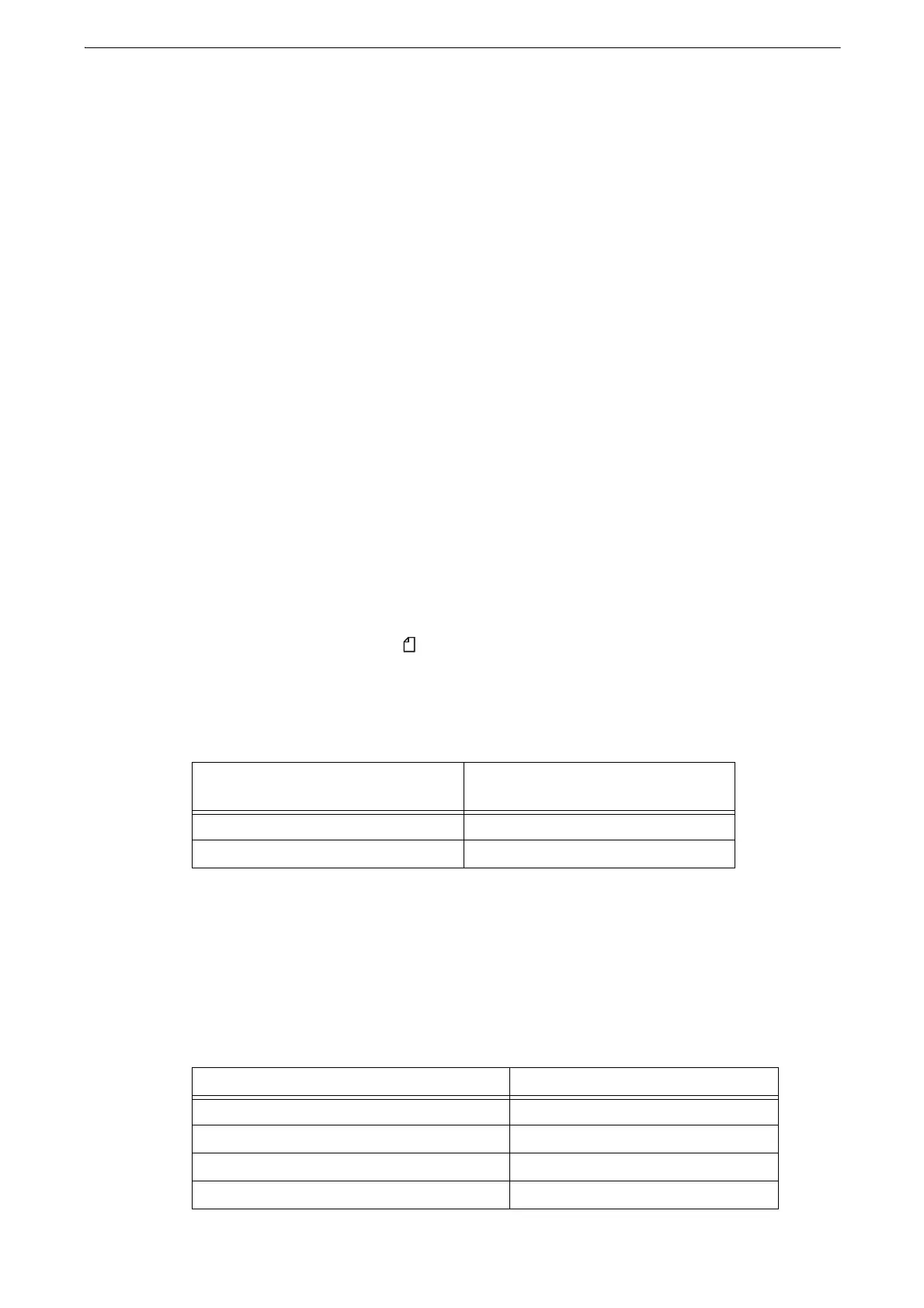4 Original Documents
94
Loading Documents
The following methods are available to load documents:
z
Document Feeder
Single sheet
Multiple sheets
z
Document Glass
Single sheet
Bound documents, such as books
z
Precautions for scanning from a computer
When you are away from the device to operate a computer with the documents left on the device, other users
may operate the device and there is a risk of document loss and information leakage. Use a computer which
is as close to the device as possible. When the scan process is complete, check that you have all pages of the
documents.
z
For the Copy service, the maximum number of pages that the device can scan is 999 pages per job. If the
number of pages scanned by the device exceeds the maximum, follow the instructions of the message
displayed on the screen to print the already-scanned data or cancel the job.
Document Feeder
The document feeder supports single and multiple sheet documents with sizes from 125 x
85 mm (Standard size: A5, A5 ) to 297 x 432 mm (Standard size: A3, 11 x 17").
The document feeder automatically detects standard size documents.
For the Fax service, the sizes on the left are detected as the sizes shown on the right as
follows.
z
When Duplex Automatic Document Feeder C2-PC is installed, the minimum supported size for the original
document is 84 x 139.7 mm (Standard size: A6).
z
For the Fax service, the maximum supported size for the original document is 297 x 600 mm (long).
z
The standard document sizes that can be detected automatically depend on [Paper Size Settings] in the
System Administration mode.
The document feeder accepts the following number of sheets.
Original Document Size
Document Size Detected by the
Document Feeder
8-inch width document B5 width document
10-inch width document B4 width document
Document Type (Weight) Number of Sheets
Lightweight paper (38 - 49 gsm) 250 sheets
Plain paper (50 - 80 gsm) 250 sheets
Heavyweight paper (81 - 128 gsm) 150 sheets
Heavyweight paper (129 - 200 gsm) 100 sheets
