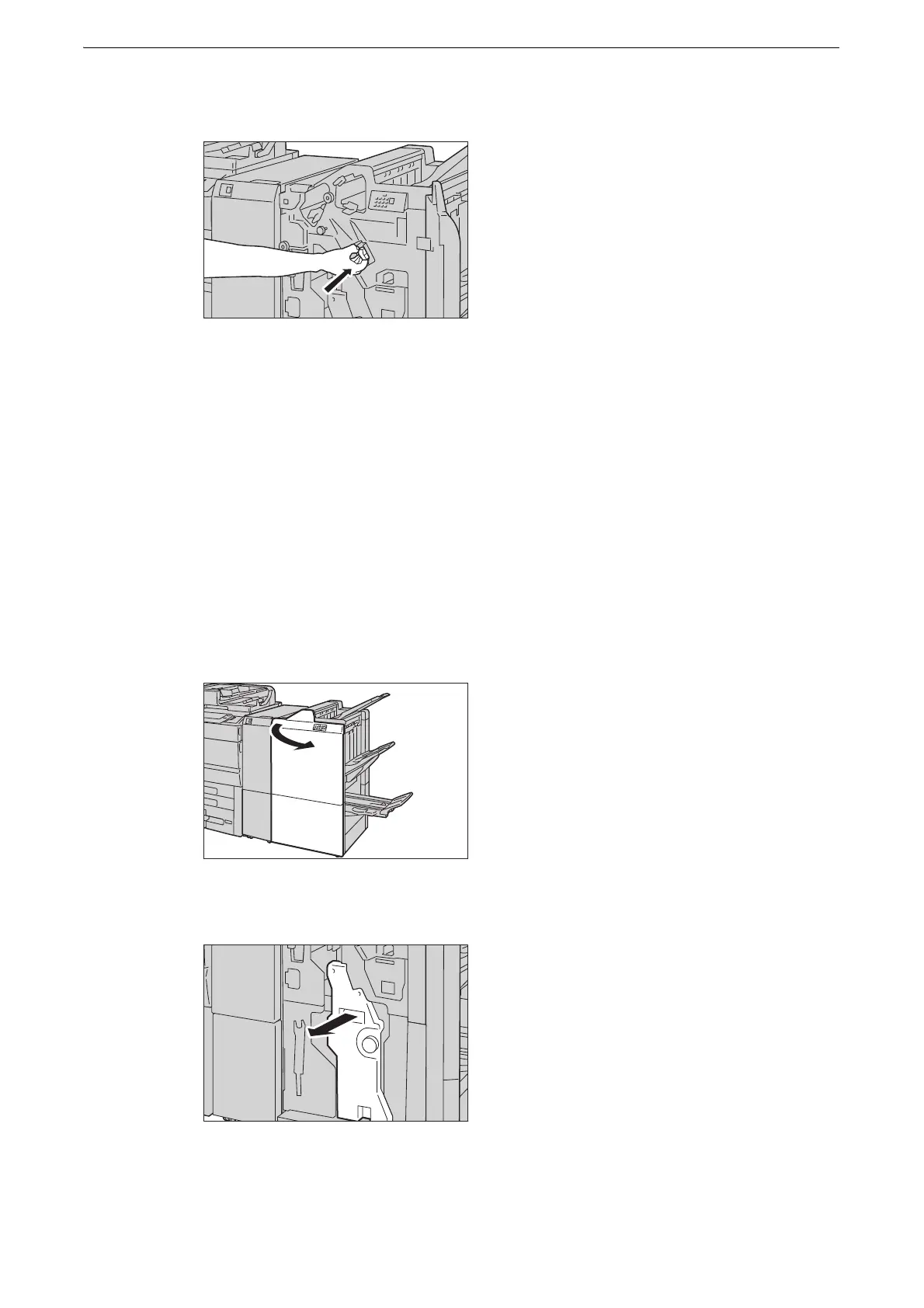Stapler Faults
235
4 Return the unit to its original position.
5 Close the finisher front door.
z
A message will be displayed and the device will not operate if the finisher front door is even slightly open.
If the staples cannot be removed after carrying out the above procedures, contact our
Customer Support Center.
Staple Jams in Booklet Staple Cartridge (for Finisher D6 with Booklet
Maker)
The following describes how to clear staple jams in the booklet staple cartridge when the
Finisher D6 with Booklet Maker (optional) is installed.
1 Make sure that the device has stopped, and open the finisher front door.
2 Pull out booklet maker unit [3].
