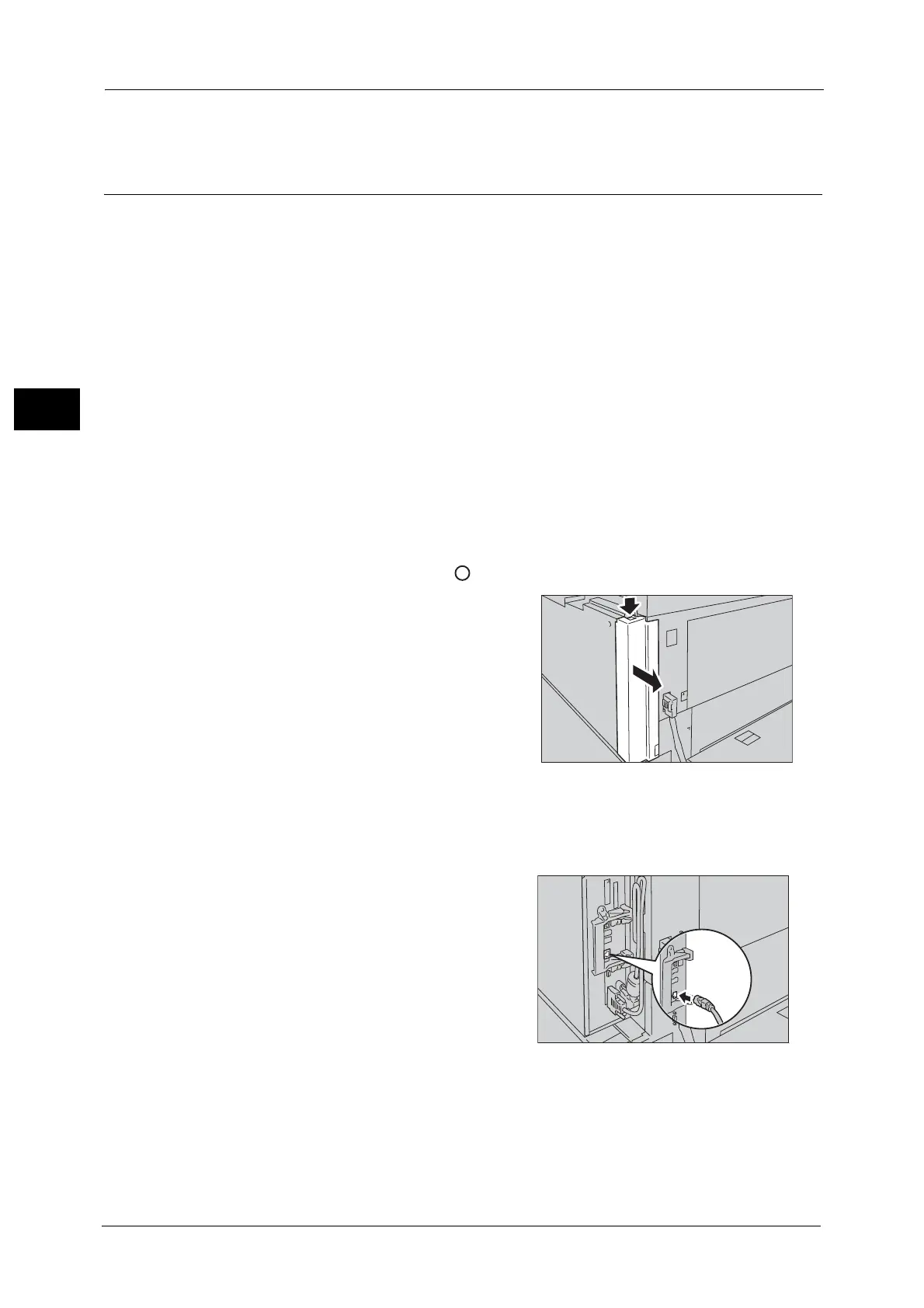1 Before Using the Machine
22
Before Using the Machine
1
For more information on setting items, refer to "Printer Environment Settings" (P.305).
Using the Ethernet Interface
This section describes the installation procedures for the Ethernet interface.
The Ethernet interface of the machine supports the following three types.
z
1000BASE-T (optional)
z
100BASE-TX
z
10BASE-T
Note • 1000BASE-T is not supported for some models. Gigabit Ethernet (optional) or Secondary Ethernet
(optional) is required.
• The machine supports IEEE802.3az (a compliance standard of wired LAN) which reduces the power
consumption of the Ethernet equipments while suspending data transmission. To use this feature,
both of the equipments need to support IEEE802.3az.
This section describes the installation procedures for the Ethernet interface.
1 Press the push-button power switch to switch off the power.
2 Make sure that the touch screen is blank and the <Power Saver> button is not lit.
3 Open the front cover.
4 Press the main power switch to the [ ] position to switch off the main power.
5 Remove the rear left cover.
6 Connect the network cable to the Ethernet interface connector.
Note • Always use the correct network cable with your network connection. When you replace the cable,
contact our Customer Support Center.
When the Secondary Ethernet (optional) is
not installed
Note • To use as 1000BASE-T, the Gigabit Ethernet
(optional) is required.
• To also use as the Gigabit Ethernet interface
connector, install the Gigabit Ethernet
(optional).
