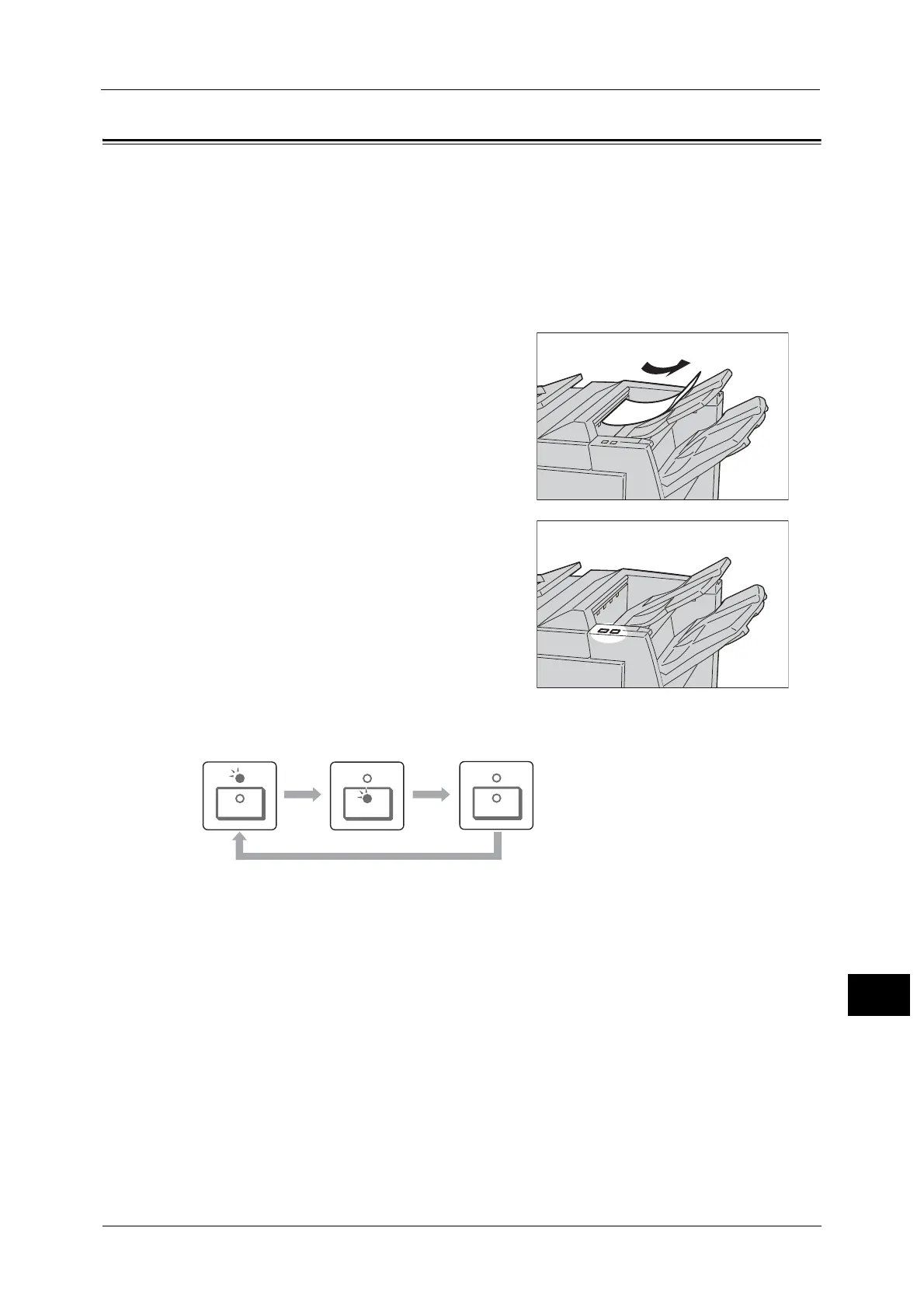Solving Curled Output (for D2-Staple-Finisher with Booklet Maker)
601
Problem Solving
15
Solving Curled Output (for D2-Staple-Finisher with Booklet Maker)
The following describes how to correct the curling of the output by pressing the De-curl
button.
The De-curl button functions both in suspension and in operation if the power of the
machine is on.
Note • To change the curling correction mode while the machine is in operation, press the De-curl button
and then the change will be applied immediately.
• Pressing the Reset button on the control panel cannot change the curling correction mode.
1 Check how the output copy is curled.
2 Check that De-curl lights up.
Note • When turning on the power of this machine,
the de-curl mode is set to Auto.
• When you cancel the Power Saver Mode, the
de-curl mode will be set to Auto.
3 Press De-curl. Press De-curl.
Note • Pressing the De-curl button toggles the mode between Auto, ON, and OFF.
For more information, refer to Mode and function of <De-curl> button601
