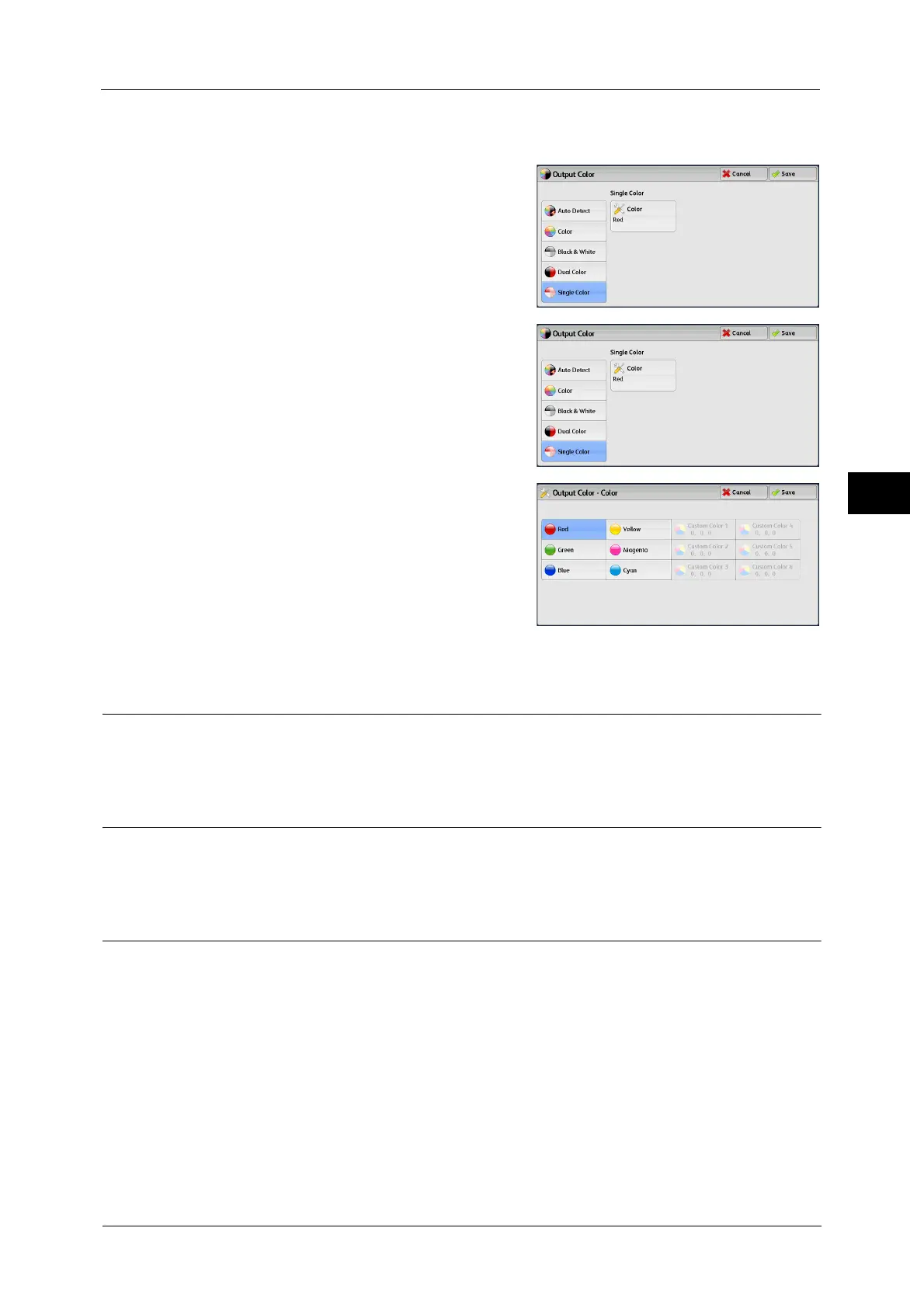Copy
123
Copy
3
For information on how to set custom colors, refer to "5 Tools" > "Copy Service Settings" > "Custom Colors" in the
Administrator Guide.
1 Select [Single Color].
2 Select [Color].
3 Select any color.
2 Sided Copying (Making 2 Sided Copies)
This feature is the same as [2 Sided Copying] on the [Layout Adjustment] screen. For more information, refer to "2 Sided
Copying (Making 2 Sided Copies)" (P.133).
Copy Output (Specifying Finishing Options)
This feature is the same as [Copy Output] on the [Output Format] screen. For more information, refer to "Copy Output
(Specifying Finishing Options)" (P.171).
Pages per Side (Copying Multiple Pages onto One Sheet)
This feature is the same as [Pages per Side] on the [Output Format] screen. For more information, refer to "Pages per Side
(Copying Multiple Pages onto One Sheet)" (P.151).
