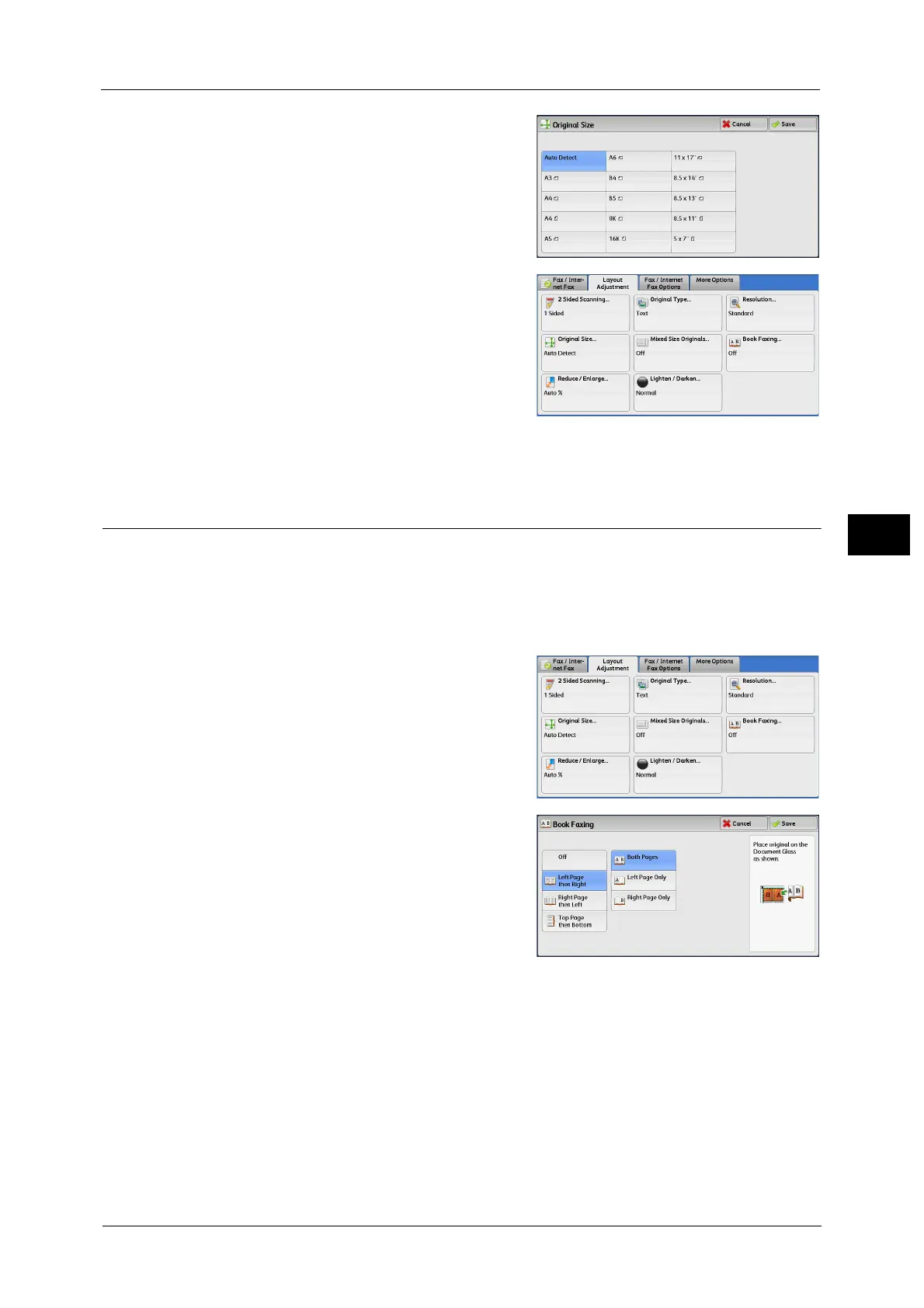Layout Adjustment
243
Fax
4
2 Confirm that [Auto Detect] is selected, and
select [Save]. If [Auto Detect] is not selected,
select [Auto Detect] and then [Save].
3 Select [Mixed Size Originals].
4 Select any option.
Book Faxing (Scanning Facing Pages onto Separate Sheets)
You can scan the left and right pages of a bound document separately to fax them. This
feature is useful if you want to separately scan facing pages of a bound document.
Note • You cannot use the document feeder with this feature.
• A non-standard size document or undetectable-size document may not be separated into two
accurately.
1 Select [Book Faxing].
2 Select any option.
Off
Does not scan as a bound document.
Left Page then Right
Scans the left page and then the right page of facing pages.
Right Page then Left
Scans the right page and then the left page of facing pages.
