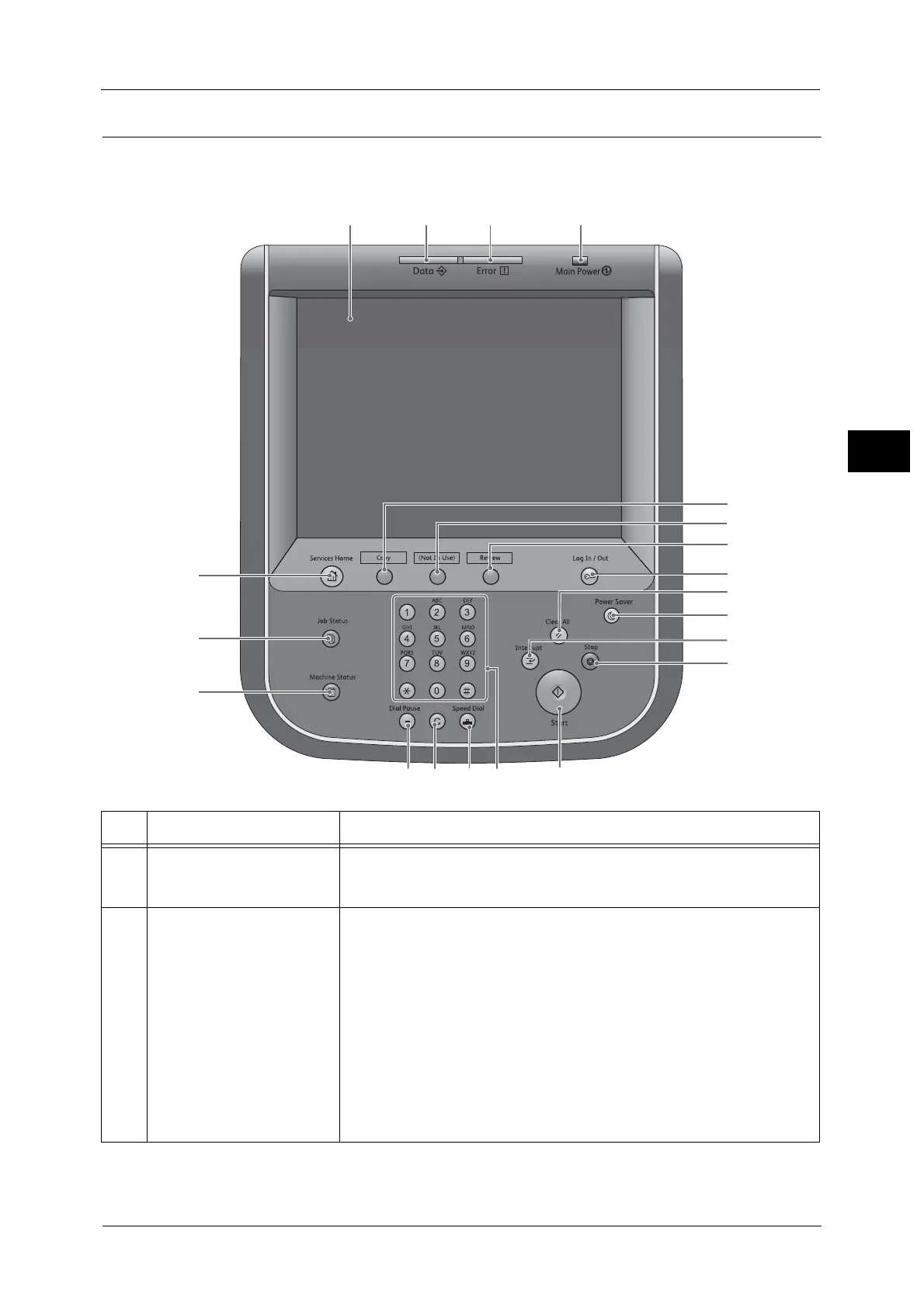Control Panel
87
Product Overview
2
Large Size UI Kit
Note • As the Large Size UI Kit does not support the one touch panels, you cannot specify recipients with
the one touch buttons.
1 2 3 4
20
18
19
14
5
6
7
8
9
10
11
12
131617 15
No. Component Function
1 Touch screen Displays messages required for operation and buttons for various features.
You can directly touch the touch screen to instruct operations and set
features.
2 <Data> indicator Blinks when the machine is sending or receiving data.
This indicator lights up when data is stored in the machine's memory, when
received faxes are waiting to be printed, or when faxes are stored in a folder.
You can check stored scan files in a Folder List. For information on the Folder List, refer to "4
Machine Status" > "Machine Information" > "Print Reports" > "Folder List" in the
Administrator Guide.
You can check stored fax files in a Stored File List. For information on the Stored File List, refer
to "4 Machine Status" > "Machine Information" > "Print Reports" > "Job Status/Activity
Report" > "Stored File List" in the Administrator Guide.
You can change the blink pattern of the <Data> indicator. For more information, refer to "5
Tools" > "Common Service Settings" > "Other Settings" > "Data Indicator" in the Administrator
Guide.
