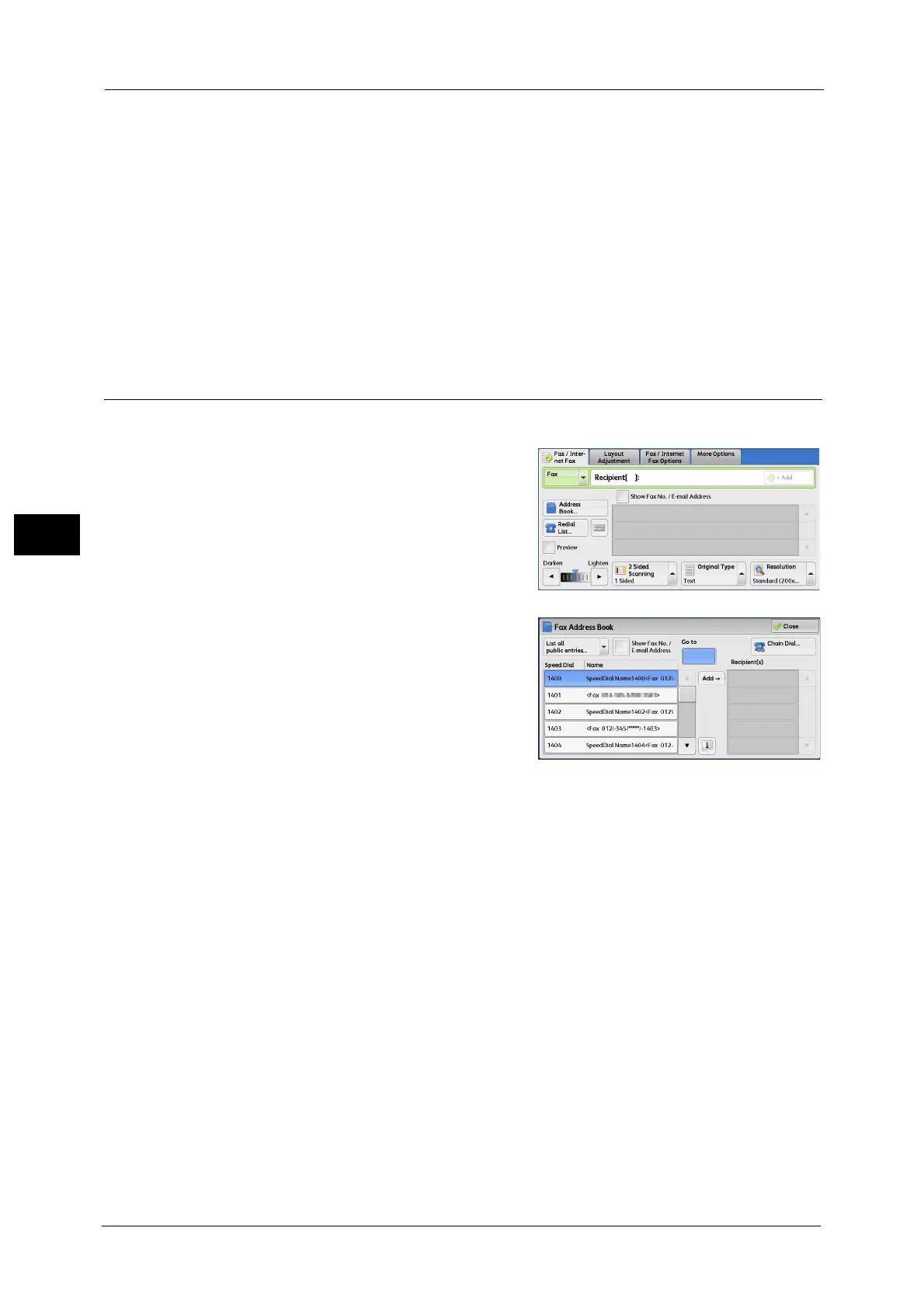4 Fax
228
Fax
4
After you set an advanced search condition, select the box to display the screen for entering
the keyword.
Up to 128 characters are allowed.
Example: Telephone number: 0312345678
SIP user name: 1111
SIP device address: 1111@192.0.2.1
Search
The search starts. The searched results are listed on the screen.
Address Book (Specifying a Destination Using the Address Book [Type 2])
The following describes how to specify a destination using the Address Book [Type 2].
1 Select [Address Book].
2 Select the item you want to set for a recipient,
and select [Add].
Note • To specify multiple recipients, specify them
continuously.
• To switch the Address Book entry type, select
[List all public entries], [Retrieve entries using
index], [List all group entries], or [Search
Network] from the drop-down menu on the
[Fax Address Book] screen. The methods that
appear on the drop-down menu depend on
the settings in the System Administration
mode.
• Depending on the network settings, [Search Network] may not appear in the drop-down menu. For
information on the Network settings, refer to "5 Tools" > "Connectivity & Network Setup" > "Remote
Authentication / Directory Service" > "LDAP Server / Directory Service Settings" in the Administrator
Guide.
• You can sort recipients in alphabetical order or registered number order.
Important •When specifying an address from the Address Book for Internet Fax / IP Fax (SIP), make sure that
the address does not contain a prohibited domain name. If it does, it cannot be used.
Using the Address Book
You can search for the fax numbers of recipients using [List all public entries], [Retrieve
entries using index], [List all group entries], and [Search Network].
You can specify the starting numbers of the address numbers in the System Administration mode. For information on how
to change the settings, refer to "5 Tools" > "Address Book Settings" > "Fax Speed Dial Default" in the Administrator Guide.
List all public entries
Displays the list of registered recipients.
Select items you want to set for a recipient, and select [Add].
