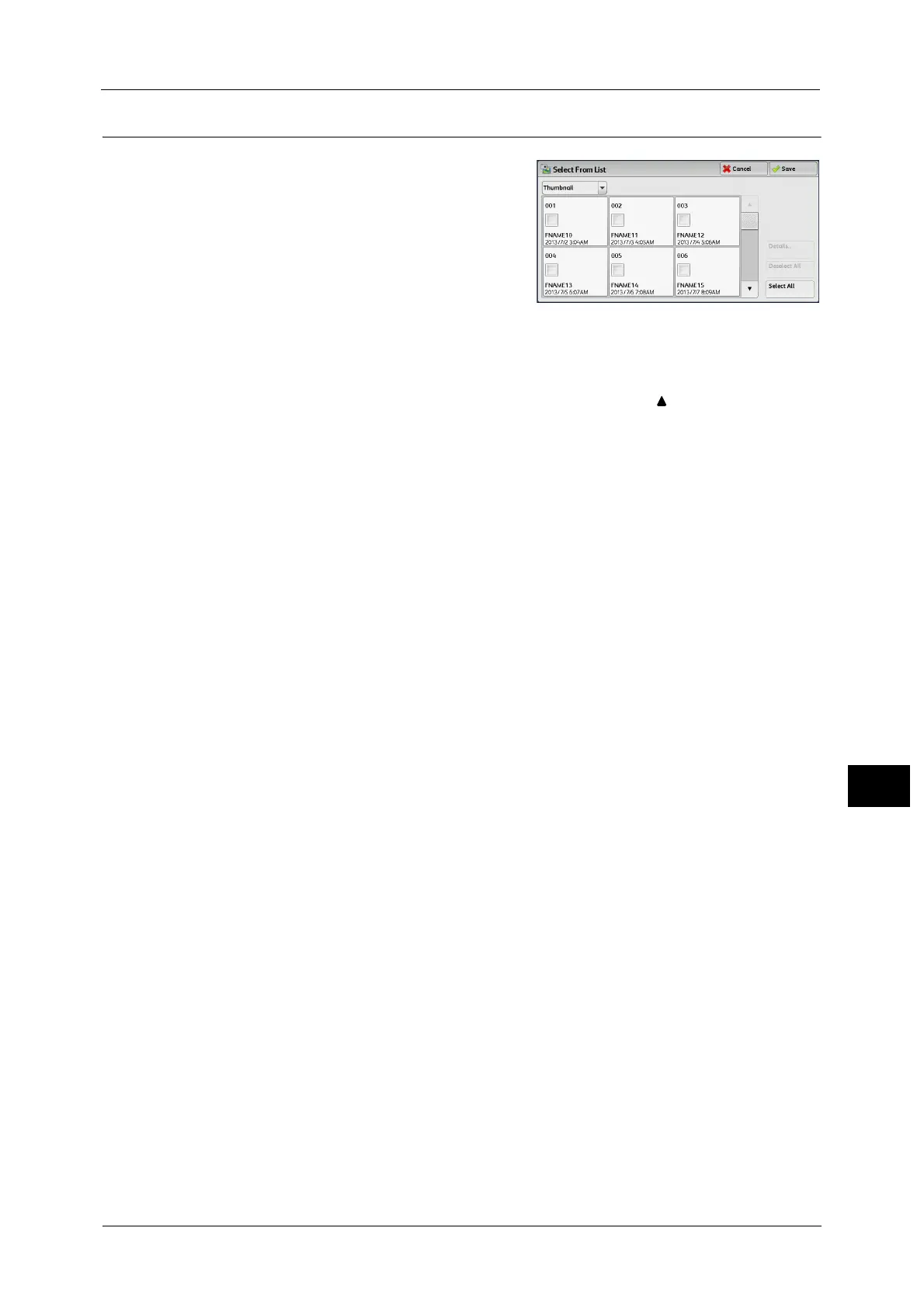Media Print - Photos
427
Media Print (Text and Photos)
10
[Select From List] Screen
1
Select the desired files from a list of files.
Note • The selected file will be checked. Select the
checked file again to cancel.
List
Displays a list of files with their names and stored dates and times.
Note • You can sort the list in ascending or descending order by selecting [# ], [Name], or [Date & Time].
The number of files selected appears on the top on the screen.
Thumbnail
Displays a list of the images and names of the files.
Important • The thumbnail view may not be available for some files. If a file is not displayed in thumbnail view,
display it in list view or in Index Print.
• Characters and images may not be correctly displayed in thumbnail view because they are reduced
in size.
Note • An image is displayed in thumbnail view in the orientation with which the file was stored.
Details
Displays detailed information on the selected (highlighted) file. To print the file, select the
[Print] check box on the [Details] screen.
Deselect All
Deselects all selected files.
Select All
Selects all files.
