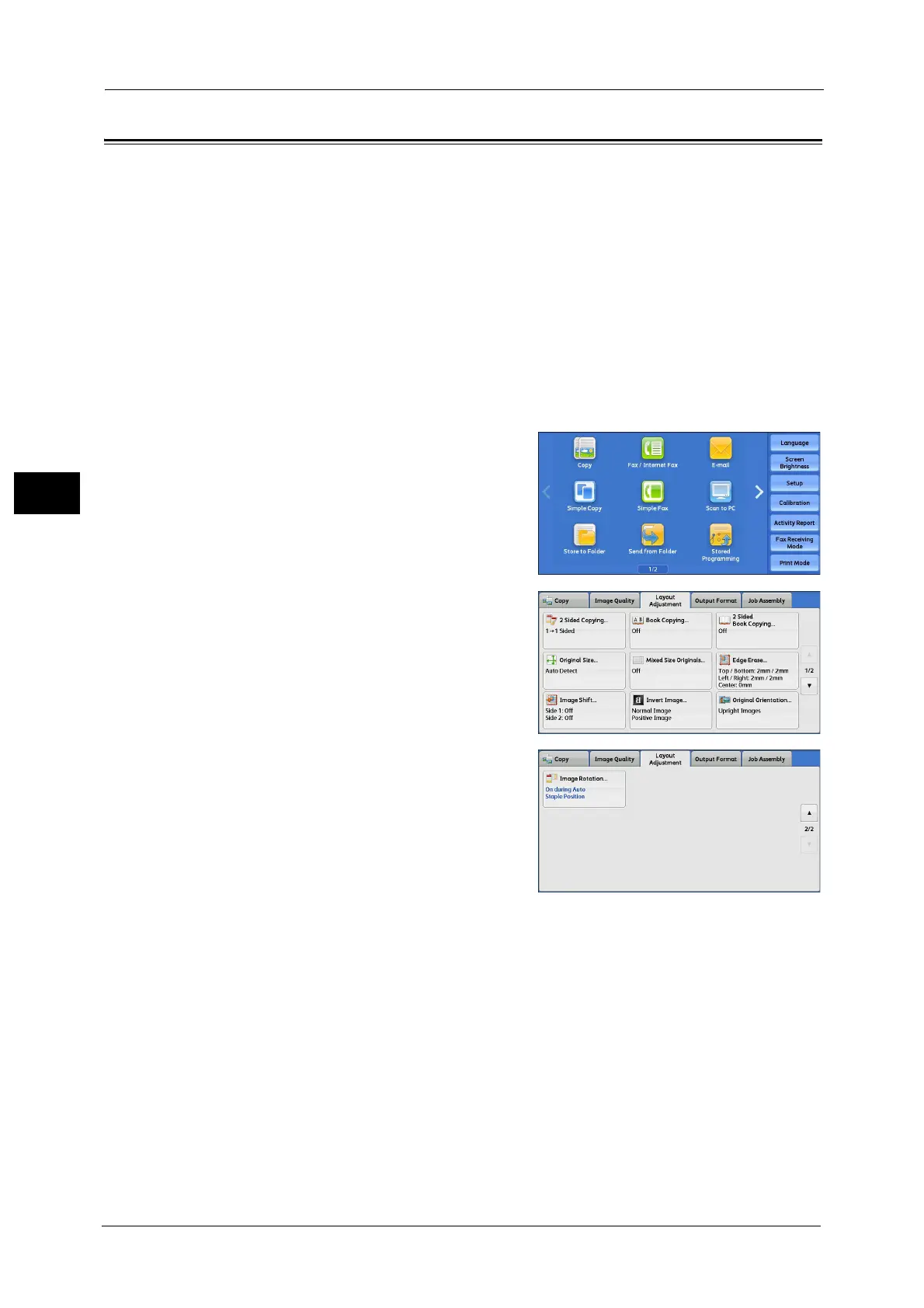3 Copy
132
Copy
3
Layout Adjustment
This section describes the features you can select on the [Layout Adjustment] screen.
2 Sided Copying (Making 2 Sided Copies)............................................................................................................................. 133
Book Copying (Copying Facing Pages onto Separate Sheets).......................................................................................... 134
2 Sided Book Copying (Making 2 Sided Copies of Facing Pages).................................................................................... 135
Original Size (Specifying the Scan Size for the Document) ............................................................................................... 137
Mixed Size Originals (Scanning Different Size Documents Simultaneously) ................................................................ 137
Edge Erase (Erasing Edges and Margin Shadows of the Document).............................................................................. 139
Image Shift (Adjusting the Image Position)......................................................................................................................... 140
Invert Image (Making Reversed Copies of Images) ........................................................................................................... 143
Original Orientation (Specifying the Orientation of Loaded Documents)..................................................................... 143
Image Rotation (Changing the Orientation of Images).................................................................................................... 144
1 Select [Copy] on the Services Home screen.
2 Select a feature on the [Layout Adjustment]
screen.
