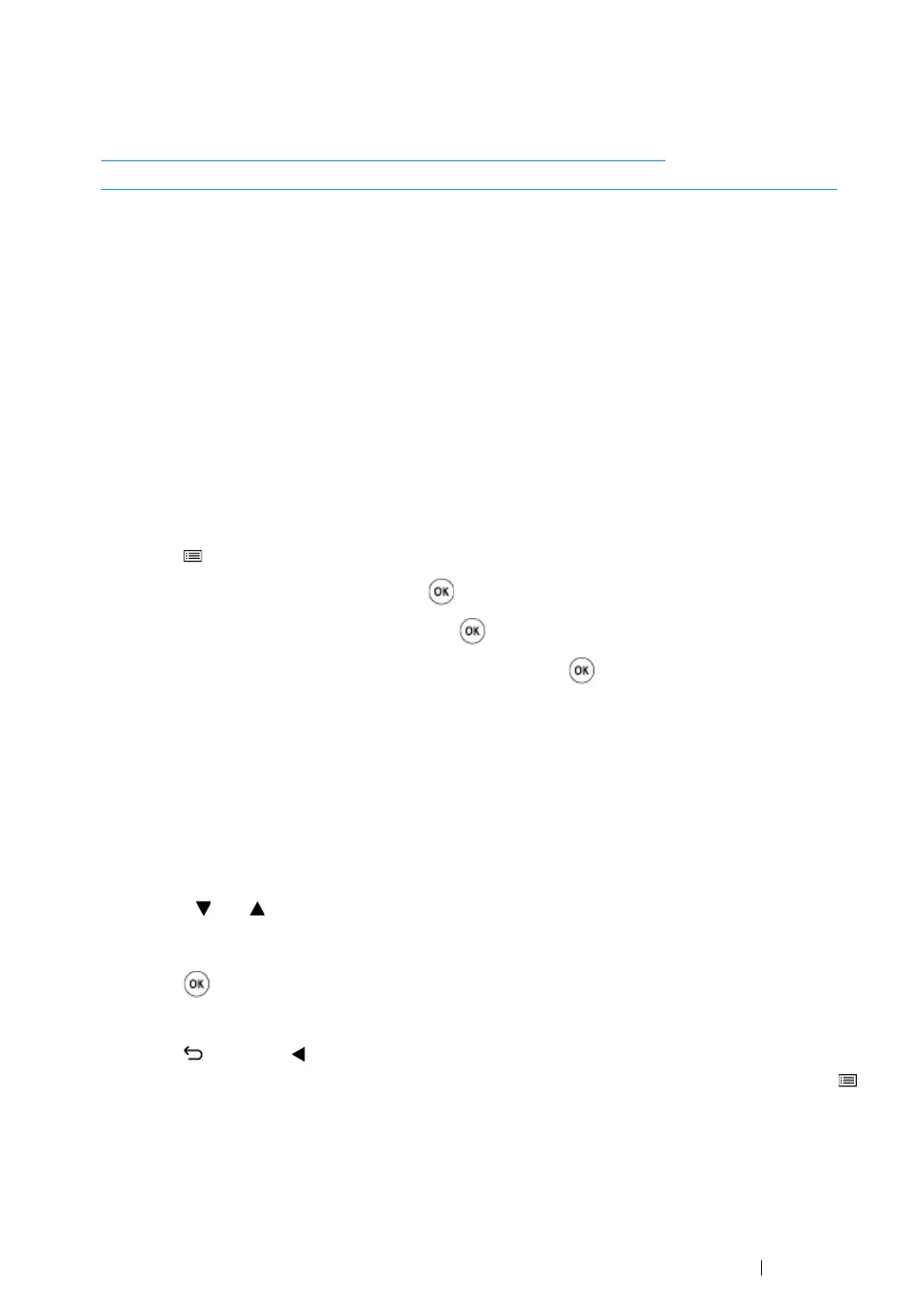Printing Basics 149
Printer Settings
This section includes:
•"
Using the Operator Panel to Change the Printer Settings" on page 149
•"Using the Printer Setting Utility to Change the Printer Settings (Windows Only)" on page 150
Using the Operator Panel to Change the Printer Settings
You can select menu items and corresponding values from the operator panel.
When you first enter the menus from the operator panel, you see an asterisk (*) next to a value in the
menus. This asterisk indicates the factory default menu setting. These settings are the original printer
settings.
NOTE:
• Factory defaults may vary for different countries.
When you select a new setting from the operator panel, an asterisk appears next to the setting to
identify it as the current user default menu setting.
These settings are active until new ones are selected or the factory defaults are restored.
To select a new value as a setting:
1 Press the (Menu) button.
2 Select Admin Menu, and then press the button.
3 Select the desired menu, and then press the button.
4 Select the desired menu or menu item, and then press the button.
• If the selection is a menu, the menu is opened and the first menu item in the menu appears.
• If the selection is a menu item, the default menu setting for the menu item appears.
Each menu item has a list of values for the menu item. A value can be:
• A phrase or word to describe a setting
• A numerical value that can be changed
• An On or Off setting
NOTE:
• Press the and button at the same time. This will display the factory default menu settings.
5 Select the desired value.
6 Press the button.
This enables the setting value, which is indicated by an asterisk (*) next to the setting value.
7 Press the (Back) or button to return to the previous menu.
To continue setting other items, select the desired menu. To quit setting new values, press the
(Menu) button to exit the Menu mode.
Note that the print driver settings have precedence over the settings made on the operator panel.
