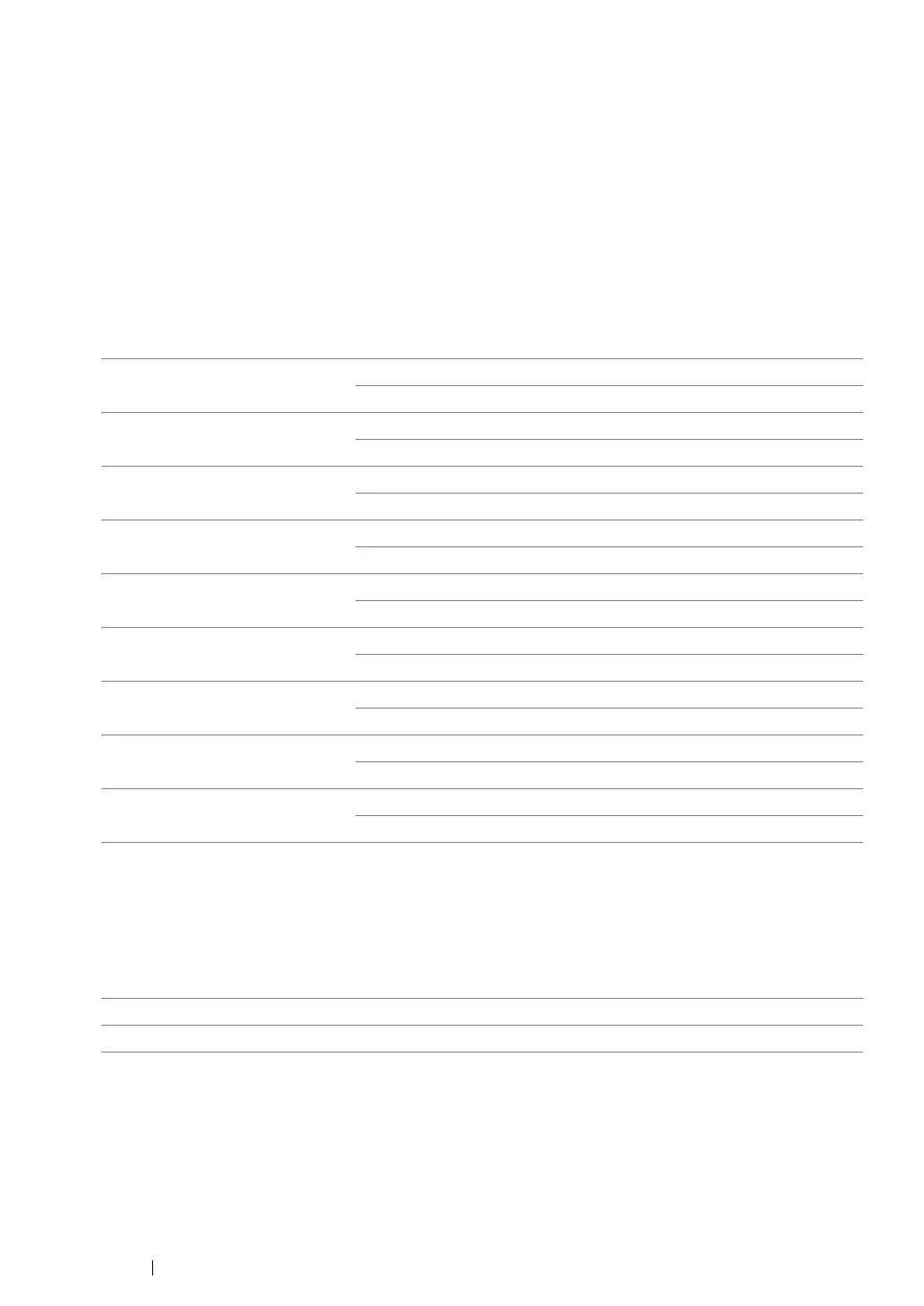162 Using the Operator Panel Menus
• Adj. Fusing Unit
Purpose:
To specify the optimum temperature settings for printing for the fusing unit. To lower the temperature,
set negative values. To increase, set positive values.
The default settings may not give the best output on all paper types. When the printed paper has
curled, try to lower the temperature. When the toner does not fuse on the paper properly, try to
increase the temperature.
NOTE:
• The print quality changes depending on the values you select for this item.
Values:
• Auto Regi Adj
Purpose:
To specify whether to automatically adjust color registration.
Values:
Plain 0*
-3 – 3
Bond 0*
-3 – 3
Light Card 0*
-3 – 3
Labels 0*
-3 – 3
JP Gloss Card 0*
-3 – 3
LW Gloss Card 0*
-3 – 3
Envelope 0*
-3 – 3
Recycled 0*
-3 – 3
Postcard 0*
-3 – 3
Off Does not automatically adjust color registration.
On* Automatically adjusts color registration.
