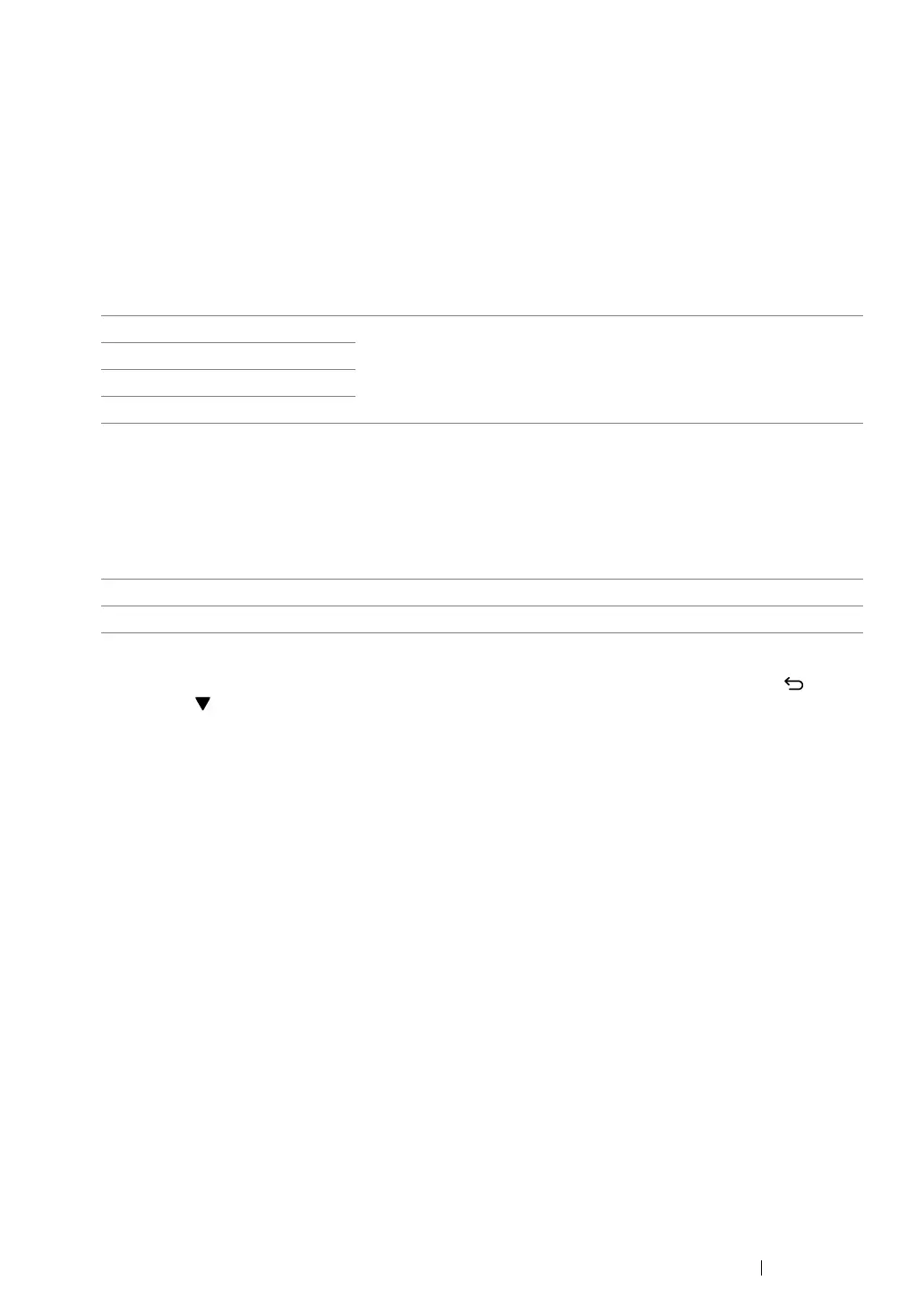Using the Operator Panel Menus 165
• Adjust Altitude
Purpose:
To specify the altitude of the location where the printer is installed.
The discharge phenomenon for charging the photo conductor varies with barometric pressure.
Adjustments are performed by specifying the altitude of the location where the printer is being used.
NOTE:
• An incorrect altitude adjustment setting leads to poor printing quality or incorrect indication of remaining toner.
Values:
• Machine Life
Purpose:
To specify whether to continue print operations when the printer comes to the end of its service life.
Values:
NOTE:
• When the printer no longer operates showing the error code 191-310 on the LCD panel, press the (Back)
button and the button at the same time and change the Machine Life setting to Continue Print.
Then, you can keep using the printer.
• Although you can keep using the printer after the end of its service life by changing the setting to Continue
Print, the printing quality is not guaranteed.
0m* Specifies the altitude of the location where the printer is installed.
1000m
2000m
3000m
Stop Print* Stops print operations at the end of service life.
Continue Print Continues print operations after the end of service life.
