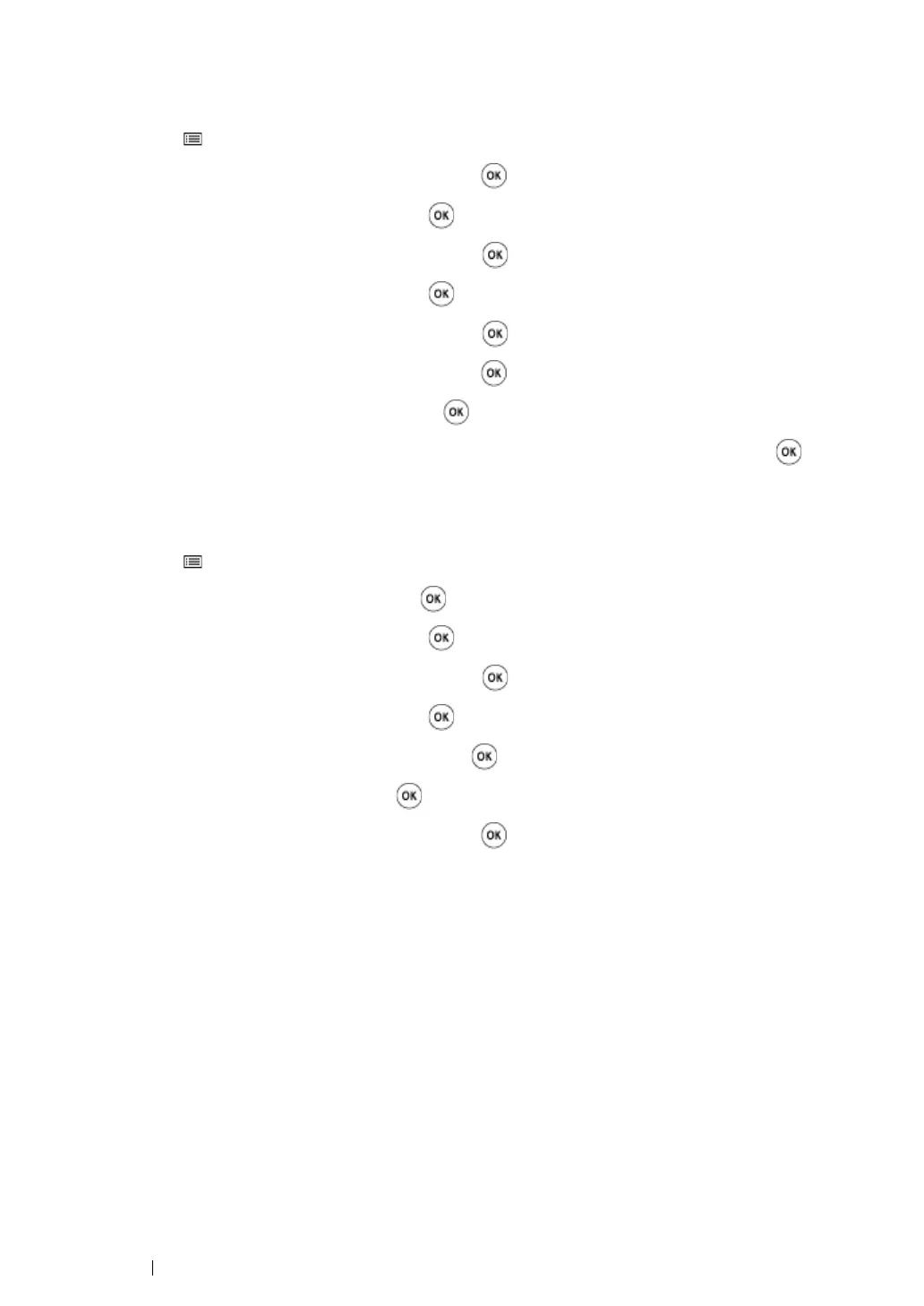168 Using the Operator Panel Menus
Changing the Panel Lock Password
1 Press the (Menu) button.
2 Enter the current password, and then press the button.
3 Select Admin Menu, and then press the button.
4 Select Secure Settings, and then press the button.
5 Select Panel Lock, and then press the button.
6 Select Change Password, and then press the button.
7 Enter the current password, and then press the button.
8 Enter a new password, and then press the button.
9 Re-enter the password to confirm the password that you entered, and then press the button.
Disabling the Panel Lock
1 Press the (Menu) button.
2 Enter the password, and then press the button.
3 Select Admin Menu, and then press the button.
4 Select Secure Settings, and then press the button.
5 Select Panel Lock, and then press the button.
6 Select Panel Lock Set, and then press the button.
7 Select Disable, and then press the button.
8 Enter the current password, and then press the button.
