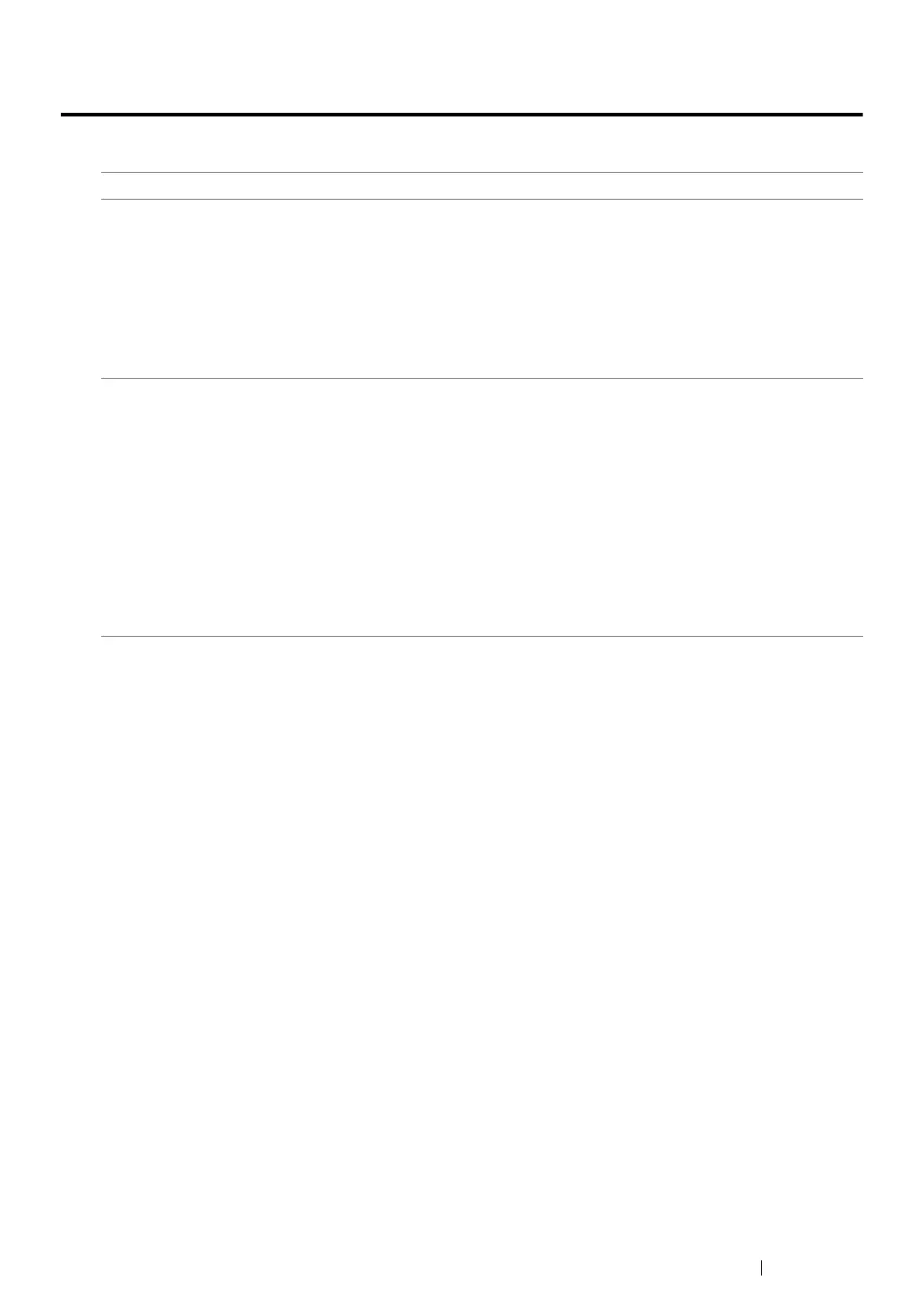Maintenance 231
Conserving Supplies
You can change a setting in your print driver to conserve paper.
Supply Setting Function
Toner cartridge Windows print driver:
Toner Saver in the
Image Options tab
Mac OS X print driver:
Draft Mode on Feature
Sets: Detailed
Settings 1 in the
Printer Features pane
This drop-down menu allows the users to select a print
mode that uses less toner.
When this feature is used, the image quality will be
lower than when it is not used.
Print media Windows print driver:
Pages Per Sheet (N-
Up) in the
Layout/Watermark tab
Mac OS X print driver:
Pages per Sheet in the
Layout pane
The printer prints two or more pages on one side of a
sheet. The available numbers that each print driver can
print one sheet of paper are as follows:
• Windows print driver: 2, 4, 8, 16, or 32 pages
Combined with the duplex setting, Pages Per Sheet
(N-Up) allows you to print up to 64 pages on one
sheet of paper. (32 images on the front and 32 on
the back)
• Mac OS X print driver: 2, 4, 6, 9 or 16 pages
Combined with the duplex setting, Pages per Sheet
allows you to print up to 32 pages on one sheet of
paper. (16 images on the front and 16 on the back)
