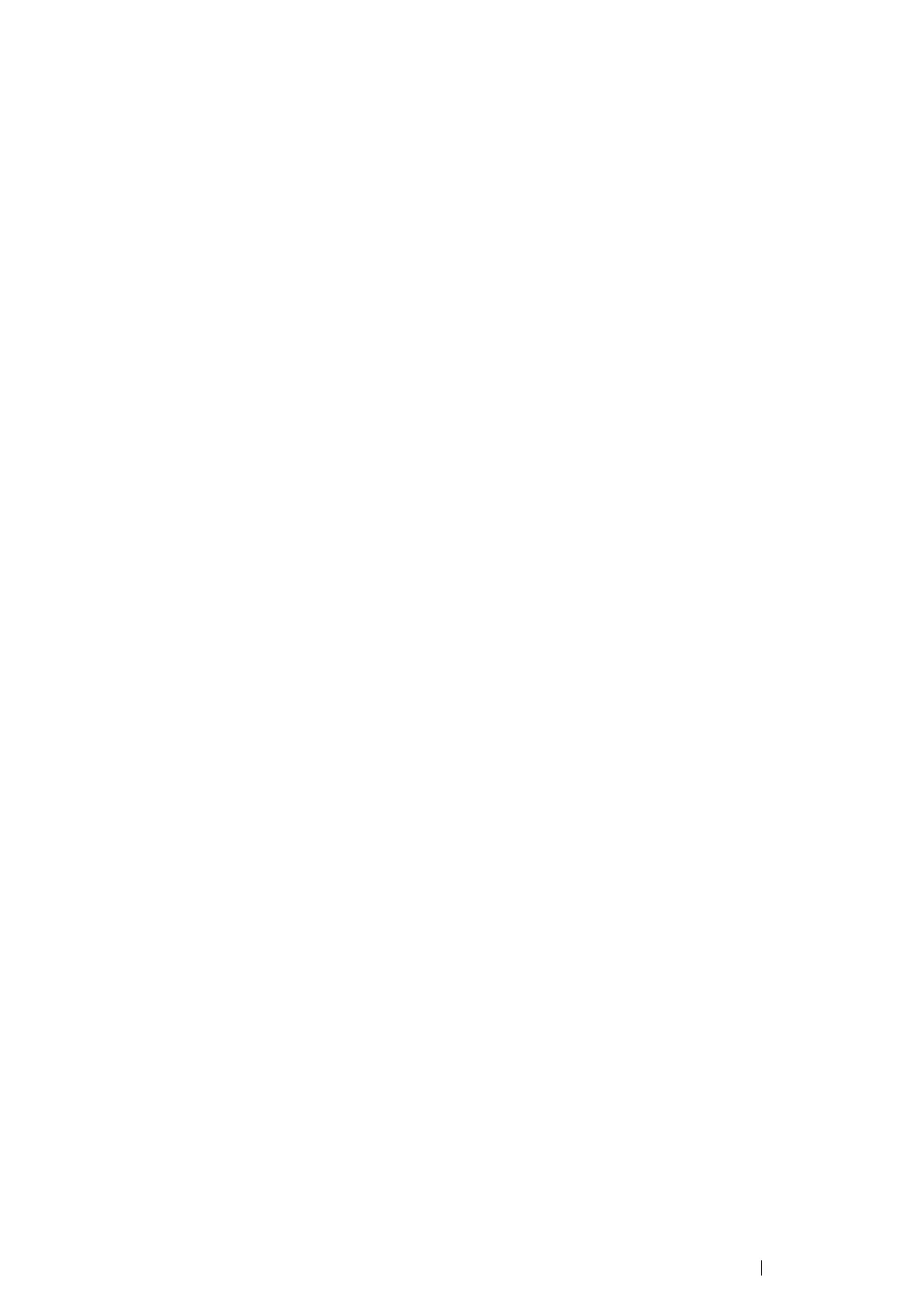Printer Connection and Software Installation 91
• For Windows Vista and Windows Vista 64-bit Edition
1 Click Start → Network.
2 Locate and double-click the host name of the server computer.
3 Right-click the shared printer name, and then click Connect.
4 Click Install driver.
5 Click Continue in the User Account Control dialog box.
Wait until the driver is copied from the server to the client computer. A new printer object is added
to the Printers folder. The duration of this procedure may vary based on the network traffic.
6 Print a test page to verify installation.
a Click Start → Control Panel → Hardware and Sound.
b Select Printers.
c Right-click the printer you just created and select Properties.
d On the General tab, click Print Test Page.
When a test page is printed successfully, the installation is complete.
• For Windows Server 2008 and Windows Server 2008 64-bit Edition
1 Click Start → Network.
2 Locate the host name of the server computer, and then double-click the host name.
3 Right-click the shared printer name, and then click Connect.
4 Click Install driver.
5 Wait until the driver is copied from the server to the client computer. A new printer object will be
added to the Printers folder. The time taken for these activities varies based on network traffic.
6 Print a test page to verify installation.
a Click Start → Control Panel.
b Select Hardware and Sound.
c Select Printers.
d Right-click the printer you just created and select Properties.
e On the General tab, click Print Test Page.
When a test page is printed successfully, the installation is complete.
