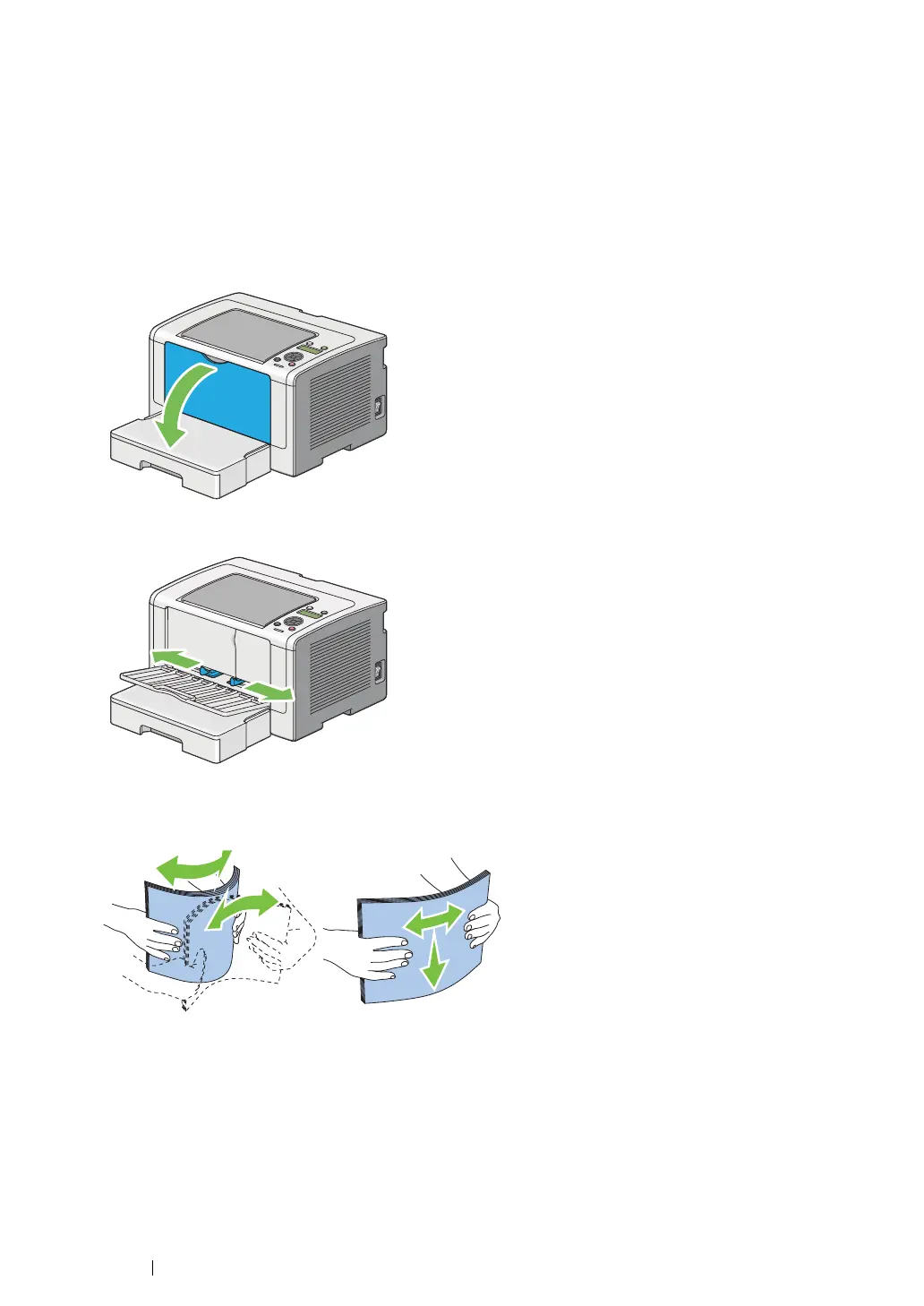134 Printing Basics
Loading Print Media in the Priority Sheet Inserter (PSI)
NOTE:
• Before you use the Priority Sheet Inserter (PSI), make sure that the printer has the paper tray inserted.
• Use only laser print media. Do not use ink jet paper on your printer.
• For manually loading print media for duplex (2-sided) printing, see "Manual Duplex Printing (PCL Print Driver
Only)" on page 144.
1 Open the front cover.
2 Slide the paper width guides to the maximum positions.
3 Before loading the print media, flex the sheets back and forth, and then fan them. Straighten the
edges of the stack on a level surface.
