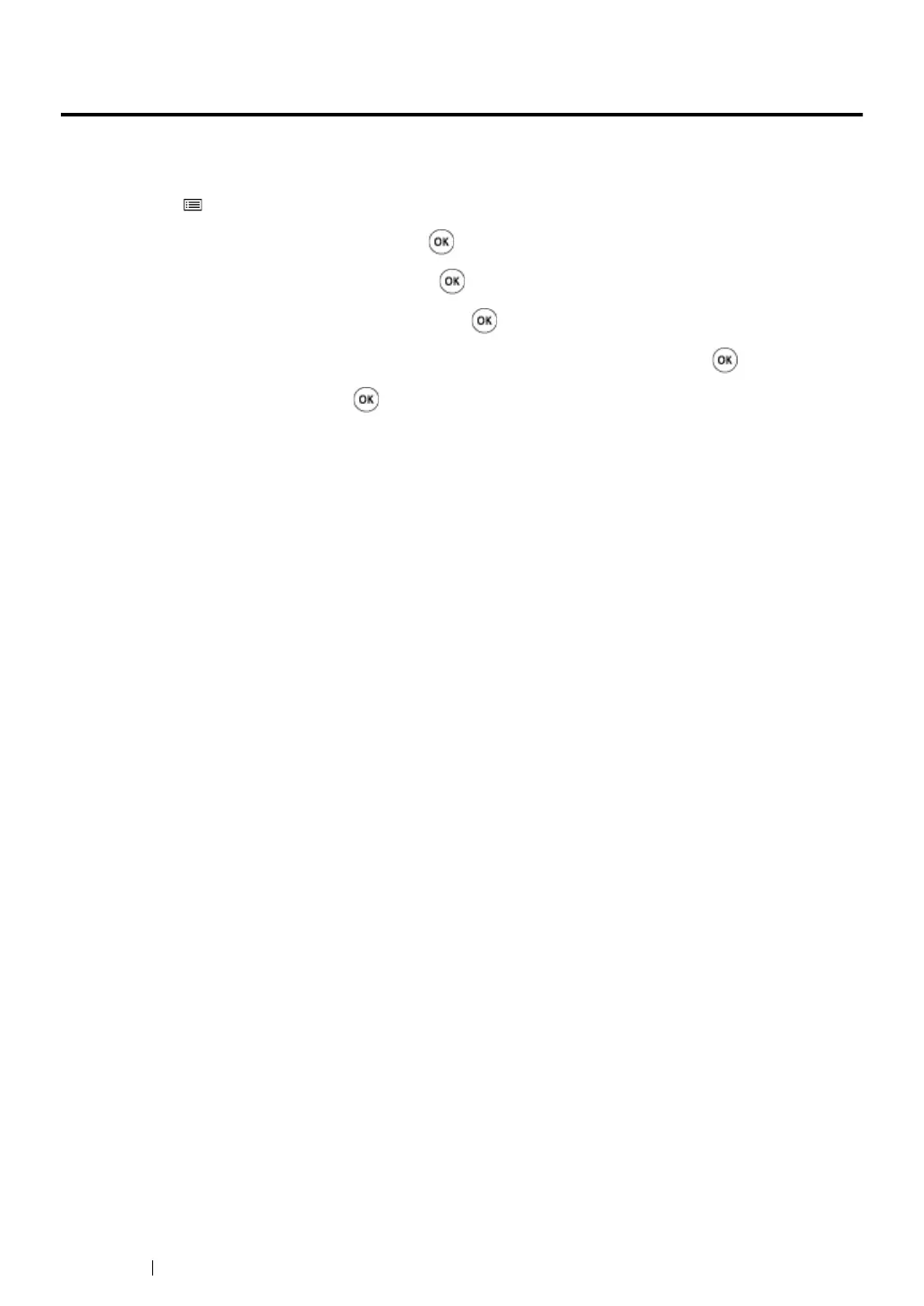188 Using the Operator Panel Menus
Resetting to Factory Defaults
Enabling the Initialize NVM feature and rebooting the printer will reset all the printer settings to their
factory default menu settings.
1 Press the (Menu) button.
2 Select Admin Menu, and then press the button.
3 Select Maintenance, and then press the button.
4 Select Initialize NVM, and then press the button.
5 Select System Section to initialize the printer settings, and then press the button.
6 Select Yes, and then press the button.
The printer restarts automatically with the factory default menu settings.
