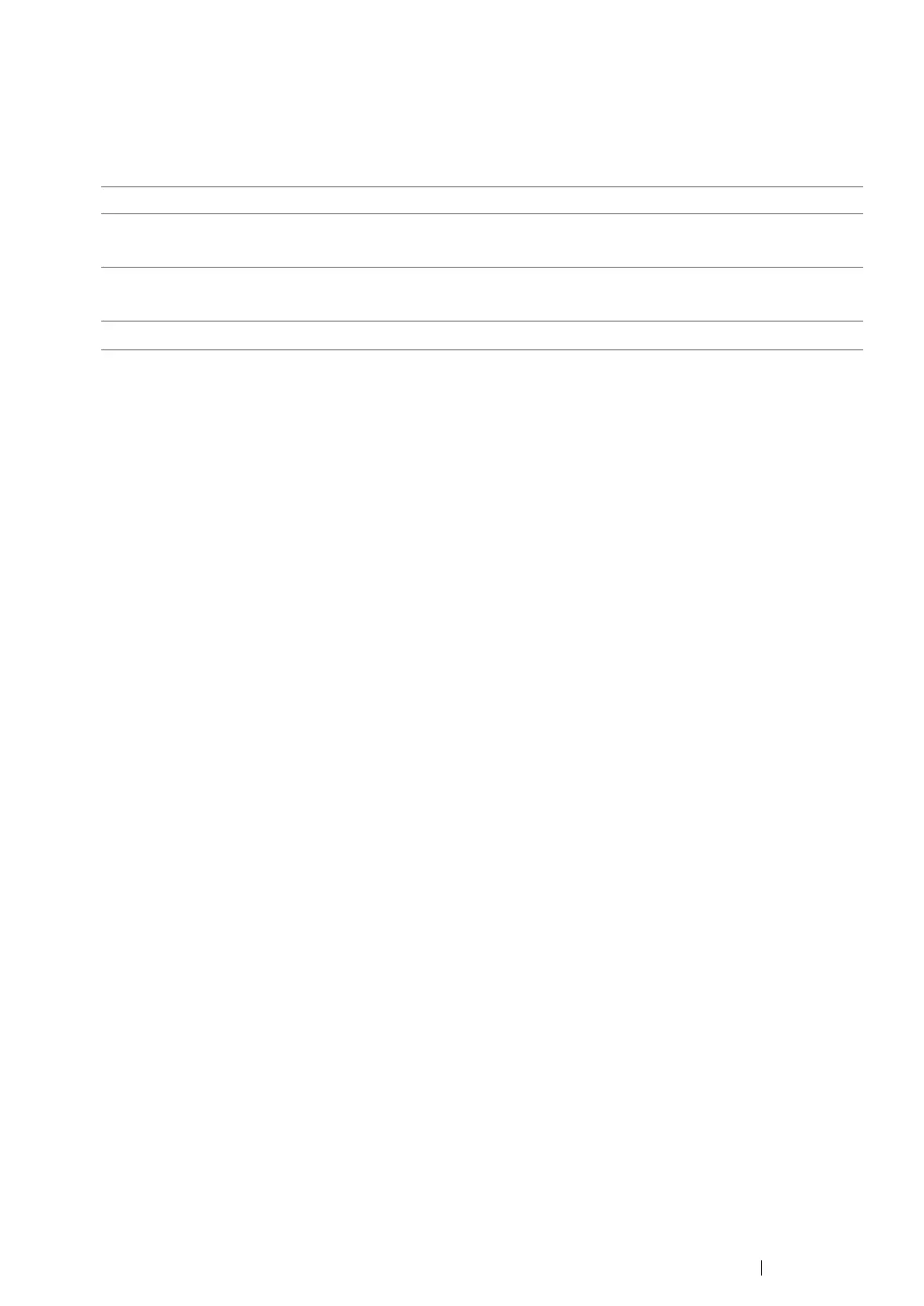Maintenance 229
When to Replace the Toner Cartridge
The printer has one toner cartridge: black (K).
When a toner cartridge reaches its usable life-span, the following messages appear on the LCD panel.
IMPORTANT:
• When placing a used toner cartridge on the floor or on a table, place a few sheets of paper under the toner
cartridge to catch any toner that may spill.
• Do not reuse old toner cartridges that you remove from the printer. Doing so can impair print quality.
• Do not shake or pound used toner cartridges. The remaining toner may spill.
• We recommend you use up a toner cartridge within one year after you remove it from the packaging.
Message Remaining Page Yield Printer Status and Action
Toner Low
Replace Soon
*
Approx. 500 pages The toner cartridge has become low. Prepare a
new one.
Replace
Toner Cartridge
— The toner cartridge has become empty. Replace
the old toner cartridge with a new one.
*
This warning appears only when a genuine toner cartridge is used (i.e. Non-Genuine Mode is disabled).
