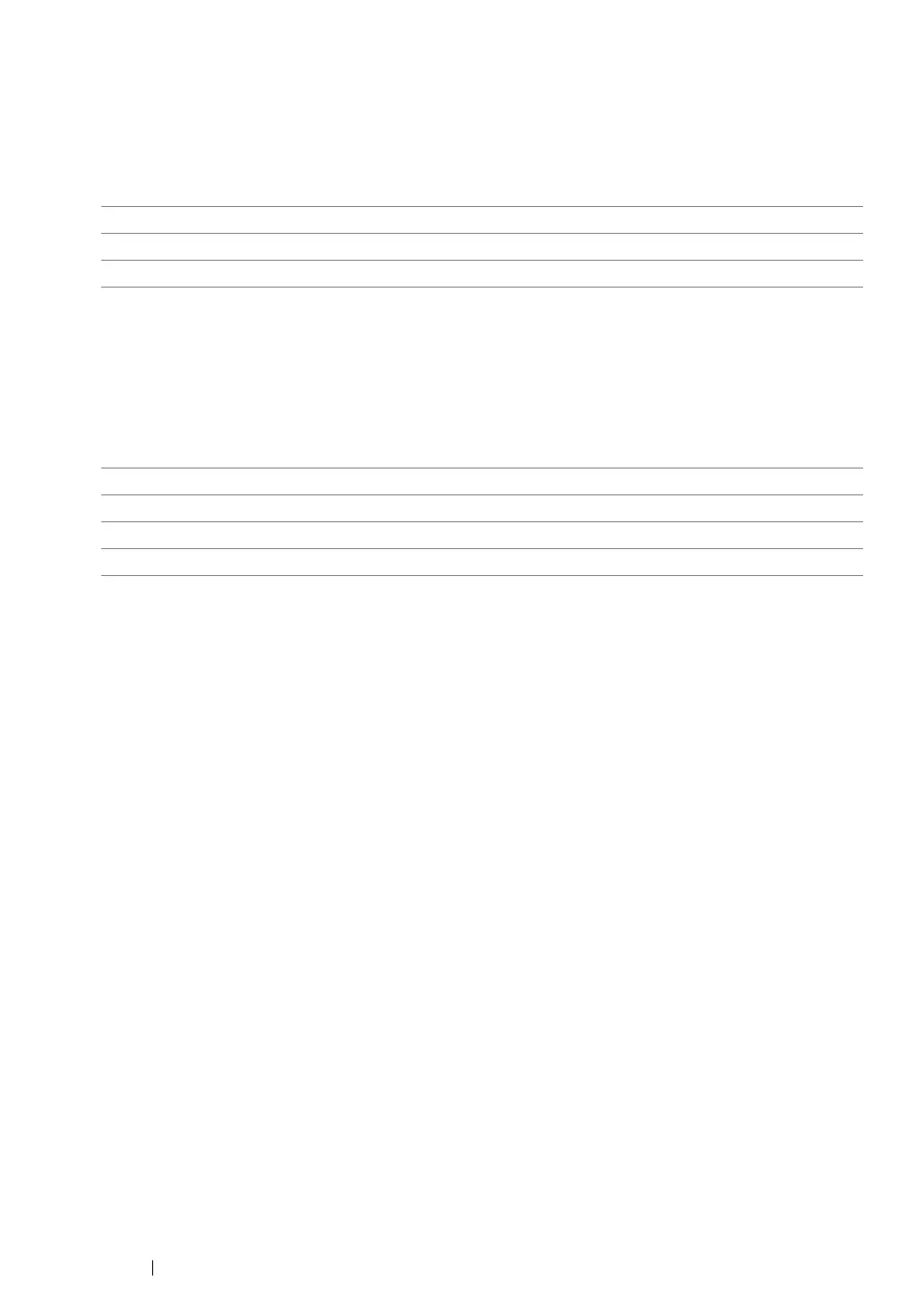182 Using the Operator Panel Menus
• Output Size
Purpose:
To specify the output paper size for PDF files.
Values:
• Layout
Purpose:
To specify the output layout.
Values:
Tray Settings
Use the Tray Settings option to set the paper size and type of paper loaded in the paper tray.
Tray
Purpose:
To specify the paper loaded in the paper tray.
A4 - 210x297*
Auto
Letter - 8.5x11
* Factory default menu setting
Auto %*
4 Pages Up
2 Pages Up
100% (No Zoom)
* Factory default menu setting
